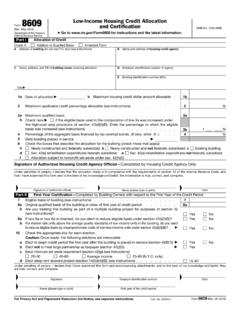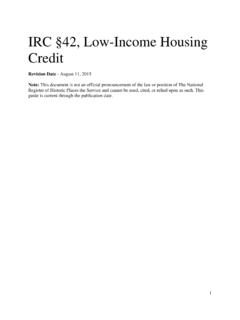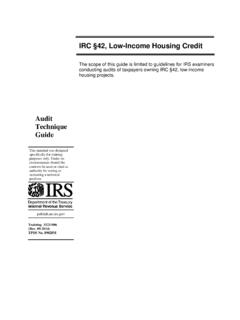Transcription of NEW YORK CITY HOUSING DEVELOPMENT CORPORATION INSTRUCTIONS ...
1 Page 1 of 5 2017 Summary INSTRUCTIONS DRS Projects NEW YORK CITY HOUSING DEVELOPMENT CORPORATION INSTRUCTIONS SUMMARY SPREADSHEET FOR DEEP RENT SKEW PROJECTS FYE 2017 Please follow the INSTRUCTIONS below for completing the SUMMARY SPREADSHEET for Mixed income Projects. These INSTRUCTIONS apply to all properties in receipt of a Low income HOUSING Tax Credit (LIHTC) allocation through the New York City Department of HOUSING Preservation and DEVELOPMENT (HPD). HDC requires that the Summary & Tenant workbook be submitted electronically and in an Excel format ONLY to: It will simplify completing the SUMMARY SPREADSHEET by having a copy of IRS Form 8609 for each LIHTC building as many of the answers to the questions asked may be found on the completed 8609 form.
2 (For all developments which calendar year 2017 is its first HDC LIHTC reporting year, please include the completed IRS Form 8609 for each building in your submission with Part II filled out and signed by the owner). PROJECT IDENTIFYING NUMBER (PIN) Enter the Project Identification Number. The PIN can be found in Part 1, Box C on the Project s IRS Form 8609 (labeled as TIN). PROJECT NAME - Enter the name of the project. Do NOT enter a partnership name ( Venture Limited II). PROJECT ADDRESS Enter the complete address of the property, including the number and street name, city, state and ZIP Code. If the project has multiple addresses, please provide the address range ( 52-58 Garden Street).
3 The additional building addresses should be entered on pages 3 and 4. BUILDING IDENTIFICATION NUMBER AND ADDRESS Enter the Building Identification Number (BIN) assigned to the building (See Part 1, Box E on IRS Form 8609). If there are multiple BINs, please list them on pages 3 and 4 with their corresponding building addresses as referenced above. OWNER/OWNER S REPRESENTATIVE Enter the appropriate contact name, email address and telephone number for the owner s representative along with the partnership name and address. Page 2 of 5 2017 Summary INSTRUCTIONS DRS Projects ANNUAL AMOUNT OF TAX CREDITS ALLOCATED Enter the total dollar amount of federal tax credits that may be claimed each year by the owner of this project.
4 (See Part I, Line 1b on IRS Form 8609). If the project consists of multiple buildings with multiple IRS Form 8609 s, please provide the total tax credits allocated for the project as a whole. NUMBER OF TOTAL UNITS Enter the total number of units in the project (summing across buildings if necessary). NUMBER OF TOTAL UNITS BY SIZE Enter the total number of units in the project (summing across buildings if necessary) that have 0, 1, 2, 3, or 4 or more bedrooms. The total will calculate automatically. NUMBER OF LOW income UNITS Enter the number of units in the project (summing across buildings if necessary) that were qualified to receive Low income HOUSING Tax Credits.
5 ELECTED RENT/ income CEILING Place a Y into the appropriate box indicating whether the project qualifies for tax credits with units set aside for tenants with incomes less than or equal to 50% of Area Median income (AMI) or 60% of Area Median income . UNITS BELOW ELECTED RENT/ income CEILING Check yes if any units in the project have rent levels set below the elected maximum. If yes, enter the number of units which meet this criterion. YEAR PLACED IN SERVICE Enter the year the project was placed in service. If this is a multiple building project, with more than one placed in service date, enter the most recent date.
6 The placed in service date is available on IRS Form 8609, Line 5. YEAR PROJECT RECEIVED ALLOCATION OR BOND ISSUANCE Enter the initial allocation year for which tax credits were awarded for the project (See Part I, Line 1a on IRS Form 8609). If the project received multiple allocations, use the earliest allocation year. If no allocation was required ( 50 percent or greater tax exempt bond financed) and Part I, Line 1a is blank on IRS Form 8609, enter the year the bond was issued. UTILITIES PAID BY RESIDENT Indicate if the resident is responsible for a monthly utility payment by marking X in the appropriate box.
7 If Yes, please check whether the tenant is responsible for Gas, Electric or Other. If Other, please indicate the specific utility. Page 3 of 5 2017 Summary INSTRUCTIONS DRS Projects TYPE (NEW CONSTRUCTION OR ACQUISITION/REHAB) Enter the production type for which the project is receiving tax credits, , a newly constructed project and/or one involving rehabilitation. If the project involves both New Construction and Rehab, check both boxes. Construction type is noted on IRS Form 8609, Line 6. If box a or b is checked, the building is new construction. If box c, d or e is checked, the building is an acquisition/rehab.
8 CREDIT PERCENTAGE Indicate the type of credit provided: 9% credit (70% present value) or 4% (30% present value). Maximum applicable credit percentage allowable is available from IRS Form 8609, Line 2. The entry on the 8609 is an exact percentage for the project and may include several decimal places ( or ). Please check the closest percentage either 9 or 4 percent. The box marked Both may be checked when acquisition is covered at 4% and rehab at 9%. NON-PROFIT SPONSOR Indicate if the project sponsor is a 501(c)(3) nonprofit entity by marking X in the appropriate box. Use the same criteria for determining projects to be included in the 10 percent non-profit set aside.
9 If yes, please provide the name and contact information for the non-profit sponsor. INCREASED BASIS DUE TO QUALIFIED CENSUS TRACT (QCT) OR DIFFICULT DEVELOPMENT AREA (DDA) Indicate if the project actually received an increase in the eligible basis due to its location in a QCT, DDA, or HERA-authorized DDA designation by marking X in the appropriate box. Increased basis can be determined from IRS Form 8609, line 3b. ( 130% represents an increase to the basis boost). Note: Projects may be located in a QCT or DDA without receiving the increase. TAX-EXEMPT BOND FINANCING Indicate if financing was provided through tax-exempt bonds by marking X in the appropriate box.
10 Use of tax-exempt bonds can be determined from IRS Form 8609, line 4, which shows percentage of basis financed from this source. HUD MULTI-FAMILY FINANCING/RENTAL ASSISTANCE Indicate if financing or rental assistance was provided through one of HUD s Office of Multi-Family programs, including Section 221(d)(3) BMIR; Section 236; Rental Assistance Payment (RAP); Rent Supplement; Section 8 Project-Based Assistance; Section 202 PACs; Section 202 PRACs; Section 202 without Assistance; Section 811 PRACs, by marking X in the appropriate box. If yes, provide the HUD property ID (REMS ID). RURAL HOUSING SERVICE (RHS) SECTION 514 LOANS Indicate if the project was financed with a Rural HOUSING Service (RHS) Section 514 direct loan by marking X in the appropriate box.