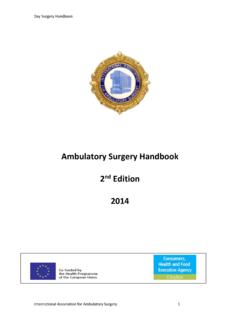Transcription of NO STRINGS ATTACHED - hp.com
1 NO STRINGS ATTACHEDIT Pros Implement Mobile Printing in Busy EnvironmentsForrester Research has characterized almost a third of the global workforce as anytime, anywhere information workers those who use three or more devices, work from multiple locations and use many apps. Forrester predicts there will be 905 million tablets in use for work and home globally by tablets and smartphones give employees flexibility to be on the frontlines and still connected to the office, to important files and to communication tools. But while they allow workers to cut the cords that tie them to their desks, they can present challenges when workers need to print out hard copy documents. Often, mobile printing is not supported, and because of security concerns companies can t grant carte blanche access, forcing workers to revert to pulling up content on and printing from their PCs limiting some of the convenience and effectiveness of the mobile movement.
2 But printers increasingly allow for printing from a range of mobile devices through wireless connections, including peer-to-peer wireless connectivity. The movement toward a more mobile workforce is changing the way the workplace functions and creating a more nimble workforce that can operate where the action is and office functions must be able to keep better understand how mobile printing can enhance the workplace in a variety of industries, three IT pros share their experiences setting up and operating mobile printing in their environments. Their stories include:INTRODUCTIONEDUCATIONMANUFACTURI NGHEALTHCAREA university that changed with the times, matching its printing capabili-ties to its students increasing use of smartphones, tablets and laptopsA medical device manufacturer that uses mobile printing options to free up its employees to be where they need to be on the production floorA healthcare organization that uses mobile printing to avoid logjams in its busy emergency department, and to give physicians more freedom in its clinicsMARK MESZAR Senior Applications AnalystORGANIZATION Kent State UniversityEMPLOYEES More than 25,000 students and 2,000 faculty members and staff, including about 200 employees in information servicesEDUCATIONFive years ago.
3 Students at Kent State University carried books, binders and cellphones, which they mainly used for texting and phone calls. Today their phones are mini computers that let them text, swap notes, email, engage in social media, do research and retrieve documents from cloud storage. And, they re carrying around tablet or laptop computers that they use to do all of that plus write papers. Currently, each student at the university averages about wireless mobile devices, according to Mark Meszar, senior applications analyst in the university s IT to say, the university has had to evolve with students labs with wired computers connected to printers just don t cut it anymore students expect to be able to print documents from their mobile devices.
4 Cell phones are now mobile computers. People are doing more and more on them. Tablets certainly are used heavily in class with note taking, and their laptops have become even more convenient as well, Meszar says. We ve seen a huge proliferation of bring-your-own-devices, and obviously it s hard to install printer drivers on a phone or tablet without completely revamping every printer on campus to a new model that supports those devices. When the university s print-management system released an application that allowed users to print remotely, the members of the university s IT staff were excited. Through the app, users could upload a document directly from a web browser or email the document as an attachment to the printer server.
5 Now students upload to the printer server, which connects to 135 printers throughout campus, then swipe their student card at any network-connected printer to pay and begin university has tweaked the software to better serve its needs; for example, students have their own queues that follow them around, and they only see their own jobs. This helps preserve privacy, because there aren t pages resting in the printer tray to be picked up and viewed by anyone. KENT STATE UNIVERSITY3 While the new mobile printing system hasn t cut down on printer queues, it has taken the load off of lab computers. Before, students would reserve lab computers simply to print documents sometimes many pages long. Now, they can use their own devices for research and writing, then send the document directly to the printer.
6 Meszar says implementing mobile printing was easy. The software was intuitive and simple to set up and use. However, while common formats are supported, some of the file types used in creative industries and colleges aren t supported, such as AutoCAD and Adobe Illustrator. For those, students still have to print via traditional everyone immediately took to the new mobile printing. Some students didn t like having to input their username and password they wanted the convenience of simply pressing the print Meszar says, We learned there s always going to be a certain portion of the population that dislikes change. When we made that change, there was a lot of pushback from students who weren t used to having usernames and passwords to protect themselves.
7 It caught us a little bit off guard, but our answer was that this is for the overall greater good. We hear the concern you have, but the short answer is, you will quickly adapt to it. And they did. It took about half a semester for students to get used to the new printing solution and recognize the convenience and security benefits. Then, they discovered its value: Within the first year, prints from the mobile app more than PRINTING TIPSMake sure your mobile printing portal is running on a robust server. In addition, if your organization is large, it s a good idea to roll out a new mobile printing process gradually rather than all at once, company-wide. We were immediately excited about the notion of mobile printing because we ve seen a huge up-tick in the number of devices students bring to campus.
8 Mark Meszar, Senior Applications AnalystKENT STATE UNIVERSITY4 A&M Biomedical Inc., a small manufacturing company in California, builds medical devices that have to operate in clean, controlled environments. Device development takes place in sterile clean rooms. Each time supervisors, assistant supervisors or project leads leave the room with their company-issued laptops to print a document, they have to wipe down the laptop before re-entering. This can be time-draining and inefficient. So when the company was seeking a new printer in 2014, it made sure the printer had mobile printing capabilities, says Sergio Avila, half of the company s two-person IT team. It settled on a printer that included built-in Wi-Fi and was Apple AirPrint certified.
9 The iPads kept in the clean rooms - to generate automatic reports about environmental states - automatically locate the printer for remote printing; but their laptops still had to be manually connected to the , these 10 employees use mobile printing exclusively, Avila says. The printer is also connected to a desktop computer by Ethernet cable, but more than 60% of jobs through it are from the mobile devices. There are really no limits it can print anything work-related. Deploying the software was a simple plug-and-play task, Avila says. He set up the printer on the network and configured a few ports. The Wi-Fi interface is user-friendly, letting Avila select who has access to the printer. And because access is contained on the company s already established network hosted on an on-premises server, it didn t require any security measures beyond those already in AVILA IT Specialist COMPANY A&M Biomedical 20 - 40 MANUFACTURINGA&M BIOMEDICAL reports that by letting people print from wherever they re working, mobile printing has increased productivity.
10 Some workers need to be mobile, they re not just stuck to a workstation. Now they can pretty much work from wherever they need to be. That makes it convenient, and if it s a production supervisor, they can still supervise a line and have access to whatever they need so they don t have to stop what they re doing to go print something out. It definitely makes things a lot more convenient. Mobile printing was one of the features we looked for when we upgraded our printers. It makes it a lot more convenient, since some of our employees needed to be mobile. Sergio Avila, IT Specialist MOBILE PRINTING TIPSFrom an end-user standpoint, it s a good idea to create and distribute visual aids showing every step that is changing from your existing print processes.