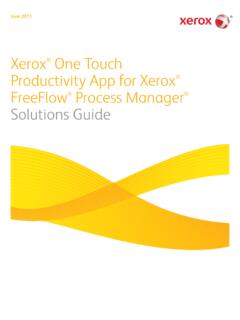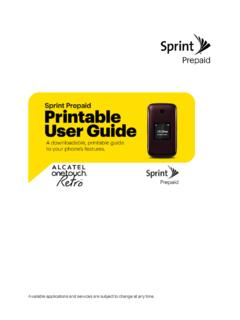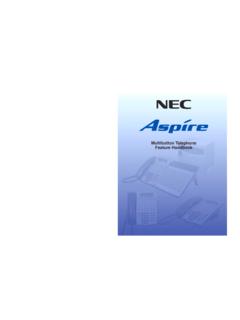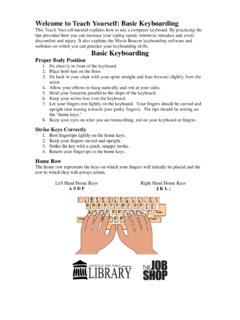Transcription of One-Touch Tune Manual FT817-857-897 - Dave Bogdan
1 W4RT Electronics A Division of Optical , Inc. For the Yaesu FT-817, FT-857 and FT-897 RadiosGENERALOne- touch Tune (OTT) is a custom add-on accessory for the Yaesu FT-817, FT-857, and FT897. The OTT solvesthe tedious and annoying tuning process that presently needs to be used to produce a carrier for tuning an antennatuner. Installation is a snap. The OTT may be used alone with the radio, or it can be used in conjunction with mostLDG autotuners. If the OTT is purchased alone, the OTT is activated by using a supplied push button.
2 If the OTTis purchased with an autotuner, the proper connecting cable between the OTT and the autotuner should be you want to tune your station, press the TUNE button and One-Touch Tune takes control of the of the mode you are using, the OTT commands the radio to produce a carrier having the same power aspreviously set by the radio's PWR function command. When you have completed adjusting the antenna tuner,release the TUNE button and the radio returns to the mode you had previously selected. If you have an LDGE lectronics antenna autotuner, you can attach the connecting cable to the autotuner and plug it into the OTTC ommand jack.
3 Whenever you press the autotuner's TUNE button, the OTT jumps into action and commands theradio to produce a carrier as long as required by the autotuner. Upon completion of the tuning process by theautotuner, the radio returns to the mode configuration you had already selected! One-Touch Tune is also transparent to any auxiliary equipment you have attached to the radio. For example, if youhave a CAT controller attached to the radio, you only have to plug it into the OTT ACC input jack. Anythingattached to the KEY or DATA jacks will not be interfered with at One-Touch Tune is power friendly with the radio.
4 When the OTT is not in use, the current drain is < 25 the brief time needed for tuning, the OTT draws about 20 One-Touch Tune can be installed or removed in just moments to match your operating : If the OTT is marked OTT-817, it can be used only with the FT-817. If it is markedOTT-897, it can be used with the ft817 , FT-857, and INSTALLATION1. Turn the FT-817 power OFF and read these instructions completely before doing anything Position the FT-817 so that you are viewing the rear panel with the POWER plug to your The OTT will mount in the open space between the POWER plug and the KEY Take the OTT module and hold it so that the single lead is towards the POWER plug side.
5 Place the OTT in theopen space (3. above) to get a feel for how it will be Turn the OTT so that you see the covered Velcro pad affixed to the bottom of the Remove the backing Carefully position the OTT into the mounting area (open space between the POWER plug and KEY jack) withthe single cable to your LEFT and the two cables to your RIGHT while being careful to get the OTT positionednot to interfere with either the POWER plug or the KEY Firmly press the module against the FT-817 rear panel to affix the pad. Hold firmly in position for 30 DO NOT attempt to separate the OTT module from the FT-817 for 24 hours in order to allow the adhesive toachieve maximum If you have anything plugged into the FT-817 ACC jack, then unplug it Plug the OTT male DIN plug into the ACC jack on the If you had something plugged into the FT-817 ACC jack (10.)
6 Above), then plug it into the female DINconnector from the Plug the supplied push-button cable into the remaining OTT Command cable jack. This is a standard jack. The push-button is connected to the tip and ground. You may attach any switch desired to satisfyyour particular operating needs. DO NOT use the ring Turn the FT-817 power ON and set the CAT RATE (Menu #14) to 9600 The standard installation is now & FT-897 INSTALLATION1. Turn the FT-857/897 power OFF and read these instructions completely before doing anything If you have anything plugged into the FT-857897 CAT/Linear jack, then unplug it Plug the OTT male DIN plug into the CAT/Linear jack on the If you had something plugged into the FT-857897 CAT/Linear jack (2.
7 Above), then plug it into the female DINconnector from the Plug the supplied push-button cable into the remaining OTT Command cable jack. This is a standard jack. The push-button is connected to the tip and ground. You may attach any switch desired to satisfyyour particular operating needs. DO NOT use the ring Turn the FT-857897 power ON and set Menu #085 to OFF, Menu #019 to 9600, & Menu #020 to The standard installation is now If you want to use the OTT with a LDG AT-11MP, AT-897, RT-11, Z-100 or other like LDG autotuners in ahighly integrated manner, then connect the OTT to the remote jack on the tuner (remote head if the RT-11).
8 Cable available from W4RT or you can make it OPERATIONOne- touch Tune operation is very easy. Once you have OTT installed, the operating steps are as follows:1. Press and hold the OTT Tune button (or whatever button you may be using).2. Adjust your antenna tuner Release the OTT Tune button and return to operation of the One-Touch Tune is a microprocessor-based device that utilizes both analog and digital surface-mounttechnologies. Power conservation was given significant consideration in the OTT design. When the OTT is in itsmonitor mode, , waiting to be commanded to be turned on, it is essentially shut down.
9 The microprocessor is offas is all of the other circuitry except for passive monitoring of the OTT inputs. This approach provides twoimportant benefits to the radio operator. First, the OTT can not generate any birdies or spurious emissions duringyour non-tuning operation of the radio. Second, the OTT power consumption is essentially nil during the monitormode (< 25 A).Another important design consideration of the One-Touch Tune was to make the OTT transparent to the operation ofthe radio and to the operation of any external devices attached to the radio.
10 When the OTT has been activated, itimmediately disables the communication lines to/from any external device attached to the ACC port, determines thestatus of the radio, commands the radio to switch to the PKT mode, activates the PTT in order that the radiotransmits the desired carrier for the time you (or the autotuner) want, deactivates the PTT, restores the radio to itsprior status, enables the communication lines to/from any external device attached to the ACC port, and returns itselfto its monitor mode. The power output of the carrier is the same as you had set using the radio PWR operation, the OTT draws about 20 mA.