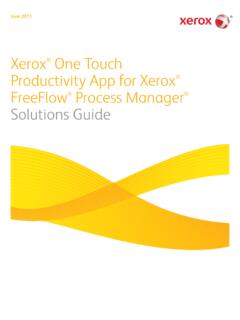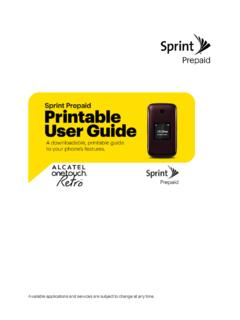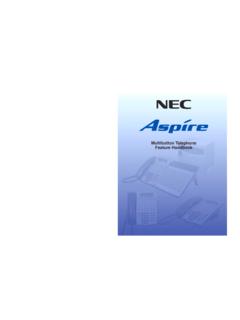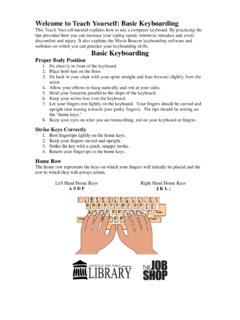Example: air traffic controller
One Touch - Nexia™
Place One Touch in a convenient location such as a coffee table or night stand for easy access to your Nexia modes and automations. CUSTOMIZE ONE TOUCH BUTTONS 1. Open your Nexia portal or mobile app and locate the icon for your One Touch. 2. Use the Nexia menu options to: a. Assign new names to One Touch buttons.
Tags:
Information
Domain:
Source:
Link to this page:
Related search queries
One touch, Touch, Polycom, Polycom One Touch Dial App, JJuusstt cOOnnee TToouuchh, Users, OneTouch, ALCATEL ONETOUCH RETRO User Guide, One-Touch Tune Manual FT817-857, One-Touch, Multibutton Telephone Feature Handbook, HP Pavilion All-in-One PC, HP Pavilion All-in-One, Basic Keyboarding, ACCURACY AND PRECISION STUDY OF