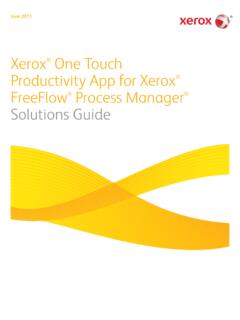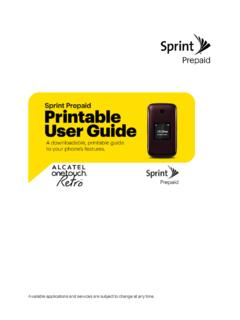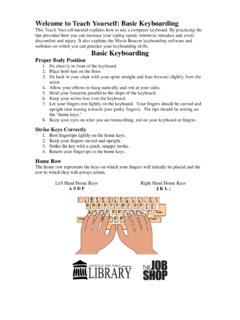Transcription of Multibutton Telephone Feature Handbook - NEC Aspire
1 Multibutton TelephoneFeature HandbookNEC Unified Solutions, Forest Parkway, Shelton, CT 06484 TEL: 203-926-5400 FAX: 25, 2006 Printed in (0893400) (with binding) 1/25/06 2:57 PM Page 1 Nothing contained in this manual shall be deemed to be, and this manual does not consti-tute, a warranty of, or representation with respect to, any of the equipment covered. Thismanual is subject to change without notice and NEC Unified Solutions, Inc. has no obliga-tion to provide any updates or corrections to this manual. Further, NEC Unified Solutions,Inc. also reserves the right, without prior notice, to make changes in equipment design orcomponents as it deems appropriate.
2 No representation is made that this manual is com-plete or accurate in all respects and NEC Unified Solutions, Inc. shall not be liable for anyerrors or omissions. In no event shall NEC Unified Solutions, Inc. be liable for any inciden-tal or consequential damages in connection with the use of this manual. This documentcontains proprietary information that is protected by copyright. All rights are reserved. Nopart of this document may be photocopied or reproduced without prior written consent ofNEC Unified Solutions, equipment complies with Part 68 of the FCC rules and the requirements adopted byACTA. On the system cabinet is a label that contains, among other information, a productidentifier in the format US:AAAEQ##TXXXX.
3 If requested, this number must be provided tothe Telephone company. 2006 by NEC Unified Solutions, Inc. All Rights Reserved. Printed in Multibutton TelephoneHandsfree, Handset, Page, BGM and Ringing Volume Control,LCD Display AdjustmentSoft Keys(Not available onall models) AlphanumericDisplay1234 5678 9101112131415161718192021222324258047369 CALL 2 CALL 1 DNDHOLDLNDDIALMICFLASHSPKVOLCONFMSGOne TouchKeysProgrammableFunction KeysAbbreviatedDialingDual LineAppearance KeysLast NumberRedialDo Not DisturbMicrophone CutoffSpeakerphoneMicrophone0893200 - 1 CLEARCHECK1 Message 1/25/06 2:48 PM Page 2 Using Your Telephone ..1 Handsfree Options.
4 1 Using All Those Features! ..2 Calling a Co-Worker ..2 Outside Calls ..2 Handling And Rerouting Your Calls ..3 When Your Call Can't Go Through ..3 Placing Calls Quickly ..4 When You Work In Groups ..5If You Need Privacy ..5 Have a Telephone Meeting ..6 Streamlining Your Telephone 's Operation ..6 Personalizing Your Telephone ..7 Your Phone Does the Talking ..8 And, Your Super Display Does The Thinking ..9 Features ..11 Abbreviated Dialing ..11 Account Codes ..14 Alarm ..15 Automated Attendant (VRS) ..16 Background Music ..17 Barge In ..18 Calendar ..19 Call Forwarding ..20 Call Forwarding Off-Premise ..22 Call Forward Follow Me ..23 Call Forward/DND Override.
5 24 Call Redirect ..25 Call Timer ..26 Call Waiting/Camp On ..27 Callback ..28 Caller ID ..29 Center Telephone Book ..34 Conference ..47 Conference, Voice Call ..48 Conversation Record ..49 Department Calling ..50 Department Step Calling ..52 Table of 8/3/06 10:43 AM Page iDial Number Preview ..53 Dial Pad Confirmation Tone ..54 Directed Call Pickup ..55 Directory Dialing ..56 Display Adjustment ..58Do Not Disturb ..59 Door Box ..60 DSS Console ..61 Flash ..65 Forced Trunk Disconnect ..66 General Message ..67 Group Call Pickup ..68 Group Listen ..69 Handsfree and Monitor ..70 Headset Operation ..71 Hold ..72 System Hold.
6 72 Exclusive Hold ..73 Group Hold ..73 Intercom Hold ..73 Hotline ..74 Intercom ..75 Intercom Abandoned Call Display ..76 Last Number Redial ..77 Line Preference ..79 Meet Me Conference ..80 Meet Me External Conference ..80 Meet Me Internal Conference ..81 Meet Me Paging ..82 Meet Me External Paging ..82 Meet Me Internal Paging ..83 Memo Dial ..84 Message Waiting ..85 Microphone Cutoff ..87 Multiple Directory Numbers/Call Coverage ..88 Multiple Directory Numbers ..88 Call Coverage ..88 Music on Hold ..90 Name Storing ..91 Night Service ..92iiTable of 8/3/06 10:43 AM Page iiOff Hook Signaling ..94 One- touch Calling ..96 Using Personal Speed Dial without One-TouchKeys.
7 99 Outside Calls, Answering ..100 Outside Calls, Placing ..102 Converting from Pulse to Tone Dialing ..103 Are You Behind a PBX? ..103 You May Have a Private Line ..104If You Hear a Warning Tone ..104 How Prime Line Works ..104 Did Your Call Go Through? ..105 Paging ..106 Internal Paging ..106 External Paging ..106 Combined Paging ..107 Park ..108 Park and Page (VRS) ..110 Personal Greeting ..112 Programmable Function Keys ..114 Repeat Redial ..119 Reverse Voice Over ..120 When You're On a Call ..120 When Your Phone is Idle ..120 Ringdown ..121 Room Monitor ..122 Save Number Dialed ..123 Secretary Call ..125 Secretary Call Buzzer.
8 125 Secretary Call Pickup ..126 Secure Set Relocation ..127 Selectable Display Messages ..128 Selectable Ring Tones ..130 Serial Call ..131 Tandem Ringing ..132 Tandem Trunking ..133 Method A ..133 Method B (Requires a [Transfer] key) ..134 Time ..135 Table of 8/3/06 10:43 AM Page iiiTransfer ..136 Transferring Outside Calls ..137 Transferring Without Holding ..137 Transferring Intercom Calls ..138 Meet Me External Paging Transfer ..139 Meet Me Internal Paging Transfer ..140 Trunk Queuing and Camp On ..141 Voice Mail ..142 Calling Your Mailbox ..143 Leaving a Message ..143 Forwarding Calls to Your Mailbox ..143 Emulating a Personal Answering Machine.
9 144 Transferring Calls to a Mailbox ..145 Recording Your Call ..145 Voice Over ..146 Voice Prompting Messages ..147 Voice Response System (VRS) ..149 Volume Controls ..150 Charts and Illustrations ..151 Table of 8/3/06 10:43 AM Page ivYour Telephone 's Alphanumeric Displayhelps you use features andtells you about your calls. For example, a ringing outside line may dis-play a name before you answer it. (You may be able to change the timeon your phone if it's not correct. Turn to page 135 for more.)Press a One- touch Keyfor one-button contact with co-workers andoutside callers, or when using certain features. To learn how to pro-gram your One- touch Keys, go to page Keysare normally line keys, but you can program them forother features.
10 In this Handbook , the Feature assigned to a function keyappears in parentheses next to the key. For example, (Hotline)means press the function key set for Hotline. See page 114 for Appearance Keysare Intercom keys for placing and answer-ing calls. If you're busy on one - just use the for Handsfree calls, or use the handset instead. SeeHandsfree Options below. The Microphone picks up your voice forHandsfree calls, while Feature Keys speed up using common Options Handsfreelets you place and answer calls by pressing instead of using the handset. Your Telephone must have aSpeakerphone if you want to use Handsfree. With Automatic Handsfree, press a line or Line Appearance keywithout lifting the handset.