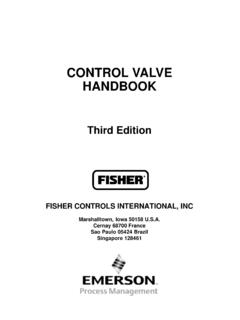Transcription of OOOOoooaA? - Jumbo Remote Control, The Jumbo …
1 OOOOA oooa?00014 BUTTON DESCRIPTIONSCODE SEARCH: Used to program the Remote or to searchthrough INDICATOR LIGHT (LED): The Indicator Light flashesto show that the Remote is working BUTTON: Operates the same as your original remoteNote: Some RCA, GE and ProScan models require you to pressthe device button to turn the device on and the ON/OFF button toturn the device : Allows you to set a time for you to turn off your : Brings up the on-screen TV program guide if your devicehas that : Brings up the Main Menu. If you are already in themenu system, press SELECT to select a highlighted choice.
2 Usethe arrow buttons to move through the Menu BACK: Allows you to go to the previous channel youselected. Operates the same as Last Channel, Previous Channel,or Recall button on your original : Mutes volume on the , TV, VCR, DVD, SAT: Used to select the device you want to : The number buttons operate the same as on your original Remote , and are used forentering device : Used to complete channel selection for some brands of TV. It is also used to completethe code entry : Operates the TV/VCR function of your BUTTONS & OK: Used to move through on screen menu and guides.
3 Withsome DBS models the INFO button should be used to select the highlighted item. Use thenavigation buttons up, down, left, or right to make & CH: The VOL (Volume) and CH (Channel) buttons increase or decrease the volume orchannel , PLAY, FORWARD, REC, STOP, PAUSE: These buttons are for DVD/VCR/DVRuse, and operate the same as on your original VCR or Remote . You must press the REC buttontwice to begin : Selects the video inputs of your TV if equipped with this : Shows the date and the time if your TV or VCR has that feature. Functions the same asa Display : Removes the on screen display to return to normal INPUT SETTING:You will need the list of codes to manually select and input the correct codes to yourspecific Turn on the device that you want to Look for the brand name under the specific device listing provided.
4 (Note: You will notice that some brands will have more than one 3-digit code. During thecode input process, you may have to try more than one 3-digit code that will match yourdevice brand and model.)3. Aim the Remote control at the device and press down and hold CODE SEARCH button forat least 3 seconds until the red LED lights up solid Press the device button for the item you wish to program, TV, DVD, VCR, etc. and theLED light will blink once and then remain solid Using the number keys, enter the 1 st set of 3-digit codes from the list. You will noticethat each number that you press, the LED will blink once.
5 After you have entered the3rd digit, the red LED will turn off indicating that the code was recognized for the device.(NOTE: If the code entered was not compatible, the red LED will flash several will then need to repeat Step 3. You have 30 seconds to enter a code.)6. After the red LED light has turned off. Press the ON/OFF key. If the device you are tryingto program powers off, then you have found the correct code. If the device does notpower off, then you will need to repeat the process again from Step 3, using another3-digit Make a note of the 3-digit code for future SEARCH SETTING:This is an alternative method to programming your device without using the code list.
6 Theremote control will scroll through the list of codes to identify the correct code for Turn on the device that you want to Aim the Remote control at the device and press and hold down the CODE SEARCH buttonfor at least 3 seconds until the red LED lights up solid Press the device button for the item you wish to program, TV, DVD, VCR, etc. and theLED light will blink once and then remain solid Press ON/OFF button on Remote slowly and repeatedly until the device you are trying toprogram shuts off. (Note LED will blink once each time you press ON/OFF button)5. Once this occurs, press ENTER button to store the code and the LED light will turn SETTING:This feature will automatically turn off your TV after the set specified Press and hold SLEEP button for 3 seconds until the LED light turns to solid Enter using the number keys a 2-digit time in minutes in range of 01 - 99.
7 Once youhave entered the 2 digit time, the LED will turn off and the timer will Make sure the Remote control is pointed in the direction of the To cancel this function:a) either press ON/OFF button once orb) press and hold SLEEP button for at least 3 seconds until LED flashes RETRIEVAL:This feature can help you to find out what the 3 digit code that is currently stored in your"Innovage Jumbo Universal Remote " for a specific device without having to reference thecode list Press and hold down the CODE SEARCH button for at least 3 seconds until the red LEDlights up solid Press the device button , TV, DVD, VCR, etc.
8 And the LED light will blink once andthen remain solid Press each of the number buttons 0-9 until the LED blinks once. This will signify the1st number in the 3-digit code for the device that is programmed in your Remote Repeat same process to find the 2nd and 3rd digit for the 3-digit Once you have found the 3rd digit the LED will turn EMERSON039, 050007, 008003001,173174058195,196 ENVISION002 FISHER051 FUJITSU020 FUNAI053189 FUTURETEC003,025,042,053.
9 193 GE004, 005, 007, 009,014,132,156,175214020053190004000,00 1,049053136,147004004,008,009,174009175 GIBRALTERGRUNDYHALLMARKHARVARDHITACHI002 HAIER009 IMA042 INFINITY214 INTEQ001,004,008,009, JANEIL042,053,058,105, JBL109,177 JCB014042, 214004,009,010JC PENNY004, 009121 JENSEN012,013,014,042,053 JVC042, 053042, 053 KAWASHO042, 053 KAYPANI004,005,009,017, KEC018,019,042, KENWOOD058,082,085,097, KLOSS NOVABEAM100,126,127,130,138 KTV004, 009000, 031004, 121042001002,014003,004,009,022,133LG (GOLDSTAR)
10 LODGENETLOEWELOGIKLUXMAN004,009,014,023, 024,025, 035,036,037,038,039,040,041042,043,045, 049,051,053,116,135,147,155,177,179,189, 198004,009013,049,180,209051,197042,051, 053,155,189,198042,053000,003,004, 009,015,022,031,044,052,054,055, 087,092,103,107,125,164004,121051,053004 ,009053001,004,009,013,059,060,061,088,0 91,137,139,140,141,142,143,144,145,146,1 79,210216,217053062121174062002000, 004,005,008,009,015,022,030031,052,054,0 55,087,105,107,109,172004, 009013,054,055,060,065,067,089002,004,00 9175042004,009068,069,174014,021,042,053 ,070,116,177004,005,009,056,057155,156,1 72000, 001062,211000,001004,009TV CODE LISTT contTlLXIMEGATRONMAGNAVOXMAJESTICKONKAMA RANTZMEGATRONMBMEMOREXMGAMIDLANDMINUTZMI TSUBISHIMONTGOMERY WARDMOTOROLAMTCMULTITECHMULTIVISIONNADNE CNIKEINIKKONTCONKINGONWAOPTIMUSOPTONICAO RIONPANASONICPHILCOPHILIPSPILOTPIONEERPO RTLANDPRICE CLUB000,004,009,015,031 I PRECISION049,062,107,109 PRISM009, 059 PROSCAN004,008,009,062,068 j PROTON069, 074, 075, 077, 089163,165 PULSAR000, 001 PULSER016,047,066, QUASAR157,148,176004.