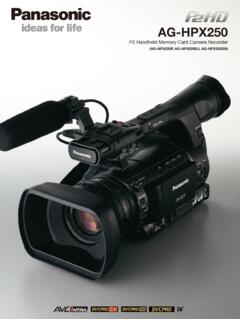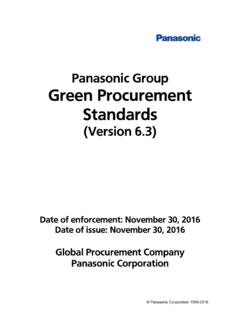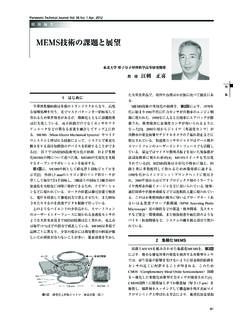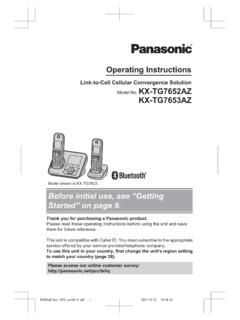Transcription of Operating Instructions - Panasonic
1 Operating Instructions Air Conditioner Model No. Indoor Unit Outdoor Unit CS-Z20 VKR CU-Z20 VKR. CS-Z25 VKR CU-Z25 VKR. CS-Z35 VKR CU-Z35 VKR. CS-Z42 VKR CU-Z42 VKR. CS-Z50 VKR CU-Z50 VKR. CS-Z60 VKR CU-Z60 VKR. CS-Z71 VKR CU-Z71 VKR. CS-Z80 VKR CU-Z80 VKR. Operating Instructions Air Conditioner Before Operating the unit, please read these Operating English Instructions thoroughly and keep them for future reference. The included Installation Instructions should be kept and read by the installer before installation.
2 Remote control is packaged in the indoor unit and removed by the installer before installation. ACXF55-22380. Provides maximum comfort and clean air with optimal energy saving methods. Use remote control within 8 m from the remote control receiver of the indoor unit. Quick Guide B Inserting the batteries A Clock setting 1. MODE. 2. 3. TEMP. 1 Press and set the AIR SWING. FAN SPEED. 1 Pull out the back cover time . A of remote control. ON SET Press and hold 2 Insert AAA or R03 for approximately OFF CANCEL batteries.
3 5 seconds to show 3 Close the cover. time in 12-hour (am/pm) or 24 hour indication. 2 Confirm . 2. Thank you for purchasing Panasonic Air Conditioner. Table of contents Safety precautions 4-11. How to use 12-13. To learn more 14. Cleaning Instructions 15. Troubleshooting 16-18. Information 19. Accessories Remote control AAA or R03 batteries 2. Remote control holder Screws for remote control holder 2. The illustrations in this manual are for explanation purposes only and may differ from the actual unit. They are subject to change without notice for future improvement.
4 English B Basic operation 1 Press MODE to select OFF/ON. 3 Select the desired 2 Press to temperature. the desired mode. start/stop the Up operation. TEMP. AUTO HEAT COOL. Down i AUTO-X FAN DRY. Selection range: POWER C ~ C /. 60 F ~ 86 F. Please note that the indication Press and hold for is on display to approximately 10 seconds start the unit. to switch the temperature indication in C or F. 3. Safety precautions To prevent personal injury, injury to others or property damage, please comply with the following: Incorrect operation due to failure to follow Instructions WARNING.
5 Below may cause harm or damage, the seriousness of which is classified as below: This appliances is not intended for accessibility by the Indoor unit and outdoor unit general public. This appliance is not intended for use by persons (including children) with reduced This sign warns of death physical, sensory or mental capabilities, or WARNING or serious injury. lack of experience and knowledge, unless they have been given supervision or instruction concerning use of the appliance by a person responsible for their safety.
6 Children should be This sign warns of injury supervised to ensure that they do not play with CAUTION or damage to property. the appliance. Please consult authorised dealer or specialist The Instructions to be followed are classified by the to clean the internal parts, repair, install, following symbols: remove and reinstall the unit. Improper installation and handling will cause leakage, electric shock or fire. This symbol denotes an action that Confirm with authorised dealer or specialist on is PROHIBITED.
7 Usage of any specified refrigerant type. Using refrigerant type other than the specified may cause product damage, burst and injury etc. Do not use means to accelerate the defrosting process or to clean, other than those These symbols denote actions recommended by manufacturer. COMPULSORY. Any unfit method or using incompatible material may cause product damage, burst and serious injury. Do not install the unit in a potentially explosive or flammable atmosphere. Failure to do so could result in fire. Power supply Do not insert your fingers or other Indoor unit objects into the air conditioner indoor or Air inlet outdoor unit, rotating parts may cause injury.
8 Do not touch the outdoor unit during lightning, it may cause electric shock. Air outlet Do not expose yourself directly to cold air for a long period to avoid excess cooling. Remote control Do not sit or step on the unit, you may Air inlet fall down accidentally. Outdoor unit Remote control Air outlet Do not allow infants and small children to play with the remote control to prevent them from accidentally swallowing the batteries. Power supply Do not use a modified cord, joint cord, extension cord or unspecified cord to prevent overheating and fire.
9 To prevent overheating, fire or electric shock: Do not share the same power outlet with other equipment. Do not operate with wet hands. Do not over bend the power supply cord. Do not operate or stop the unit by inserting or pulling out the power plug. 4. If the supply cord is damaged, it must be replaced by the manufacturer, service agent CAUTION. or similarly qualified persons in order to avoid a hazard. It is strongly recommended to be installed Indoor unit and outdoor unit with Earth Leakage Circuit Breaker (ELCB).
10 Or Residual Current Device (RCD) to prevent Do not wash the indoor unit with water, electric shock or fire. benzine, thinner or scouring powder to avoid damage or corrosion at the unit. To prevent overheating, fire or electric shock: Insert the power plug properly. Do not use for preservation of precise Dust on the power plug should be periodically equipment, food, animals, plants, artwork or other objects. This may cause quality wiped with a dry cloth. deterioration, etc. Stop using the product if any abnormality/ Do not use any combustible equipment in front failure occurs and disconnect the power plug or of the airflow outlet to avoid fire propagation.