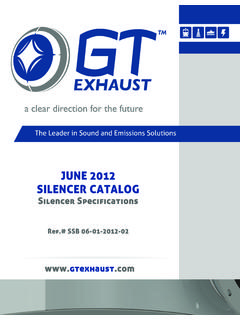Transcription of Operating Instructions talento 800 Series - …
1 Talento800 Series365-Day One, Two and Four CircuitElectronic Time ControlsTECHNICAL DATAI nput Voltage:Separate models available for 24V, 120V or 240 VAC, 50-60 Hz inputRelay Switch Rating:16A @ 24/250 VACO utput Relay:SPDT dry contacts for each channelPower Consumption5 VABattery Backup:6 years, replaceable Temperature Range: 13 F to 131 F ( 25 C to 55 C)Display:AM/PM LCD 1" x 1-11/16"Weight:18 :Surface & DIN rail (NEMA 1 indoor &NEMA 3R outdoor enclosures available)Shortest Switching Time: One secondThe talento 800 controls are one, two and fourchannel electronic time switches with 365-day,7-day and 24-hour programming.
2 The chan-nels are freely programmable with a total of400 schedules. The load status, time of day,and date are displayed on a large LCD read-out. In addition to conventional On/Off pro-gramming, the unit provides a Pulse and Cycle DescriptionThe talento 800 time control can be programmedwith a 24-hour, 7-day, or a 365-day schedule (withindividual holidays or holiday/vacation periods.)This control incorporates a calendar through theyear 2095 and also includes automatic leap yearadjustment. The annual daylight savings/standardtime changes can be programmed to occur auto-matically each year through read these Operating Instructions carefullyso that you will be able to take full advantage of thefunctions offered by the talento 800 time THE INSTALLER:1.
3 Read Operating Instructions Check the input voltage ratings marked on theunit to make sure this product is suitable foryour power supply and Disconnect power supply prior to installation toprevent electrical Damage to the relay contacts caused by shortcircuiting will void Wire in accordance with National and Localelectrical code Optional Enclosure PAGE 2a) If possible, power to the electronic time switchshould be supplied from a phase different fromthe one supplying power to the )INDUCTIVE-LOADS should have suitable VARIS-TOR and RC network () across thesupply terminals to reduce voltage )DC INDUCTIVE LOADS should have a diodeacross their terminals to eliminate back EMF ofthe )HIGHLY INDUCTIVE LOADS, especially fluores-cent lights, may require a relay in which case (a)and (c) )IN HIGH LIGHTNING AREAS, a surge suppres-sor should be DESCRIPTION1 7 Day selector (1 = Mon, 2 = Tue, etc.
4 Reset* Restarts microprocessor, all programs are preserved+1h Switch for daylight savings time functionsPrior. Sets prioritiesYear Sets year when setting actual time or DSTDay Used to set the day of the monthMonth Used to set the monthClear To cancel program(s)Prog. Used to review/program/store Recalls actual time (Time of Day) Sets the pulse (momentary contact) command Sets the Cycle function ( repeating pulse command) Selects minute or second increments Used to set the date rangeh Hour advancem Minute advanceI/O Manual override for each channel & setsON , OFF command for eachchannel*Recessed buttons use a long pen point or pencilInstallationMOUNTINGS urface mounting the talento 800 inside a control panelor enclosure is accomplished with a standard DIN the two protruding guides, which are on the topof the rear rail cutout slot, over the top lip of the rail.
5 Then snap the bottom into stand-alone installation use a Grasslin indoor/out-door timer module can be removed from the timer hous-ing for programming or change-out certain to connect only to the supply voltagedesignated on the unit itself. Warranty will be void ifwrong voltage is applied. Connect wires to the screwterminals in accordance with the wiring diagram shown(use 12 to 22 AWG wire).INSTALLATION CHECKLIST1. The time switch should have its own independentcircuit for power Since all electronic instruments are sensitive to volt-age spikes, close attention must be paid to the fol-lowing.
6 DimensionsTerminal Connectionstalento 894talento 892talento 8913451267891011121314 NOINPUTCH 1CH 2CH 3CH 4NC NONC NONC NONCM~34512678 NOINPUTCH 1CH 2NC NONCM~34512 NOINPUTCH 1 NCM~PAGE 3 LCD DISPLAY ELEMENTSThe LCD incorporates a number of different ele-ments to display various data and new feature of the talento 800 Series is the Sleep Mode, an energy saving feature. This feature turnsoff the LCD (when the unit is not powered) if no but-tons are pressed for a period of two minutes. Whenin the sleep mode the only character displayed is aflashing Colon ( : ).
7 To restore the full display simplypress the clock () button one NUMBERSB lock numbers 00 through 99 are automaticallyissued during programming. They cannot beassigned or changed by the programmer. Switchingcommandswithouta date assignment alwaysreceive the block number 00 (priority 0 is alwaysassigned to block 00 this cannot be changed). Allswitching commands with a date assignmentreceive block numbers from 01 to 99. These areissued in ascending of ProgramsAt beginning of each day the microprocessor determineswhich of the stored programs for that day have the high-est priority.
8 Only the highest priority program(s) will the talento 800 is programmed, it will automatically look back and assume the correct ON or OFF commands with a single date or date rangeassignment can be issued different priorities (priority 0 andblock 00 is always assigned to switching commands with-out a date or date range this cannot be changed). Priority2 is issued automatically if you start programming by enter-ing a single date. Priority 1 is issued automatically if youstart programming by entering a date range. In either case,the priority can be changed between 1 and 9 by pressingthe priority button during programming.
9 Programs with ahigher number priority will be executed firstPROGRAM STORAGE CAPACITYThe talento 800 can store up to 400 programs. To view thenumber of unused or free programs available, press the Prog. button twice (3 times from the sleep mode). Every Date or Date Range entered and each unique On or Off command uses one program position. In otherwords, each time the Prog. button is pushed a storageposition is used. An On or Off command assigned tomultiple days and/or multiple channels only utilizes oneprogram position. Therefore, an On event at 7:00 AMMonday or 7:00 AM Monday through Friday uses onlyone program position.
10 Likewise, if it was assigned to two,three or four channels it would still only constitute oneprogram. MonthDayPulse (seconds)Cycle (seconds)Year numberBlock numberPriorityDaylight SavingsSwitchoverPulseCycleAM/PMMinuteYe ar numberHours1234567 = Day of the weekAutomaticoperationPulse (minutes)Cycle (minutes)Channel 1 Channel 2 Channel 3 Channel 4 Continuous operationManual operationAutomatic operationSwitching stateFixProg+1hPMFixFixFixmin date secMinutesHoursYearsCalendar monthCalendar daysetsetup to, for date rangeDaylight Savings switchoverSelect minutes/secondsfor cycle/pulse functionsClearPriorityBegin program inputCurrent date, time settingsSelect cycleSelect pulseResetHand switchSelect days of the week1 = Monday2 = Tuesday3 =.