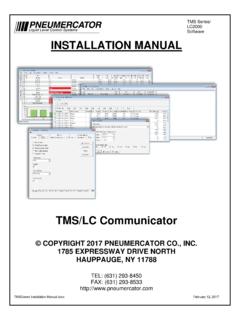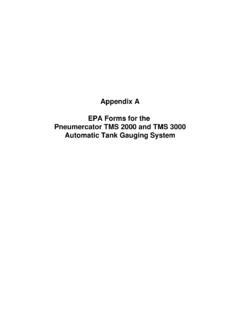Transcription of OPERATION & MAINTENANCE MANUAL - …
1 MULTI TANK MONITORING SYSTEM TMS operations and MAINTENANCE July 17, 2018 PNEUMERCATORL iquid Level Control SystemsOPERATION & MAINTENANCE MANUAL MODEL TMS2000 and TMS3000 (Covers Firmware versions , , and ) ( and firmware versions referenced for MANUAL ) COPYRIGHT 2018 PNEUMERCATOR CO., INC. 1785 EXPRESSWAY DRIVE NORTH HAUPPAUGE, NY 11788 TEL: (631) 293-8450 FAX: (631) 293-8533 DRAWING NO. 20001 REV. A OPERATION & MAINTENANCE MANUAL TMS2000/3000 TMS operations and MAINTENANCE July 17, 2018 Note: Refer to the model-specific INSTALLATION MANUAL for complete installation details. Page Section 1 SYSTEM OVERVIEW Front Panel Description .. 5 Display .. 6 Audible Annunciator.
2 6 Section 2 OPERATION Power-Up Sequence .. 7 Overview of Operating Modes/System Function Tree .. 8 View Mode Details .. 9 Access Mode .. 11 Logs .. 16 Shift Inventory .. 17 Delivery .. 18 Bulk Sales .. 19 Thefts .. 20 Product Reordering Report .. 21 Bottom Water Removal .. 22 In-Tank Leak Test Results Detailed .. 23 In-Tank Leak Test Results History .. 24 LS300 Line Leak Test Results .. 25 Alarms .. 26 Events .. 27 In-Tank Leak Test Scheduling .. 29 Configuration .. 33 Header .. 34 Tank .. 38 Probe .. 45 Relay Outputs Tank/Probe Triggers .. 48 Relay Outputs Contact Closure Input Triggers .. 49 Relay Outputs Leak/Point Level Sensors (ISCC) Triggers.
3 50 Relay Outputs LS300 Line Leak Test Failure Triggers .. 51 Relay Outputs Site-Specific Triggers .. 52 Relay Mode .. 53 Contact Closure Inputs .. 55 Leak/Point Level Sensor (ISCC) Inputs .. 57 Inventory .. 59 Theft .. 61 Modem .. 62 Dial-Out .. 64 In-Tank Leak Test Configuration .. 66 Analog Outputs .. 69 Clock (Date/Time) .. 70 Initialize Data .. 71 Section 3 PRINTER SERVICING Ribbon Replacement (900438-x, Impact Printer) .. 72 Paper Replacement (900438-1/900438-3, Receipt-Style Impact Printer) .. 72 Paper Replacement (900438-2/900438-4, Autowinder Impact Printer) .. 73 Appendix A DESCRIPTION OF SYSTEM MESSAGES (ALARMS/EVENTS/WARNINGS).
4 74 Appendix B MAINTENANCE .. 80 Appendix C DIP SWITCH SETTINGS (900430-1/900461-x) .. 82 Appendix D TMS2000A1x 4-20ma Calibration Procedure .. 83 Appendix E TMS2000A2x 2-412 and 2-501 Calibration Procedure .. 84 TABLE OF CONTENTS OPERATION & MAINTENANCE MANUAL TMS2000/3000 TMS operations and MAINTENANCE July 17, 2018 PAGE 5 SECTION 1 SYSTEM OVERVIEW FRONT PANEL DESCRIPTION The front panel of the TMS is available in four different configurations as listed below: Console without LED display, without internal printer Console with LED display, without internal printer Console with display and internal impact receipt printer Console with display and internal impact printer w/ autowinder This MANUAL describes operational procedures pertaining to -2, -3, and -4 consoles.
5 Refer to TMS Communicator Instruction MANUAL for operating the TMS via TMS Communicator software. As illustrated in Figure below, the TMS front panel consists of an LED data display presented in either English or Metric units, depending on the site s requirements, with visual alarm and mode annunciators, audible alarm annunciator, user-friendly pushbutton controls, security lock, and optional impact printer with or without autowinder. Figure : TMS Overlay Layout Liquid Level Control SystemsPNEUMERCATORPAPERFEEDPRINTTANK IDGROUP IDSP 3SP 2SP 1 LEAKTANK MANAGEMENT SYSTEM%GALIN FULLGALWATERTMS 3000 TESTMODETANKSELECTEDITREVIEWSTEPGROUP Level Control SystemsPNEUMERCATORPAPERFEEDPRINTTANK IDGROUP IDSP 3SP 2SP 1 LEAKTANK MANAGEMENT SYSTEM%LTRMM CULLLTRWATERTMS 3000 TESTMODETANKSELECTEDITREVIEWSTEPGROUP SELECTEDITOPERATION & MAINTENANCE MANUAL TMS2000/3000 TMS operations and MAINTENANCE July 17, 2018 PAGE 6 DISPLAY The front panel display consists of a nine-digit, seven-segment, quasi-alphanumeric super bright LED display, providing on site viewing of current inventory data, alarms, errors.
6 Report logs, as well as, set-up and configuration data. Five high intensity point LEDs annunciate alarm conditions visible up to 75 feet or 25 meters away from console. Five additional LED annunciators provide indication of units of measure of the currently selected display data. See Figure below. Figure : TMS Display Layout AUDIBLE ANNUNCIATOR A front panel horn is provided to annunciate both user-selectable alarms as well as communications failures. The horn can be silenced manually by pressing ANY pushbutton, automatically by eliminating the alarm condition, or by programming an audible alarm shutoff. Under alarm conditions, the beep rate of the annunciator varies with the alarm type as follows: Alarm Group Alarm Type Beep Rate Tank Failed In-Tank LeakTest Fast (50ms) 3SP Firmware: SP1 6SP Firmware: Critical High, Critical Low Medium Fast (100ms) 3SP Firmware: SP2 6SP Firmware: High High, Low Low Medium Slow (200ms) 3SP Firmware: SP3 6SP Firmware.
7 High, Low Slow (400ms) Bottom Water Slow (400ms) Sensor Leak Fast (50ms) Point Level (High, Low, etc) Slow (400ms) Fault Slow (400ms) Contact Closure All Slow (400ms) System All Slow (400ms) ms = milliseconds TANK IDGROUP IDSP 3SP 2SP 1 LEAKTANK MANAGEMENT SYSTEM%GALIN FULLGALWATERTMS IDGROUP IDSP 3SP 2SP 1 LEAKTANK MANAGEMENT SYSTEM%LTRMM CULLLTRWATERTMS & MAINTENANCE MANUAL TMS2000/3000 TMS operations and MAINTENANCE July 17, 2018 PAGE 7 SECTION 2 OPERATION POWER-UP SEQUENCE Upon application of AC power, the TMS performs a series of tasks prior to normal OPERATION . These include the following: 1. A self-test to verify integrity of both system program and data memories, system I/O, and data acquisition interface electronics.
8 Display is blank during this process. 2. Retrieval and verification of configuration and set-up data. Display shows rEAding / Config (Reading / Configuration). 3. System initialization, including pre-start-up calculations. Display shows "system / Init" (System / Initialization). 4. Visual display and audible alarm check. Display activates all LEDs including numeric display, Alarm and Units LEDs, and audible alarm beeps twice. 5. Begin normal OPERATION , display any error messages. For a description of system error, warning and info messages, refer to Appendix A. Note: In cases where the TMS power has been turned off for more than one to two minutes, a power-up sequence will generate the following warning message on the display and a similar message on the optional front panel impact printer, "Warn21 / Pwr faiL" Warning 21, Power Failure.
9 This message is normal, and is just informing the user that the TMS has detected a power failure. This condition can be acknowledged by the user by holding the MODE button until the TMS beeps once while the message is displayed. OPERATION & MAINTENANCE MANUAL TMS2000/3000 TMS operations and MAINTENANCE July 17, 2018 PAGE 8 OVERVIEW OF OPERATING MODES/SYSTEM FUNCTION TREE TMS front panel OPERATION is defined by three user-selectable modes, View, Test, and Access, all selected using the MODE and TEST pushbuttons. See Figure , System Function Tree below. Figure : System Function Tree VIEW: View mode is the most frequently used and the default mode of OPERATION for the console.
10 The View mode displays current tank data, which includes product gross and net (temperature compensated) volumes, percent of capacity, ullage, product and bottom water levels, product temperature, and product name. In addition, alarm and error conditions are annunciated in the View mode. If the system includes the optional impact printer, on demand printed inventory reports including complete tank/sensor alarm statuses can be generated. See Section for complete details. ACCESS: Access mode provides access to all of the menus shown in Figure In this mode the user can review and print report logs; review, edit and print system configuration data; enable or schedule in-tank leak tests; perform initialization functions; read or set the system clock.