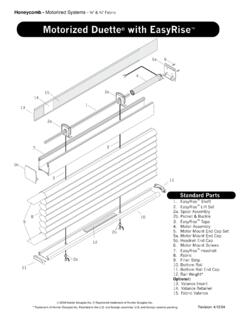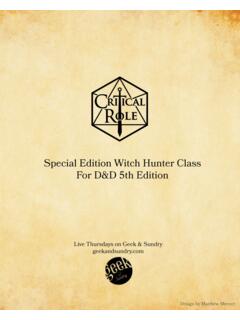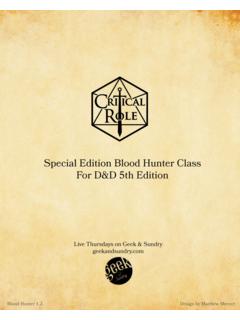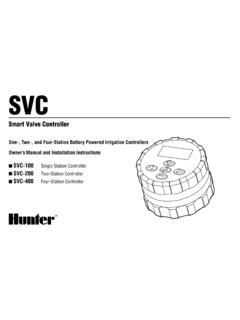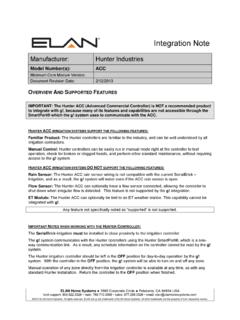Transcription of OPERATION INSTRUCTIONS DSP9000-9500 Wheel Balancer
1 Copyright 1994 - 1996 hunter Engineering Company Form 3584T, 02-96 Supersedes Form 3584T, 06-95 OPERATION INSTRUCTIONS dsp9000 - 9500 Wheel Balancer OWNER INFORMATION Model Number _____ Serial Number _____ Date Installed _____ Software Version Number _____ Service and Parts Representative _____ Phone Number _____ Sales Representative _____ Phone Number _____ OPERATION Trained Declined Safety and Maintenance ! ! Equipment Components ! ! Basic OPERATION ! ! Static vs. Dynamic Balancing ! ! Calibration and Quick Calibration Check ! ! Split Weight Feature !
2 ! ALU Procedures ! ! Optimizing Procedures ! ! Patch Balance Procedures ! ! Individuals and Date Trained _____ _____ _____ _____ _____ _____ _____ _____ _____ _____ _____ _____ _____ _____ dsp9000 - 9500 Wheel Balancer OPERATION INSTRUCTIONS Contents i Contents 1. Safety and Maintenance Information ..1 About This Action Items ..1 For Your Safety ..1 Cleaning the Unit ..3 Spindle Maintenance ..3 Mounting Cone Maintenance ..3 Before Calling for Service (Identifying Software Version)..4 2. Getting Started ..5 Equipment Components ..5 Standard Control Panel ..7 Using Control Keypad ..7 Identifying the Manually Setting Wheel Dimensions.
3 9 3. Balancing Procedures ..11 STANDARD Balancing Procedure (Using Clip-on Weights) ..11 ALU-1 (Combination Of Clip-on & Adhesive Weights) ..14 ALU-2 (Adhesive Weights Only) ..18 OPT-1 Optimizing Tire & Rim Imbalances ( Wheel with the Tire Mounted Procedure) ..22 OPT-2 Optimizing Tire & Rim Imbalances (Tire Not Mounted Procedure) ..24 STATIC / STANDARD Balancing Procedure (Clip-on Weight) ..26 STATIC / ALU Balancing Procedure (Adhesive Weight) ..27 PATCH BALANCE STATIC PATCH BALANCE (Single Weighted Balance Patch) ..29 DYNAMIC PATCH BALANCE (Two Weighted Balance Patches)..31 ALU Shortcut Procedure ( Best Guess )..33 4. Cal / Setup Calibration Calibration Quick Calibration Check Setup Procedure (Display Screen Programmable Settings) ..38 Calibrating the Manual Dataset Calibrating the Inner and Outer Auto Dataset Arm(s).
4 40 Auto Dataset Calibration Error ..43 5. How To:..45 Mount the Wheel on the Spindle Shaft ..45 Use the Plastic Wheel Mounting Measure the Wheel at the Inner Rim Lip with the Dataset Arm Pointer ..47 Measure Wheel Width with the Rim Width Calipers ..48 Measure the Inside Wheel Surface with the Dataset Arm Pointer Disk Edge (For Adhesive Weights)..48 Measure the Inside Wheel Diameters (For Adhesive Weights)..49 Measure the Wheel with Optional Inner and Outer Auto Dataset Arm(s) ..50 Standard:..50 ALU-1, ALU-2 (Inputting Distance and Diameter for both planes): ..51 Using Inner Auto Dataset Arm as a Reference Locate the Wheel Weights at the TDC ( Top Dead Center ) Locate the Adhesive Wheel Weights Using the Dataset Arm Pointer Disk Edge ..53 ii Contents dsp9000 - 9500 Wheel Balancer OPERATION INSTRUCTIONS Inside of Wheel (Single Row Of Adhesive Weights).
5 53 Inside of Wheel (Double Row Of Adhesive Weights) ..53 6. OPERATION Information .. 55 Split Weight Feature ..55 Split weight Correcting Large Spindle-Lok Loose Hub Detect Hood Close Autostart Feature ..58 Blind and Rounding Automatic Weight Recalculation and Dimension Preservation ..59 Using the 1-in-512 Setting ( degrees) For Wheel Position Resolution ..60 Using Stop at Storing and Recalling Storing a Wheel into memory: ..61 Recalling a Wheel from memory: ..61 dsp9000 - 9500 Wheel Balancer OPERATION INSTRUCTIONS Safety and Maintenance Information 1 1. Safety and Maintenance Information About This Manual Reading this manual will provide information needed to operate the dsp9000 and 9500 Wheel balancers. Action Items Each action item in this manual is in BOLD type so you can easily see what you need to do next.
6 Between the bold type items are explanations and illustrations to assist you to complete the procedure. References This manual assumes you are already familiar with the basics of tire balancing. When reading the INSTRUCTIONS in this manual, the Action Items provide the basic information needed to operate the Balancer . The italic references are used to refer to other parts of this manual for more detailed information specifically referred to by name. For example: Refer to How to Mount the Wheel on the Spindle Shaft, page 45. These references should be read as needed for additional information to the INSTRUCTIONS being presented. For Your Safety Read and follow all caution and warning labels affixed to your equipment and tools. Misusing this equipment can cause personal injury and shorten the life of the machine.
7 To prevent accidents and/or damage to the Balancer , use only hunter recommended accessories. Never stand on the Balancer , it could tip suddenly due to the three-point floor support. Wear safety glasses, and non-slip safety footwear when operating the Balancer . Do not wear jewelry, loose clothing, neckties, or gloves. Do not place any tools, weights, or other objects on the safety hood while operating the Balancer . 2 Safety and Maintenance Information dsp9000 - 9500 Wheel Balancer OPERATION INSTRUCTIONS Electrical The dsp9000 and 9500 Wheel balancers are manufactured to operate at a specific voltage and amperage rating. Make sure that the appropriate electrical supply circuit is of the same voltage and amperage ratings as marked on the Balancer . WARNING: DO NOT ALTER THE ELECTRICAL PLUG.
8 Plugging electrical plug into an unsuitable supply circuit will damage equipment. Make sure that the electrical supply circuit and the appropriate receptacle are installed with proper grounding. To prevent the possibility of electrical shock injury or damage to the equipment when servicing the Balancer , POWER MUST BE DISCONNECTED BY PULLING THE PLUG. WARNING: The ON/OFF switch does NOT disconnect power to the motor relay. The ON/OFF switch controls OPERATION of the computer electronics, the display electronics, and the motor cooling fan only. After servicing, be sure the Balancer ON/OFF switch is in the O (off) position before plugging the power cord into the electrical power service. The ON/OFF switch is located on the back of the Balancer cabinet. To turn the Balancer ON, press the ( I ) side of the ON/OFF switch.
9 ONOFF When the ON/OFF switch is turned ON, the display panel segments will begin lighting individually from left to right presenting a merchandising display. This also indicates that power is on, the unit has self-checked, and that all displays are functioning. Pressing any key on the keypad or moving the spindle shaft will exit the merchandising display and advance the Balancer to the default settings: STANDARD procedure / DYNAMIC mode with the Blind and Rounding enabled. Refer to Blind and Rounding Settings, page 58. dsp9000 - 9500 Wheel Balancer OPERATION INSTRUCTIONS Safety and Maintenance Information 3 Spinning/Stopping Keep the safety hood and its safety interlock system in good working order. Be sure the Wheel is mounted properly and that the wing nut is firmly tightened before spinning the Wheel .
10 The safety hood must be closed before pressing the green START switch, on the left front corner of the weight tray, to spin the Wheel . GREEN RED STOPSTART Hood Autostart will cause the Balancer shaft to spin automatically when safety hood is closed. For the next autostart, the safety hood has to be lifted to the full up position and then closed. Raise safety hood only after safety beep occurs indicating Wheel has slowed down enough to open hood. If safety hood is raised to full up position before the safety beep a warning alarm will sound. The display will show the imbalance correction amount and location, and the Wheel will stop. The red STOP switch can be used for emergency stops. Cleaning the Unit When cleaning the unit, use window cleaning solution to wipe off the display console and cabinet.