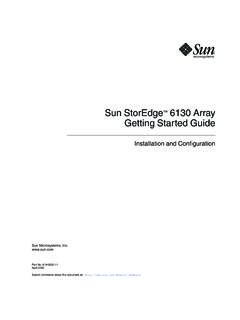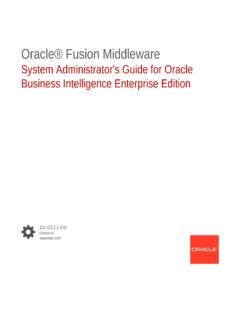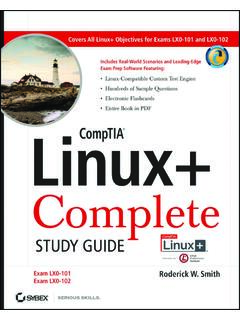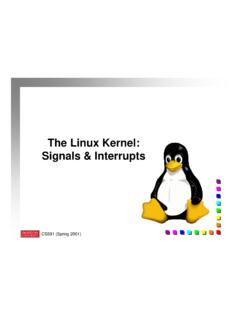Transcription of Oracle® Linux - Installation Guide for Release 6
1 oracle LinuxInstallation Guide for Release 6E41137-17 January 2019 oracle Legal NoticesCopyright 2013, 2019, oracle and/or its affiliates. All rights software and related documentation are provided under a license agreement containing restrictions on use and disclosure and are protectedby intellectual property laws. Except as expressly permitted in your license agreement or allowed by law, you may not use, copy, reproduce,translate, broadcast, modify, license, transmit, distribute, exhibit, perform, publish, or display any part, in any form, or by any means. Reverseengineering, disassembly, or decompilation of this software, unless required by law for interoperability, is information contained herein is subject to change without notice and is not warranted to be error-free.
2 If you find any errors, please report themto us in this is software or related documentation that is delivered to the Government or anyone licensing it on behalf of the Government, thenthe following notice is GOVERNMENT END USERS: oracle programs, including any operating system, integrated software, any programs installed on the hardware,and/or documentation, delivered to Government end users are "commercial computer software" pursuant to the applicable Federal AcquisitionRegulation and agency-specific supplemental regulations. As such, use, duplication, disclosure, modification, and adaptation of the programs,including any operating system, integrated software, any programs installed on the hardware, and/or documentation, shall be subject to licenseterms and license restrictions applicable to the programs.
3 No other rights are granted to the software or hardware is developed for general use in a variety of information management applications. It is not developed or intended foruse in any inherently dangerous applications, including applications that may create a risk of personal injury. If you use this software or hardwarein dangerous applications, then you shall be responsible to take all appropriate fail-safe, backup, redundancy, and other measures to ensure itssafe use. oracle Corporation and its affiliates disclaim any liability for any damages caused by use of this software or hardware in and Java are registered trademarks of oracle and/or its affiliates. Other names may be trademarks of their respective and Intel Xeon are trademarks or registered trademarks of Intel Corporation.
4 All SPARC trademarks are used under license and aretrademarks or registered trademarks of SPARC International, Inc. AMD, Opteron, the AMD logo, and the AMD Opteron logo are trademarks orregistered trademarks of Advanced Micro Devices. UNIX is a registered trademark of The Open software or hardware and documentation may provide access to or information about content, products, and services from third Corporation and its affiliates are not responsible for and expressly disclaim all warranties of any kind with respect to third-party content,products, and services unless otherwise set forth in an applicable agreement between you and oracle . oracle Corporation and its affiliates will notbe responsible for any loss, costs, or damages incurred due to your access to or use of third-party content, products, or services, except as setforth in an applicable agreement between you and manual provides information about how to install and upgrade oracle Linux 6 generated on: 2019-01-15 (revision.)
5 6901)iiiTable of v1 Pre- Installation System Obtaining oracle Linux 6 Installation Planning the Configuring a Network Installation Setting up a New NFS Configuring an Existing NFS Setting up a New HTTP Configuring an Existing HTTP Setting up a Network Installation Modifying a Full DVD Image to Support Btrfs root File System Configuring DHCP and TFTP Services to Support PXE Configuring Dnsmasq to Support PXE About Boot-Loader Configuration Configuring DHCP to Support iPXE Writing a Boot ISO Image to CD or Customizing an Installation Boot Creating a Bootable USB Memory 212 Installing oracle Linux
6 Installation Starting the Continuing the Configuring Disk Selecting Software Performing FirstBoot Configuration Installation Boot Installation Installing a System with a Btrfs root File Installing a Btrfs root File Using a Driver Update 363 Installing oracle Linux by Using Creating a Kickstart Installation Options Packages Pre- Installation Configuration Post- Installation Configuration Using a Kickstart File to Install a 424 Post- Installation Registering with the Unbreakable Linux Obtaining Errata and Updates from the oracle Linux Yum Obtaining Packages from the oracle Linux Installation Applying Installing the Unbreakable Enterprise Upgrading the Unbreakable Enterprise Configuring the System Changing the SELinux 48ivvPrefaceThe oracle Linux Installation Guide provides information about how to install and upgrade oracle Linux document is intended for administrators who need to install and configure oracle Linux 6.
7 Itis assumed that readers are familiar with web technologies and have a general understanding ofadministering the Linux operating OrganizationThe document is organized as follows: Chapter 1, Pre- Installation Configuration describes the system requirements for oracle Linux 6, how toobtain the oracle Linux 6 software, information that you require to install a system, and how to set up anetwork Installation server . Chapter 2, Installing oracle Linux Manually describes how to install oracle Linux manually from a bootimage that is available on CD, DVD, USB memory stick, hard drive, virtual device hosted by a virtualmachine hypervisor, or a remote server that is accessible via HTTP or NFS. Chapter 3, Installing oracle Linux by Using Kickstart describes how you can use kickstart to automatethe Installation of oracle Linux .
8 Chapter 4, Post- Installation Configuration describes configuration changes that you might make to asystem after DocumentsThe documentation for this product is available at: following text conventions are used in this document:ConventionMeaningboldfaceBoldfa ce type indicates graphical user interface elements associated with anaction, or terms defined in text or the type indicates book titles, emphasis, or placeholder variables for whichyou supply particular type indicates commands within a paragraph, URLs, code inexamples, text that appears on the screen, or text that you AccessibilityFor information about oracle 's commitment to accessibility, visit the oracle Accessibility Program to oracle SupportviAccess to oracle SupportOracle customers that have purchased support have access to electronic support through My OracleSupport.
9 For information, or visit if you are hearing 1 Pre- Installation ConfigurationTable of System Obtaining oracle Linux 6 Installation Planning the Configuring a Network Installation Setting up a New NFS Configuring an Existing NFS Setting up a New HTTP Configuring an Existing HTTP Setting up a Network Installation Modifying a Full DVD Image to Support Btrfs root File System Configuring DHCP and TFTP Services to Support PXE Configuring Dnsmasq to Support PXE About Boot-Loader Configuration Configuring DHCP to Support iPXE Writing a Boot ISO Image to CD or Customizing an Installation Boot Creating a Bootable USB Memory 21
10 This chapter describes system and other requirements for installing oracle Linux 6, including how to obtainthe oracle Linux 6 software and how to plan for an Installation . Additional configuration information, forexample, how to set up a network Installation server, is also provided in this chapter . System RequirementsYou can install oracle Linux 6 on systems with a 32 or 64-bit x86 architecture (x86 or x86_64), a minimumof 1 GB of memory, a minimum of 1 GB of disk space, and an unlimited number of CPU cores. Themaximum supported memory size is 64 GB for x86 and 4 TB for your system supports UEFI mode and you plan to boot and install oracle Linux 6 in this mode, makesure that the target disk uses GPT (GUID Partition Table), as some UEFI firmwares do not allow UEFI/MBR the most up-to-date information about system requirements, see Obtaining oracle Linux 6 Installation MediaThe oracle Linux distribution is free to download, use and can download oracle Linux Installation images from the oracle Software Delivery Cloud at After Installation , you can obtain oracle Linux packages from the UnbreakableLinux Network (ULN) and the oracle Linux yum server.