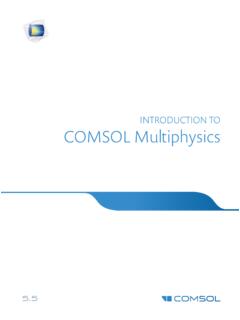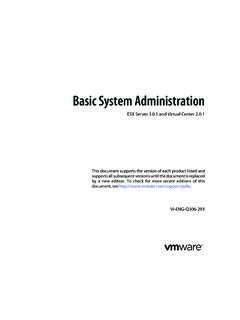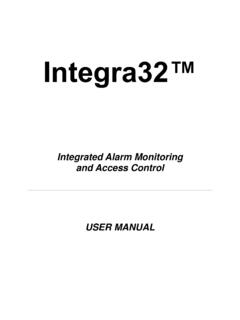Transcription of Oracle Forms 12
1 Oracle Forms 12c New Features Rev. 2 O R A C L E W H I T E P A P E R | A U G U S T 2 0 1 7 Oracle Forms 12C - NEW FEATURES Disclaimer The following is intended to outline our general product direction. It is intended for information purposes only, and may not be incorporated into any contract. It is not a commitment to deliver any material, code, or functionality, and should not be relied upon in making purchasing decisions. The development, release, and timing of any features or functionality described for Oracle s products remains at the sole discretion of Oracle . Oracle Forms 12C - NEW FEATURES Table of Contents Disclaimer 1 Introduction 1 Forms Runtime and Administration Features 2 Oracle BI-Publisher Integration 2 Forms Websocket Java Script Integration (WJSI) 4 System Events 5 Client-Idle (SYSTEM_CLIENT_IDLE) 5 DB-Idle (SYSTEM_DB_IDLE) 6 Single-Sign-Off (SYSTEM_SINGLE_SIGN_OFF) 6 EM Notification (SYSTEM_NOTIFICATION) 7 Media Completion (SYSTEM_MEDIA_COMPLETION) 7 Audio Playback 7 Single Sign-out 8 On Demand 8 On-Exit 8 Single Sign-out Event 8 Client Deployment 8 Embedded JNLP 9 Java Web Start 9 Forms Standalone Launcher (FSAL)
2 9 Custom Text on Logon and Password Change Dialogs 10 Oracle Forms 12C - NEW FEATURES Tab Labels with Images 10 Record Counter 11 Row Banding 11 Gradient Canvas Colors 12 Smartbar ( toolbar ) Size 12 Improved Canvas Background Image Support 13 Image Item Sizing Style Property 14 Item Level Mouse Cursor (Pointer) 14 Setting Max Event Wait Programmatically 15 Client IP Address 15 form Query-Only Mode 16 Oracle Diagnostic Logging and Forms MESSAGE Built-in 16 JVM Controller 16 Child JVM Management 17 Load Balancing 17 Logging 17 Fusion Middleware Control Advanced Configuration 18 Custom Color Schemes 18 New Applet/Servlet Parameters 19 New Environment Variables 21 Record Manager 24 Support for DATA_VALUE_IS_NULL Property 24 Oracle Platform Security Services (OPSS)
3 Integration 24 Remote access Descriptor Administration 25 Oracle Forms 12C - NEW FEATURES Forms Application Deployment Services 26 Forms Servlet Test Mode 27 Forms Helper Script 27 Forms Builder Features 28 Builder Preferences 28 General Tab 28 Runtime Tab 28 Module Converter 28 Product Documentation and Community 29 Java Developer API (JDAPI) 29 WebUtil 29 WebUtil without OLE 29 File Last Modified Date 29 Extend WEBUTIL_SEPARATE_FRAME Package 30 Conclusion 31 1 | Oracle Forms 12C - NEW FEATURES Introduction This document is intended to outline some of the many new features found in Oracle Forms 12c ( ).
4 This document alone does not represent a complete collection of all the new features and enhancements introduced into this new release. Features that are included herein represent a cumulative catalog of features from all minor versions in the 12c ( ) family. It is assumed that readers will be using the latest product version and therefore can take advantage of any feature discussed. This high level document is only for reference and an introduction to some of the new features. Complete details are available in the product documentation, including the form Builder Help. For a more information and usage details on these and other new features, refer to the Oracle Forms Documentation Library and Oracle form Builder Help.
5 2 | Oracle Forms 12C - NEW FEATURES Forms Runtime and Administration Features Oracle BI-Publisher Integration In previous versions, Oracle Forms offered integration with Oracle Reports. In this release, Oracle Forms includes integration with Oracle BI-Publisher. Developers can choose between using one or both reporting tools. The integration with Oracle BI-Publisher has been designed to closely resemble the integration provided previously for Oracle Reports. A new property named REPORT_OBJECT_TYPE will be used to identify if the referenced REPORT_OBJECT is intended for Oracle Reports (OraReports) or Oracle BI-Publisher (OraBIP).
6 This can only be set at design-time. Most other related built-ins will remain the same as they were for Oracle Reports. New properties have been added to accommodate BI-Publisher. Refer to the form Builder Help topic SET_REPORT_OBJECT_PROPERTY for a complete list of new properties and their descriptions. The following assumes Oracle BI-Publisher has already been installed, configured, and is accessible from the installation hosting Oracle Forms . Refer to the BI-Publisher documentation for information on its installation and configuration. To integrate with BI-Publisher, the following basic steps are necessary.
7 1. In the form Builder Object Navigator, create a Report object. 2. access the properties for this new object in the Property Palette. 3. Set the Report Type property to OraBIP. 4. In the Property Palette, set the required and desired optional properties. (Refer to the Builder Help for details) 5. Create the desired trigger or program unit that will be used to make the call to BI-Publisher. The BI-Publisher username and password must be passed programmatically in order for the request to succeed. DECLARE bi_username varchar2(20); bi_password varchar2(20); repid REPORT_OBJECT; v_rep varchar2(256); rep_status varchar2(256); -- Because Forms calls BIP with Java, we want to trap any Java errors that may occur.
8 Ex ; ex_msg varchar2(255); BEGIN -- Identify the Report Object. repid := find_report_object ('BI_EMP'); -- Before reaching this point be sure to obtain the username and password for BI-Pub. 3 | Oracle Forms 12C - NEW FEATURES -- Pass in the username and password. This is required. SET_REPORT_OBJECT_PROPERTY (repid, BIP_USER, bi_username); SET_REPORT_OBJECT_PROPERTY (repid, BIP_PASSWORD, bi_password); -- Ask BIP to run the report. v_rep := RUN_REPORT_OBJECT(repid); /* DO SOMETHING ABOUT CHECKING STATUS HERE The call to BIP is asynchronous. Therefore, it will be necessary to check on its status periodically if notifying the user is desired.
9 The report_object_status built-in can be used for that check. Likely a timer would be used to periodically check the status. Using a loop is not recommended. Example: rep_status := report_object_status(v_rep); */ EXCEPTION WHEN THEN ex := ( ); BEGIN ex_msg := (ex); message('Java Exception occurred: ' || ex_msg); ; EXCEPTION WHEN THEN message('Unable to call out to Java, ' || ); END; END; Information about using BI-Publisher can be found in the BI-Publisher documentation. 4 | Oracle Forms 12C - NEW FEATURES Forms Websocket Java Script Integration (WJSI) This feature requires the use of Eclipse/Jetty version , a third party Java jar file.
10 This Java jar file must signed with a trusted and known certificate. Refer to the Java documentation for more information about signing Java jar files. The needed Jetty file can be downloaded from here: Using the Eclipse/Jetty server, a running Forms application can communicate to an HTML page through the Jetty server. The Jetty server is an extremely lightweight application server that has built-in support for Websocket technology and hosts a special intermediate application that assists in the communication between browser and Forms application. This lightweight server is delivered to the user s machine during application startup.