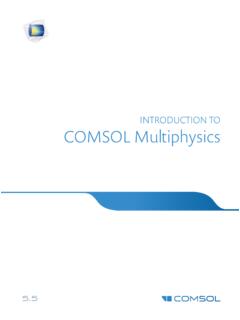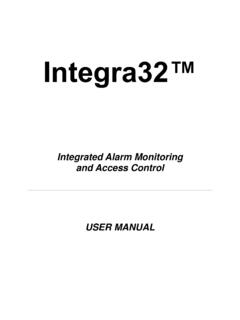Transcription of Basic System Administration - VMware
1 Basic System AdministrationESX Server and Virtual Center document supports the version of each product listed andsupports all subsequent versions until the document is replacedby a new edition. To check for more recent editions of thisdocument, see , Hillview Alto, CA , System Administration You can find the most up-to-date technical documentation on the VMware Web site at: VMware Web site also provides the latest product you have comments about this documentation, submit your feedback Copyright 2006, 2008, 2010 VMware , Inc. All rights reserved. This product is protected by and international copyright and intellectual property laws. VMware products are covered by one or more patents listed at is a registered trademark or trademark of VMware , Inc. in the United States and/or other jurisdictions. All other marks and names mentioned herein may be trademarks of their respective companies.
2 VMware , Inc. 3 ContentsPreface 11 Getting Started1 VMware Infrastructure Components 17 Two Approaches to Managing Virtual Machines 17 Components of VMware Infrastructure 19 Virtual Infrastructure Client Interfaces 21 Optional VirtualCenter Components 21 Managed Components 22 Functional Components 24 Access Privileges Components 252 Using this Document 27 Getting Started 27 Virtual Machine Management 28 System Administration 29 Appendixes 293 Starting and Stopping the VMware Infrastructure Components 31 ESX Server 31 VirtualCenter Server 33 Verifying That VirtualCenter Server Started 33 Restarting the VirtualCenter Server 34 Stopping the VirtualCenter Server 34VI Client 34 Starting the VI Client and Logging On 35 Stopping the VI Client and Logging Off 36VI Web Access 36 Logging In and Out of VI Web Access 36 VMware Service Console 37 Basic System
3 Administration4 VMware , Inc. Using DHCP for the Service Console 38 Connecting to the Service Console 38 Using Commands on the Service Console 384 Using the VI Client 41VI Client Overview 41 Menu Bar 43 Pop Up Menus 45 Console Menu 45 Navigation Bar 46 Inventory View Tabs 49 toolbar 52 Status Bar, Recent Tasks, and Triggered Alarms 53 Panel Sections 53 Sorting and Filtering Lists 54 Using Custom Attributes 55 Selecting and Viewing Objects 57 Selecting Objects 57 Monitoring Objects 58 Performing Actions on Objects 595 System Configuration 61 Host Configuration for ESX Server and VirtualCenter 61 Configuring a Host 62 Hardware Tab 62 Software Tab 63 Viewing Network Configuration Information 64 Viewing Storage Configuration Information 64 Viewing Security Configuration Information 64 Viewing ESX Server Command Information 65 VirtualCenter Configuration 66 Configuring VirtualCenter Communication 68 Configuring the Port That VirtualCenter Server Uses 69 Configuring VirtualCenter Communication over a Web Connection 69 Virtual Machine Configuration 71 Working with Active Sessions 73 SNMP Configuration 74 Using MIBs with Your SNMP Traps 74
4 Understanding SNMP Trap and Variable Definitions 75 Using SNMP to Monitor the Computer Running ESX Server 77 VMware , Information About the Physical Computer 77 Information About the Virtual Machines 78 SNMP Traps 78 Setting Up ESX Server SNMP 79 Installing the ESX Server SNMP Module 79 Installing the ESX Server MIB Module 79 Configuring the ESX Server Agent from the Service Console 79 Configuring SNMP Trap Destinations 80 Configuring SNMP Management Client Software 80 Configuring SNMP Security 81 Using SNMP with Guest Operating Systems 81 System Log Files 81 Viewing System Log Entries 82 External System Logs 83 Exporting Diagnostic Data 86 Collecting Log Files 876 Managing the VI Client Inventory 91 Understanding VI Client Objects 91 Adding an Inventory Object 96 Moving Objects in the Inventory 97 Removing an Inventory Object 987 Managing Hosts in VirtualCenter 99 Hosts Overview 99 Understanding Host States 101 Adding a Host 101 Connecting or
5 Disconnecting a Host 104 Automatically Reconnecting a Host 106 Removing a Host from a Cluster 106 Removing a Host from VirtualCenter 108 Host Advanced Configuration Options 110 Virtual Machine Management8 Creating Virtual Machines 113 Using the New Virtual Machine Wizard 114 Creating Typical Virtual Machines 115 Basic System Administration6 VMware , Inc. Creating Custom Virtual Machines 121 Mapping a SAN LUN 130 Installing a Guest Operating System 132 Installing and Upgrading VMware Tools 133 Limitations 133 VMware Tools Properties Dialog Box 135 Options Tab 135 Devices Tab 136 Scripts Tab 136 About Tab 138 Automated VMware Tools Upgrades 1389 Managing Virtual Machines 141 Changing Virtual Machine Power States 141 Understanding Virtual Machine Power States 142 Understanding Transitional Power States 144 Manually Powering a Virtual Machine On and Off 144 Using Suspend and Resume 145 Scheduling a Power State Change for a Virtual Machine 146 Adding and Removing Virtual Machines 150 Adding Existing Virtual Machines to VirtualCenter 150 Removing and Returning Virtual Machines from VirtualCenter 151 Returning a Virtual Machine to VirtualCenter 152 Starting and Shutting Down Virtual Machines
6 15510 Configuring Virtual Machines 159 Virtual Machine Properties Editor 159 Changing the Hardware Configuration of a Virtual Machine 160 Changing Virtual Machine Options 170 Changing Virtual Machine Resource Settings 175 CPU Resources 175 Advanced CPU Settings 176 Memory Resources 178 Disk Resources 179 Changing the Audio Configuration 180 Adding New Hardware 181 Adding DVD/CD ROM or Floppy Devices 183 VMware , 11 Customizing Guest Operating Systems 189 Preparing for Guest Customization 190 Customizing a Windows Guest Operating System 190 Using the Customization Specification Wizard 196 Using the Clone Virtual Machine Wizard 199 Completing a Guest Operating System Customization 200 Completing Linux Guest Operating System Customization 200 Completing Windows Guest Operating System Customization 20112 Working with Templates and Clones 203 Understanding Templates 203 Creating Templates 204 Editing a Template 208 Deploying Virtual Machines from Templates 209 Deleting a Template 212 Regaining Templates 213 Cloning an Existing Virtual Machine 215 Creating a Scheduled Task to Clone a Virtual Machine 21813 Using Snapshots 221 Understanding Snapshots 221 Relationship Between Snapshots 222 Snapshots and Other Activity in the Virtual Machine 223 Taking a
7 Snapshot 223 Changing Disk Mode to Exclude Virtual Disks from Snapshots 225 Using the Snapshot Manager 226 Restoring a Snapshot 227 Parent Snapshot 228 Revert to Snapshot Command 22914 Migrating Virtual Machines 231 Overview 231 Migration 233 Migration with VMotion 233 VMotion Requirements 234 Shared Storage 234 Shared VMFS Volume or NAS Storage 234 CPU Compatibility 234 Networking Requirements 236 Basic System Administration8 VMware , Inc. VMotion Compatibility 237 CPU Compatibility Masks 238 Migration Wizard 239 System Administration15 Managing Users, Groups, Permissions, and Roles 247 Access Elements 248 Access Rules 248 Hierarchical Inheritance 249 Multiple Permission Settings 249 Tasks Requiring Settings on Multiple Objects 250 Users 251 Groups 253 Permissions 254 Roles 254 Creating Roles 257 Cloning Roles 259 Editing Roles 260 Removing Roles 261 Renaming Roles 262 Access Permissions 262 Assigning Access Permissions 263 Adjusting the Search List in Large Domains 266 Changing Access Permissions 267 Removing Access Permissions 26816 Monitoring Your VMware Infrastructure Environment 269 Monitoring Your VMware Infrastructure Environment 269 Performance Charts 270 Performance Chart Resources 270 Performance Chart View 271 Selecting Performance Chart Options 271 Viewing Stacked Graphs 273 Setting the Statistics Collection Intervals 274 Changing the Statistics Collection Level 276 Maps 276 Global Maps
8 277 Inventory Maps 277 VMware , VMotion Resource Maps 277 Map Elements and Icons 279 Viewing the Maps 280 Editing the Maps 280 Printing Maps 284 Exporting Maps 285 Navigating Between Maps 286 Displaying Object Menus in Maps 28617 Managing Tasks, Events, and Alarms 289 Managing Tasks 289 Understanding Tasks 290 Viewing and Performing Tasks 290 Managing Scheduled Tasks 293 Rescheduling a Scheduled Task 300 Removing a Scheduled Task 300 Canceling a Task 301 Managing Events 303 Viewing All Event Messages 303 Viewing Selected Event Messages 305 Sorting and Filtering Event Messages 306 Exporting Event Messages 307 Managing Alarms 308 Understanding Alarms 309 Preparing for Email Message SMTP Alarm Notification 311 Preparing for SNMP Alarm Notification 312 Creating Alarms 314 Editing Alarms 320 Removing Alarms 321 AppendixesADefined Privileges 325 Alarm Management 326 Datacenter 327 Datastore 327 Folders 328 Global 329 Host Configuration 330 Basic System Administration10 VMware , Inc.
9 Host Inventory 331 Host Local Operations 332 Network 333 Performance 333 Permissions 334 Resource 334 Scheduled Task 336 Sessions 336 Virtual Machine Configuration 337 Virtual Machine Interaction 339 Virtual Machine Inventory 340 Virtual Machine Provisioning 341 Virtual Machine State 342 BInstalling the Microsoft Sysprep Tools 345 CPerformance Chart Measurements 349 CPU 350 Disk 350 DRS 352 Memory 352 Network 354 Resource Group 354 System 355 Index 357 VMware , Inc. 11 This preface describes the contents of Basic System Administration and provides pointers to VMware technical and educational resources. This preface contains the following topics: About This Book on page 11 Technical Support and Education Resources on page 13 About This BookThis manual, Basic System Administration , describes how to start and stop the Virtual Infrastructure Client components, build your VMware Infrastructure environment, monitor and manage the information generated about the components, and set up roles and permissions for users and groups using the VMware Infrastructure environment.
10 This manual also provides information for managing, creating, and configuring virtual machines in your datacenter. In addition, this manual provides brief introductions to the various tasks you can perform within the System as well as cross references to the documentation that describes all the tasks in detail. Revision HistoryThis manual is revised with each release of the product or when necessary. A revised version can contain minor or major changes. Table P 1 provides you with the revision history of this System Administration12 VMware , Inc. Intended AudienceThe information presented in this manual is written for System administrators who are experienced Windows or Linux System administrators and who are familiar with virtual machine technology and datacenter Feedback If you have comments about this documentation, submit your feedback to: Infrastructure DocumentationThe VMware Infrastructure documentation consists of the combined VirtualCenter and ESX Server documentation set.