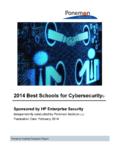Transcription of Architecting Microsoft SQL Server on VMware …
1 Architecting Microsoft SQL Server on VMware vSphere . best PRACTICES GUIDE. MARCH 2017. Architecting Microsoft SQL Server on VMware vSphere Table of Contents 1. Introduction .. 5. 5. Target Audience .. 6. 2. Application Requirements Considerations .. 7. Understand the Application Workload .. 7. Availability and Recovery Options .. 8. VMware Business Continuity Options .. 8. Native SQL Server Capabilities .. 11. 3. best Practices for Deploying SQL Server Using vSphere .. 12. Rightsizing .. 12. Host Configuration .. 13. BIOS/UEFI and Firmware 13. BIOS/UEFI Settings .. 13. Power Management .. 13. CPU Configuration .. 16. Physical, Virtual, and Logical CPUs and Cores .. 16. Allocating vCPU to SQL Server Virtual Machines .. 17. Hyper-threading .. 17. NUMA Consideration .. 18. Cores per Socket.
2 19. CPU Hot Plug .. 21. CPU Affinity .. 21. Virtual Machine Encryption .. 21. Memory Configuration .. 22. Memory Sizing Considerations .. 23. Memory Reservation .. 24. The Balloon Driver .. 24. Memory Hot Plug .. 25. Storage Configuration .. 25. vSphere Storage Options .. 26. Allocating Storage .. 35. Considerations for Using All-Flash Arrays .. 37. Network Configuration .. 39. Virtual Network Concepts .. 40. Virtual Networking best Practices .. 41. Using multinic vMotion for High Memory Workloads .. 41. best PRACTICES GUIDE / PAGE 2 OF 53. Architecting Microsoft SQL Server on VMware vSphere Enable Jumbo Frames for vSphere vMotion Interfaces .. 43. 4. SQL Server and In-Guest best Practices .. 44. Windows Server Configuration .. 44. Maximum Server Memory and Minimum Server Memory.
3 46. Lock Pages in Memory .. 46. Large Pages .. 47. CXPACKET, MAXDOP, and CTFP .. 48. Using Antivirus .. 48. 5. VMware Enhancements for Deployment and Operations .. 49. Network Virtualization with VMware NSX for vSphere .. 49. NSX Edge Load balancing .. 49. VMware NSX Distributed Firewall .. 50. VMware vRealize Operations Manager .. 51. 6. Acknowledgments .. 53. best PRACTICES GUIDE / PAGE 3 OF 53. Architecting Microsoft SQL Server on VMware vSphere List of Figures Figure 1. vSphere HA 9. Figure 2. vSphere FT 9. Figure 3. Recommended ESXi Host Power Management Setting 15. Figure 4. Windows Server CPU Core Parking 16. Figure 5. Recommended Windows Guest Power Scheme 16. Figure 6. An Example of a VM with NUMA Locality 18. Figure 7. An Example of a VM with vNUMA 19. Figure 8. Cores per Sockets 19.
4 Figure 9. Enabling CPU Hot Plug 21. Figure 10. Memory Mappings Between Virtual, Guest, and Physical Memory 22. Figure 11. Sample Overhead Memory on Virtual Machines 23. Figure 12. Setting Memory Reservation 24. Figure 13. Setting Memory Hot Plug 25. Figure 14. VMware Storage Virtualization Stack 26. Figure 15. vSphere Virtual Volumes 28. Figure 16. vSphere Virtual Volumes High Level Architecture 29. Figure 17. VMware vSAN 30. Figure 18. vSAN Stretched Cluster 31. Figure 19. Random Mixed (50% Read/50% Write) I/O Operations per Second (Higher is Better) 34. Figure 20. Sequential Read I/O Operations per Second (Higher is Better) 34. Figure 21. XtremIO Performance with Consolidated SQL Server 38. Figure 22. Virtual Networking Concepts 40. Figure 23. NSX Distributed Firewall Capability 51.
5 Figure 24. vRealize Operations 52. best PRACTICES GUIDE / PAGE 4 OF 53. Architecting Microsoft SQL Server on VMware vSphere 1. Introduction Microsoft SQL Server is one of the most widely deployed database platforms in the world, with many organizations having dozens or even hundreds of instances deployed in their environments. The flexibility of SQL Server , with its rich application capabilities combined with the low costs of x86 computing, has led to a wide variety of SQL Server installations ranging from large data warehouses to small, highly specialized departmental and application databases. The flexibility at the database layer translates directly into application flexibility, giving end users more useful application features and ultimately improving productivity. Application flexibility often comes at a cost to operations.
6 As the number of applications in the enterprise continues to grow, an increasing number of SQL Server installations are brought under lifecycle management. Each application has its own set of requirements for the database layer, resulting in multiple versions, patch levels, and maintenance processes. For this reason, many application owners insist on having a SQL Server installation dedicated to an application. As application workloads vary greatly, many SQL Server installations are allocated more hardware resources than they need, while others are starved for compute resources. These challenges have been recognized by many organizations in recent years. These organizations are now virtualizing their most critical applications and embracing a virtualization first policy. This means applications are deployed on virtual machines (VMs) by default rather than on physical servers, and Microsoft SQL Server is the most virtualized critical application in the past few years.
7 Virtualizing Microsoft SQL Server with VMware vSphere allows for the best of both worlds, simultaneously optimizing compute resources through Server consolidation and maintaining application flexibility through role isolation, taking advantage of the SDDC (software-defined data center) and capabilities such as network and storage virtualization. Microsoft SQL Server workloads can be migrated to new sets of hardware in their current states without expensive and error-prone application remediation, and without changing operating system or application versions or patch levels. For high performance databases, VMware and partners have demonstrated the capabilities of vSphere to run the most challenging Microsoft SQL Server workloads. Virtualizing Microsoft SQL Server with vSphere enables many additional benefits.
8 For example, VMware vSphere vMotion , which enables seamless migration of virtual machines containing Microsoft SQL. Server instances between physical servers and between data centers without interrupting users or their applications. VMware vSphere Distributed Resource Scheduler (DRS) can be used to dynamically balance Microsoft SQL Server workloads between physical servers. VMware vSphere High Availability (HA) and VMware vSphere Fault Tolerance (FT) provide simple and reliable protection for SQL Server virtual machines and can be used in conjunction with SQL Server 's own HA capabilities. Among other features, VMware NSX provides network virtualization and dynamic security policy enforcement. VMware Site Recovery Manager provides disaster recovery plan orchestration. There are many more benefits that VMware can provide for the benefit of virtualized applications.
9 For many organizations, the question is no longer whether to virtualize SQL Server , rather, it is to determine the best virtualization strategy to achieve the business requirements while keeping operational overhead to a minimum for cost effectiveness. Purpose This document provides best practice guidelines for designing Microsoft SQL Server virtual machines to run on vSphere. The recommendations are not specific to a particular hardware set, or to the size and scope of a particular SQL Server implementation. The examples and considerations in this document provide guidance only, and do not represent strict design requirements, as varying application requirements might result in many valid configuration possibilities. best PRACTICES GUIDE / PAGE 5 OF 53. Architecting Microsoft SQL Server on VMware vSphere Target Audience This document assumes a basic knowledge and understanding of VMware vSphere and Microsoft SQL.
10 Server . Architectural staff can use this document to gain an understanding of how the system will work as a whole as they design and implement various components. Engineers and administrators can use this document as a catalog of technical capabilities. DBA staff can use this document to gain an understanding of how SQL Server might fit into a virtual infrastructure. Management staff and process owners can use this document to help model business processes to take advantage of the savings and operational efficiencies achieved with virtualization. best PRACTICES GUIDE / PAGE 6 OF 53. Architecting Microsoft SQL Server on VMware vSphere 2. Application Requirements Considerations When considering SQL Server deployments as candidates for virtualization, you need a clear understanding of the business and technical requirements for each instance.