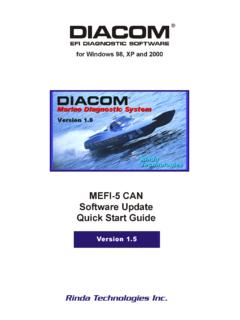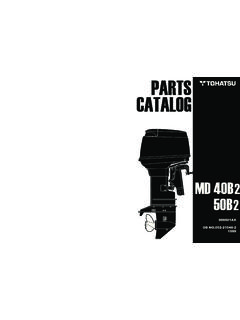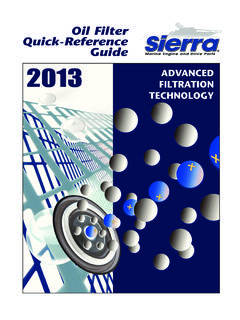Transcription of Outboard Engine Supplement - Rinda
1 Outboard EngineSupplementRinda Technologies, 6 SoftwareOutboard EngineSupplementRinda Technologies N. Elston , IL 60630 USATel: (773) 736-6633 Fax: (773) 736-2950 Web: WarrantyTo the original purchaser only, Rinda Technologies, Inc. warrants the supplied scan tool hardware to befree from defects in materials and workmanship under normal use for a period of 1 year from date ofpurchase as evidenced by a copy of the sales receipt. Rinda Technologies, Inc. makes no other expresswarranties on the hardware products. The purchaser s sole remedy in the event of a breach of warranty isexpressly limited to repair of the defective scan tool hardware.
2 Repair parts and replacement hardwareproducts will be provided on an exchange basis and will be either reconditioned or new. All replaced partsbecome property of Rinda Technologies, Inc. This limited warranty does not cover damage to the productsresulting from misuse, accident, disaster, abuse, negligence, improper maintenance, or modification and/orrepair of the hardware product other than by Rinda Technologies, software components in the scan tool are believed to be accurate. Rinda Technologies, Inc. does notwarrant that the operation of the software will be uninterrupted or error free. Further, Rinda Technologies,Inc.
3 Does not warrant or guarantee the use of, or the results of the use of, the software in terms of correctness,accuracy, reliability, currentness, or of LiabilityNeither Rinda Technologies, Inc. nor its authorized dealer shall be liable for any defect, indirect, incidental,special, or consequential damages, whether in an action in contract or tort (including negligence and strictliability), such as, but not limited to, loss of anticipated profits or benefits resulting from the use of this scantool and its software or any breach of any warranty, even if Rinda Technologies or its authorized dealer hasbeen advised of the possibility of such damages.
4 In no event will Rinda Technologies, Inc. or its authorizeddealer s liability exceed the price paid for the information presented in this manual is believed to be accurate. Responsibility for errors, omission ofinformation, or consequences resulting from the use of this information cannot be assumed by RindaTechnologies, Inc. Rinda Technologies, Inc. retains all rights to make changes to specifications at any timewithout of this manual, in whole or in part, is forbiddenwithout the express written permission of Rinda Technologies contents including photographs Copyright ) 2010 Rinda Technologies rights reserved and SmartCraft are registered trademarks of Brunswick Corp.
5 All other trademarks are propertiesof their respective of ContentsSafety & System Tool Function Descriptions:Smartcraft PCM / ECM - 2000 DFI #824003 Fuel Carbureted Ignition EFI Fuel Hi-Perf Racing Carb 4-Cycle - Up 25 / 30hp EFI 4-Cycle - Up 75 / 90hp EFI 4-Cycle - 2006 115hp EFI 4-Cycle Engine Adapter 1 Safety PrecautionsBefore attempting to use the Scan Tool please read andobserve the following safety precautions: Always refer to and follow the Engine and boat manufacturer s safetyand service procedures to prevent personal injury and equipmentdamage. Never connect or disconnect the scan tool with the vehicle s ignitionturned ON or while the Engine is running.
6 Always stay clear of any moving or movable Engine componentswhen connecting and using the scan tool. When working near marine batteries never use any device that iscapable of producing a spark, high temperature or open batteries contain sulfuric acid and produce highly explosivegasses that may ignite. To prevent serious injury always observe thisprecaution along with the safety precautions provided by the Engine ,boat and battery manufacturers. Always test and service a running Engine in a well ventilated area. Always wear approved eye This scan tool is a sensitive electronic instrument. Handle the toolwith extreme care.
7 DO NOT subject the scan tool to excessive water spray or expose itto rain. The scan tool is water resistant butnot water proof. DO NOT leave the scan tool in direct sunlight for extended periods oftime or subject it to extreme temperatures (hot or cold). ALWAYS store the scan tool in its protective carrying case (# 94015)when not in use. If you do not have a carrying case, store the scannerin its original 2 OverviewAbout this supplemental publicationThis publication is intended as a Supplement to the main scan tool User Guide. Pleaserefer to the MerCruiser or TechMate Scan Tool User Guide (Fig 1) that was suppliedwith your tool for important fundamental information on features and System SupportThe Mercruiser and TechMate scan tools support a variety of Mercury outboardelectronic Engine control systems.
8 Following is a general summary of supportedsystem specific details, please refer to the appropriate section of thismanual based upon the type of Engine control module (ECM) you are working control systems supported: Mercury PCM-555 / ECM-555 equipped (Smartcraft) ECMs Mercury 1997-2000 DFI ECMs Mercury #824003 Fuel ECM Mercury Ignition ECM Mercury Fuel ECM Mercury Racing hi-perf (FMS ECM) Mercury 25, 30, 40, 50, 60 HP 4-strokes (24 pin Motorola ECM) Merdury 25 / 30 HP EFI 4-strokes (with Tohatsu powerheads) Mercury 75 / 90 / 115 HP EFI 4-strokes (with Yamaha powerheads)Page 3 Figure 1 Main Scan Tool User GuidesFunction FlowchartsPage 4 Function FlowchartsPage 5 Function FlowchartsPage 6 Function FlowchartsPage 7 Function FlowchartsPage 8 Function FlowchartsPage 9 Function FlowchartsPage 10 SmartCraft PCMThis section describes scan tool functions related to Mercury Outboard enginesequipped withMercury PCM-555orECM-555 SmartCraft compatible EFImodules.
9 This system type was introduced on a variety of Mercury Outboard enginesin 2001. We will use the term"PCM"to refer to both styles of to a PCM equipped scan tool provides an extensive set of diagnostic and support functions fortroubleshooting engines equipped with the PCM SmartCraft Engine control and operation of the tool is simple and straight )Locate the Engine s 4 pin (or 2-pin on some models) diagnostic link connector(DLC) . The location of this connector is specified in the Engine 's service manualand may vary depending upon the Engine )With the Engine s ignition switch in the OFF position, plug the scan tool scommunication cable into the diagnostic connector.
10 Scan tool adapter#94006isrequired for 4 pin applications, adapter#94028is required for 2-pin )Once the tool is connected, turn the ignition switch ON and start the Engine ifnecessary. Note the #94028 adapterrequires a separate battery connection:Redto +12vdc andBlackto Engine ground to provide power to the scan 11 PCM-555 ECM-555 Adapter 94006 Adapter 94028 SmartCraft PCM4)After the scan tool displays its initial opening messages, use thesandtkeys todisplay the Mercury Outboard operating mode from the main menu, thenpress theYESkey to select it. Next, select"Smartcraft PCM".Obtaining DataAfter selecting the Smartcraft PCM function the scan tool will attempt tocommunicate with the Engine s fuel injection computer and automatically identify an identification is made you will be presented with several menu choices asfollows:PCM DataFault HistoryRPM HistoryPCM System InfoPCM FunctionsTo obtain diagnostic data and system trouble codes, select the PCM Data menu choice causes the scanner to begin reading information from the PCMmodule.