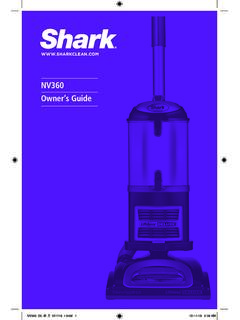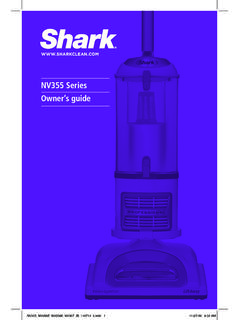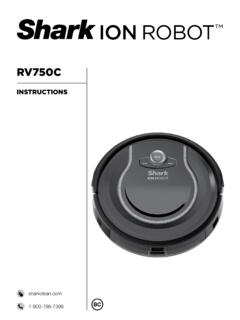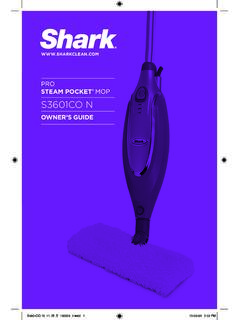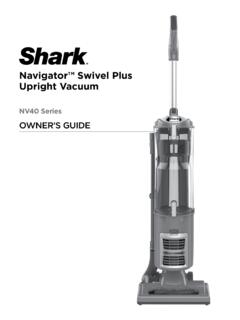Transcription of Owner’s Guide - SharkClean.com
1 owner s FREE: 1-800-798-7398 This manual covers model numbers: NV46 26 TECHNICAL SPECIFICATIONS Voltage: 120v . Watts: 1200W amps : 10A Hertz: 60hz Euro-Pro, Shark and Shark Navigator are trademarks of Euro-Pro Operating Safety Instructions 2 Getting Started 4 Using the Vacuum 6 Cleaning with the Vacuum Accessories 7 Emptying the Dust Cup Assembly 8 Proper Care of Your Vacuum 9 Troubleshooting
2 10 Checking for Blockages 11 Maintenance 12 Warranty and Registration 13 Thank you for purchasing the Shark Navigator Upright FREE: 1-800-798-7398 WARNING:TO REDUCE THE RISK OF ELECTRIC SHOCK OR INJURY DO NOT USE OUTDOORS OR ON WET USING YOUR SHARK NAVIGATOR UPRIGHT VACUUM, BASIC SAFETY PRECAUTIONS SHOULD ALWAYS BE FOLLOWED, INCLUDING THE FOLLOWING:READ ALL INSTRUCTIONS BEFORE USING YOUR SHARK NAVIGATOR UPRIGHT PLUG: This appliance has a polarized plug (one blade is wider than the other).
3 As a safety feature, this plug will fit into a polarized outlet only one way. Do not force into the outlet or try to modify the plug to :TO REDUCE THE RISK OF FIRE, ELECTRIC SHOCK OR INJURY:GENERAL ELECTRICAL SAFETY:1. Unplug from electrical outlet when not in use and before DO NOT use vacuum with a damaged cord or DO NOT pull or carry vacuum by the DO NOT unplug by pulling on cord; to unplug, grasp the plug, not the cord. 5. DO NOT handle plug or vacuum cleaner with wet DO NOT run the vacuum over the power DO NOT close a door on the DO NOT pull cord around sharp DO NOT leave appliance when plugged Keep power cord away from heated Turn off all controls before plugging or unplugging vacuum Always turn off this appliance before connecting or disconnecting the motorized ATTACHMENTS:13.
4 DO NOT use if air flow is restricted; if the air paths, the hose or the extension tube become blocked, turn the vacuum cleaner off. Remove all obstructions before you turn on the unit Keep the end of the hose, wands and other openings away from face and Keep rotating brush and suction openings away from hair, face, fingers, uncovered feet or loose Only use manufacturer s recommended SAFETY INSTRUCTIONSFor Household Use USE:17. Use only as described in this DO NOT put any objects into Keep your work area well Keep the vacuum moving over the carpet surface at all times to avoid damaging the carpet DO NOT place vacuum on unstable surfaces such as chairs or DO NOT allow young children to operate the vacuum or use as a DO NOT use vacuum cleaner if it has been dropped, damaged, left outdoors or submerged in water.
5 Return to EURO-PRO Operating LLC for examination, repair or CHAMBER/DUST CUP/FILTERS:24. Before turning on the vacuum: Make sure that dust cup, cyclonic chamber and all filters are in place after routine maintenance. Make sure that all components and filters are thoroughly dry after routine cleaning. Only use filters and accessories provided by EURO-PRO Operating LLC [Failure to do so will void the warranty].GENERAL CLEANING:25. DO NOT run the vacuum over large-sized DO NOT pick up hard or sharp objects such as glass, nails, screws or coins that could damage the vacuum DO NOT pick up smoking or burning objects such as hot coals, cigarette butts or DO NOT pick up flammable or combustible materials such as lighter fluid, gasoline, kerosene or use in areas where they may be DO NOT pick up toxic solutions such as chlorine bleach, ammonia or drain DO NOT use in an enclosed space where vapors are present from paint, paint thinner, moth-proofing substances.
6 Flammable dust or other explosive or toxic DO NOT vacuum up any DO NOT immerse vacuum cleaner in water or other DO NOT use outdoors or on wet surfaces; use only on dry Use extra care when cleaning on THESE INSTRUCTIONS4 TOLL FREE: 1-800-798-7398 FIRST THING S FIRST, YOU NEED TO KNOW WHAT S IN THE BOX YOU JUST OPENED:A Vacuum BodyB Floor Power NozzleC Handle AssemblyD Super Stretch HoseE Cleaning WandF Pet Upholstery ToolG Cleaning AttachmentsGetting StartedYour Shark Navigator Upright is easy to assemble:1 Lay your vacuum body on a level surface.
7 2 Slide the electrical connection from the power nozzle into the main body to click into Connect the hose from the main body to the power nozzle; push with a slight turning motion to create a snug Slide the handle assembly into the upright unit aligning the hose hook on the handle assembly with the power cord hooks on the back of the Secure the handle assembly in place with included nut/bolt (shipped attached to handle assembly).6 Place the vacuum in the upright Store the Crevice Tool, Dusting Brush and Cleaning Wand on the unit. IMPORTANT: For suction to reach the Floor Power Nozzle, the Cleaning Wand and Super Stretch Hose must be attached securely on the vacuum To carry the vacuum: With the unit in the standing position, lift by the Dust Cup Handle.
8 CAUTION: When lifting or carrying, DO NOT press Dust Cup Assembly release Attach the Super Stretch Hose: a) Snap hose into swivel connector b) Route under anti-tip hook c) Route over upper hose holder d) Press securely onto cleaning wand IMPORTANT: To prevent vacuum from tipping, secure hose under the anti-tip hose To store the vacuum: When storing your vacuum, wind the cord around the two cord holders and secure with cord clip: Quick Cord release at the top of the unit place in the upright position. Cord holder near the base turn it until it is pointing down.
9 To release the cord, turn the Quick Cord release to the left or FREE: 1-800-798-7398 Using the VacuumYour Shark Navigator Upright Vacuum can be used to clean bare floors or carpets with the click of a the vacuum into the upright in the Start with the Power Switch in the O" - Off Place your foot on the Floor Power Nozzle and pull handle towards Set the Power Switch to desired cleaning When cleaning carpets: Ensure you have pulled the handle towards you and select the II" - Brushroll On position to agitate the carpet fibers for deeper cleaning performance.
10 When cleaning bare floors: Select the "I" - On position for suction only cleaning to avoid scattering dirt while cleaning. 5 Due to the huge suction power of this vacuum, it may become necessary to adjust the suction release on the hose. If the vacuum is difficult to push or pull or if it is lifting up area rugs, adjust the suction release by opening or closing the valve at the top end of the hose. IMPORTANT: Your Brushroll Indicator Light will illuminate solid green when the brushroll is on, or solid red if there is a blockage. This feature is designed to protect your Lifetime Belt that powers your brushroll.