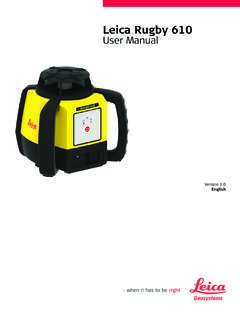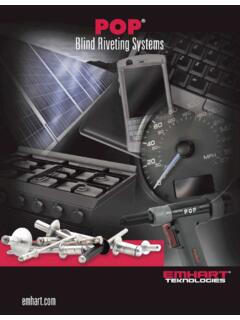Transcription of Pace Clock Controller Manual - Colorado Time Systems
1 Pace Clock Controller Installation and User guide F901 Rev. 1007 Customer Service Department Email: Phone: +1 970-667-1000 Toll Free /Canada 800-287-0653 Fax: +1 970-667-1032 Colorado Time Systems Corporate Office 1551 East 11th Street Loveland, CO 80537 USA Sales: 1-800-279-0111 or +1 970-667-1000 Service: 1-800-287-0653 or +1 970-667-1000 Service Fax: 970-667-1032 Web: Email: Part Number F901, Rev. 1007 2007 Colorado Time Systems . All rights reserved. Table of Contents Pace Clock Controller .. 1 Introduction .. 1 Pace Clock Controller Contents .. 1 Physical Setup .. 2 Overview .. 3 Display Screen .. 3 Keyboard .. 3 Time of Day .. 5 Example 6 Setup/Operation .. 8 8 Running a Workout .. 10 Multiple Workout Feature .. 12 Special Features .. 13 Hy-Tek Workout Manager Download .. 13 Displaying Time of 13 Scoreboard as a Standard Pace Clock .. 14 1 1 Introduction Colorado Time Systems (CTS) thanks you for purchasing the pace Clock Controller .
2 The pace Clock Controller from CTS is a full-featured and compact training aid designed to help you help your swimmers achieve peak condition. The pace Clock Controller can run workouts on CTS scoreboards and pace clocks. Pace Clock Controller Contents Pace Clock Controller console Pace Clock Controller user guide 7- foot adapter cable (CTS part #0002-0437) DB9 to RJ45 Converter (CTS part # 1004-0388) 14 RJ45 Cable (CTS part # 015-342) AC Power Adapter (CTS part # 015-555) 25 Data Cable (CTS part # 25DC) Immediately upon receiving your pace Clock Controller package, perform the following steps: 1) Open all boxes and remove protective packaging. 2) Inspect all parts for damage that may have occurred during shipment. Report any damage to freight carrier immediately. 3) Use the enclosed Packing List to ensure that you received all items ordered. If any parts are missing, contact Colorado Time Systems Customer Service Department immediately at 800-287-0653 or 970-667-1000 (international).
3 2 Physical Setup To display a workout that is already programmed in the pace Clock Controller on a pace Clock or scoreboard, follow these steps. See Chapter 3 to for step-by-step instructions on setting up a workout, or page 6 for a programming example. 1. Connect one end of the adapter cable (0002-0437) to the data cable port on the Controller and the other end to a standard CTS data cable (DC series). You may use the 25-foot RS-232 data cable (25DC) included with your pace Clock Controller , or another length if that works better in your situation. Connect the other end of the data cable into the data port on the pace Clock or scoreboard you will be using to display the workout. 2. If you are using multiple displays (pace clocks and/or lines of scoreboard), they must be connected to each other with RS-232 DC data cables. 3. Ensure that the display(s) you are using have power (either AC power or battery power, depending on the type you are using) and are turned on. 3 2 Overview This chapter describes in detail the operation of the pace Clock Controller and the function of each key on the keyboard.
4 Some users prefer an overview before beginning to use the Controller ; others prefer to begin programming immediately. This section is the overview; for learning by example, see page 6, or for step-by-step instructions, see page 8. Display Screen Summary The pace Clock Controller uses a LCD (Liquid Crystal Display) screen on the Controller to communicate with you. Symbols and numbers are displayed on the screen to help guide you through the workout process. Keyboard This section describes the function of the keys on the pace Clock Controller . ON Use the ON key to turn on the Controller . The Controller will automatically shut off after five minutes of non-use if not connected to a scoreboard or pace Clock . To run a workout, the Controller must be plugged into one or more pace clocks or scoreboards from CTS. Power to the scoreboards or displays must be turned on. OFF The button to turn off the pace Clock Controller is located at the beginning of the Colorado Time Systems text (directly above the RUN MODE button) at the top of the Controller .
5 Press the button twice in quick succession to turn off the Controller . EDIT MODE and RUN MODE The two mode keys, EDIT MODE and RUN MODE, enable you to switch back and forth between editing workouts and running workouts. Press the EDIT MODE key when you want to begin programming a workout or if you need to edit an existing workout or set. The RUN MODE key is used when you are ready to begin the workout. 4 WORKOUT The WORKOUT key is used in both the run and edit modes of operation. A workout refers to a series of sets. The pace Clock Controller has enough memory to store and retrieve up to fifty different workouts. CLEAR MEMORY To clear all of the workouts from the memory, press the button located under the sweep next to the Colorado Time Systems text. You will be asked to confirm the request to erase the memory by pressing the RESET key. SET The SET key is similar to the WORKOUT key in that it is used in both the edit and run modes of operation. A set, however, refers to the parts of a workout.
6 A set can be made up of multiple subsets. The PC Controller can store 50 workouts, each containing up to 30 sets, with each set having up to 15 subsets. Numeric Keypad, C/E and ENTER The numeric keypad occupies the largest portion of the keyboard, and is used to enter numbers. The C/E (Clear/Erase) and ENTER keys are also located in this area. Note: If the number shown on the LCD screen in the field you are working with is the one you want then you can simply press ENTER. If the number shown is different than the one you want press the C/E key then enter the number and press ENTER. REPEAT SET and DEC. INTERVAL The REPEAT SET key is located in the left section of the keypad together with DEC. INTERVAL. Both of these keys are used exclusively during the edit mode of operation. The REPEAT SET key is used when you want to program a particular set to be repeated. After programming a set press REPEAT SET and enter the number of times to be repeated on the numeric keypad. Then press ENTER.
7 The DEC. INTERVAL key enables you to program a set in which the interval is decreased by a specified amount after each rep. To program 10 reps of 1:20 and decreasing the interval by 2 seconds after each rep, you would press: 10, ENTER, 120, ENTER, DEC. INTERVAL, 2, ENTER, ENTER after selecting the workout and set number. COUNT UP and COUNT DOWN The COUNT UP and COUNT DOWN keys are used in both run and edit mode. The normal mode of operation is to count up each programmed interval. You can use these keys to change the pace Clock s operation to a count down mode and change back to count up later on. While in edit mode, select the appropriate workout and set then press COUNT DOWN. The pace Clock will now count down all of the intervals in that set. 5 HORN ON and HORN OFF These keys function when the Controller is connected to a pace Clock or scoreboard that has a horn. The HORN ON and HORN OFF keys allow you to program the display to emit a tone to help send-off each heat of swimmers within a lane or in multiple lanes or to sound a pace.
8 Select a workout within the run mode and press HORN ON. Key in the number of tones (usually the number of swimmers in each lane) using the numeric keypad, then press ENTER. Now key in the Pace (the number of seconds between each swimmer) and press ENTER. The display will inform each group of swimmers with a beep when they need to start. RESET and START/STOP RESET and START/STOP are both used exclusively during the run mode of operation. The RESET key enables you to restart a set from the beginning of the current rep or the current set. START/STOP is used to either begin a pre-programmed workout or to stop a workout in progress. Pressing START/STOP again after stopping a workout in progress will continue the workout from where it was stopped. SELECT SCBD SELECT SCBD is an important key if you are using more than one portable display or one line of a CTS scoreboard. Press the SELECT SCBD key to choose the number of the display (1-10). This is the channel to which the display is set.
9 See your pace Clock or scoreboard Manual for details. Next press RUN MODE and the Workout and Set number to designate which workout will be displayed on that display. Press SELECT SCBD again to designate workout and set for another display. Time of Day The TIME OF DAY key allows you to post the time of day on your CTS pace Clock or scoreboard. The Controller does not contain an internal Clock so the time of day must be re-entered if it has been turned off. Simply turn on the display and press the TIME OF DAY key. Next, press the C/E key to clear the old time. Select the hour (1-12) and press ENTER then select the minutes (0-59) followed by ENTER. Press the Time of Day again to display the new time on the scoreboard. To display the time of day on a multi-line scoreboard you must first select scoreboard 1 number using the SELECT SCBD key. Press ENTER to exit Time of Day mode and return to either RUN or EDIT mode. 6 Figure 3 shows the layout of the keys on the pace Clock Controller Example Workouts Below are two examples of workouts showing the keystrokes needed to program each of them into the pace Clock Controller .
10 These examples will help you better understand the programming capabilities of your pace Clock Controller . Workout #1 Set # Repetitions Interval Description Set, 1, Enter, 10, Enter 130, Enter, Enter 10 x 100 on 1:30 2, Enter, 5, Enter 500, Enter, Enter 5 x 400 free on 5:00 3, Enter, 4, Enter, 1, Enter, 1, Enter REPEAT SET, 2, 115, Enter 600, Enter 300, Enter Enter, Enter 4 x 100 free on 1:15 400 on 6:00 1 x 200 fly on 3:00 Repeat set 2 times 4, Enter, 1, Enter, 500, Enter, Count Down, Enter 5 minute rest, counting down from 5:00 to 0:00 5, Enter 8, Enter, 230, Enter, Enter 8 x 150 kick on 2:30 6, Enter, 20, Enter DEC. INTERVAL, 100, Enter 1, Enter, Enter 20 x 50 beginning on 1:00 and decreasing the interval by 1 second each time. 7 Workout #2 Set # Repetitions Interval Description Set, 1, Enter 1, Enter, 1500, Enter, Enter 500 swim, kick, pull on 15 minutes 2, Enter 4, Enter, 1000, Enter, Enter 4 x 800 free on 10:00 3, Enter 1, Enter, 300, Enter, Enter 3 minute rest 4, Enter 5, Enter 5, Enter 5, Enter REPEAT SET 45, Enter 40, Enter 35, Enter 3, Enter, Enter 5 x 50 on 45 sec.