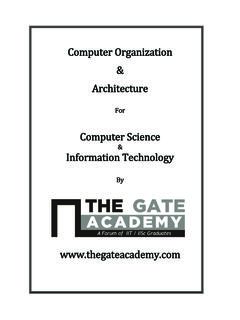Transcription of Part 1 Computer Basics Study Guide - NSU | CSET | …
1 part 1 Computer Basics Study Guide Coverage: 1. Von Neumann architecture need to know what it is and why it is important. Also be familiar with the concept of a Computer consisting a hierarchy of virtual machines. 2. Different levels in a Computer system & their significance. 3. organization of a simple Processor and its functioning 4. Byte ordering (Little Endian, Big Endian) 5. Error Correcting codes. 6. Digital Logic Level (Combinational & Sequential , All major concepts) 7. Memory Hierarchies 8. Memory characteristics virtual memory, cache memory, RAM and ROM characteristics, memory addressing , data transfer from memory to CPU 9.
2 Internal representation character data, integers, floating point, boolean, instruction set 10. Components of a working Computer system 11. Principle of Programming languages: machine code, assembly language, and high level programming languages 12. Concept of application software and system software 13. Concept of operating systems and language translators 14. Interrupts- What is an interrupt, what causes one to occur 15. History of computing 16. Computer ethics 17. Phases of software development Computer organization Questions: Levels in a Computer System,Parts of a Microprocessor , Conventions, Error Correcting codes, Assembly Language Questions 1-4 1.
3 The fundamental conceptual unit in a Computer is: a. CPU b. Hard Drive c. Operating System d. Transistor 2. In a 8086/8088 Microprocessor, the unit responsible for getting the instructions from memory and loading in the Queue is. a. Execution Unit b. Registers c. Stack d. Bus Interface Unit 3. When you transfer the record from a Big Endian system to a Little Endian system over the network in order to get the original value, you must: a. reverse the byte within a word b. reverse the bytes in an integer c. reverse the characters in a word d.
4 There is no simple solution 4. To transmit data bits 1011, the correct even parity seven bit Hamming Code is a. 0101101 b. 1010101 c. 1100111 d. 0110111 Digital Logic, Addressing Modes etc. (Questions 5 to 8) 5. In a Sequential Logic system, the out put remains even after the input is removed a. True b. False 6. The cause of propagation delay is the time it takes a pulse to get through a logic device a. True b. False 7. If CS= 24F6 and IP =634A, the physical address is a. 24F6: 634A b. 34F5F c. 2B2AA d.
5 24F60 8. The instruction MOV CL, [BX][DI]+8 represents the following addressing mode relative indexed relative indirect Secondary Storage and Disk Drives Questions 9-11 9. The amount of time required to read a block of data from a disk into memory is composed of seek time, rotational latency, and transfer time. Rotational latency refers to a. the time it takes for the platter to make a full rotation b. the time it takes for the read-write head to move into position over the appropriate track c. the time it takes for the platter to rotate the correct sector under the head d.
6 None of the above 10. If a magnetic disc has 100 cylinders, each containing 10 tracks of 10 sectors, and each sector can contain 128 bytes, what is the maximum capacity of the disk in bytes? a. 128,000 b. 12,800,000 c. 12,800 d. 1,280,000 11. According to the specifications of a particular hard disk a seek takes 3 msecs (thousandths of a second) between adjacent tracks. If the disk has 100 cylinders how long will it take for the head to move from the innermost cylinder to the outermost cylinder. a. 30 microseconds b. 300 msecs c.
7 3000 msecs d. 3 microseconds Parameters: Any questions related to the understanding of disk structure and operation Primary memory hardware Questions 12-16 Primary memory is usually implemented using both ROM (Read only memory) and RAM (Random Access memory) chips. Both of these chips provide random access to memory words. The difference between them is that ROM cannot be changed during the normal actions of a program, hence its name, read only memory, while RAM memory may be both read and written. The other difference between them is that RAM memory loses its information when the power is turned off to the chip, but ROM memory does not.
8 For this reason ROM memory is considered non-volatile. 12. What characteristic of RAM memory makes it not suitable for permanent storage? a. too slow b. unreliable c. it is volatile d. too bulky 13. part of the operating system is usually stored in ROM so that it can be used to boot up the Computer . ROM is used rather than RAM because a. ROM chips are faster than RAM b. ROM chips are not volatile c. ROM chips are cheaper than RAM chips d. none of the above 14. A given memory chip has 12 address pins and 4 data pins. It has the following number of locations.
9 A. 24 b. 212 c. 248 d. 216 15. RAM is called DRAM(Dynamic RAM) when a. is always moving around data b. requires periodic refreshing c. it can do several things simultaneously d. none of the above 16. Which of the following is Non-Volatile memory? a. EEPROM b. SRAM c. DRAM d. None of the above Parameters for 5-7: Other characteristics of RAM and ROM chips. The definition of random access. Internal Representation Questions 17-22 Computers store all data and instructions as 0 s and 1 s. For this reason the numbers and characters we use to write instructions and data must be translated or encoded as 0 s and 1 s before they can be used in a Computer .
10 This encoding is usually called the internal representation of the character or number. In virtually all personal computers, the 7 bit ASCII code is used to internally represent characters. Any positive whole number can be transformed into its binary equivalent, but two s complement notation is generally used to internally represent integers because of it efficiently represents both positive and negative numbers. Real numbers (fractions) are usually encoded using floating point notation. 17. Two s complement notation is frequently used for internal representation of a.