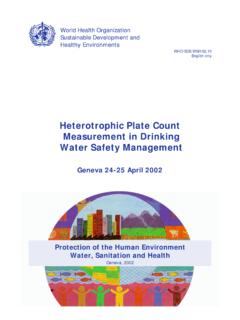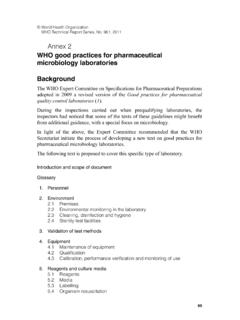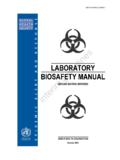Transcription of Part 4: Data Management and Analysis, Reporting and ...
1 Part 4: Data Management and Analysis, Reporting and Disseminating Results Overview In this Part This Part covers the following topics Topic See Page Section 1: Creating the Final Dataset 4-1-1 Section 2: Data Analysis 4-2-1 Section 3: Reporting and Disseminating Results 4-3-1 Section 4: Data Policies and Archiving 4-4-1 Part 4: Data Management and Analysis, Reporting and Disseminating Results 4-1-1 Section 1: Creating the Final Dataset WHO STEPS Surveillance Last Updated: 7 April 2017 Section 1: Creating the Final Dataset Overview Introduction This section covers all the tasks that need to be conducted to prepare the final STEPS dataset for analysis.
2 Intended audience This section is designed for use by those fulfilling the following roles: Field team supervisors STEPS Survey Coordinator Data analyst. Overview of process Once data collection has been completed, one person should oversee the task of creating the final dataset. This task may be completed by the data analyst, but they may need assistance from the survey coordinator or field team supervisors to coordinate obtaining all data files from the devices used for data collection and amassing the Interview Tracking Forms. The process for creating the final dataset is comprised of three stages: Downloading the data Cleaning the data Weighting the data.
3 While the first two stages should be able to be completed within a few hours, the time needed for weighting the data can vary from less than a day to several days or weeks, depending on the availability and cleanliness of the sampling information. In this section This section covers the following topics: Topic See Page Downloading the data 4-1-2 Cleaning the data 4-1-3 Weighting the data 4-1-5 Part 4: Data Management and Analysis, Reporting and Disseminating Results 4-1-2 Section 1: Creating the Final Dataset WHO STEPS Surveillance Last Updated: 7 April 2017 Downloading the Data Introduction Prior to downloading the data from the online eSTEPS platform, all Android devices should be checked to ensure that all completed questionnaires have been uploaded to the server.
4 On each device, tap on Submit Records from the STEPS home screen Menu to check if there are any records still to be submitted. Only once this check has been done on all devices should the data be downloaded. Procedure Follow the instructions in the table below to download your STEPS data from the online eSTEPS platform. Step Description 1 Log into the online eSTEPS platform using your user name and login. 2 Click on the link to your survey. This will take you to a list of all instruments associated with your survey. Note: If there are two instruments for your survey ( one for Step 1 and 2 data and one for Step 3 data) you will need to complete Steps 2-6 twice, once for each instrument.
5 At the end of this process, you will have two separate datasets which will need to be merged together by matching records by Participant ID. 3 Click on the link to your instrument. 4 In the Export data box on the screen, choose the format in which you wish to download your data. Excel is the recommended format. 5 Click on Show advanced export options and make sure Remove prefixed group names is not selected. 6 Click on the Prepare Excel button just underneath the file type selection. 7 Wait for the file to be prepared. Once it is ready, you will see a Download XLSX button at the bottom of the Export data box on the screen.
6 Click on this button to download your data. The file will automatically be named as follows: [your instrument file name]_[date]_[time].xlsx. Thus, the date and time of the data download are automatically included in the name of the file. Household data While the downloaded data from the online eSTEPS platform already includes the household size information from the household listings (needed to weight the data), it is still important to download and review the household data for your survey as it contains important information pertaining to participant selection. Log into the household database of the eSTEPS online platform using the Survey ID and password for your survey then click on Download XLS to download the household data to a csv file (can be read in Excel).
7 Part 4: Data Management and Analysis, Reporting and Disseminating Results 4-1-3 Section 1: Creating the Final Dataset WHO STEPS Surveillance Last Updated: 7 April 2017 Cleaning the Data Introduction While the STEPS Android app assures a very high level of data quality ( skips have been properly followed and responses are internally consistent), there are still errors that can happen during data collection. Described here are a variety of checks that should be performed on your STEPS dataset. Participant ID Participant ID (PID) is automatically generated by the STEPS app when the participant is selected at the household level.
8 If Step 3 data collection occurs during a follow-up visit to the household or at a nearby location, this PID will need to be entered by the Step 3 data collector. It is at this point that data entry errors may occur. PID should be unique across all records and will serve to align the Step 1 and 2 with Step 3 datasets when Step 3 data is collected separately. Note: It is possible to incorporate into the local STEPS Instrument a barcode or QR code as an additional means to label and match records. Contact the WHO Geneva STEPS team for more information. Location variables At the beginning of the STEPS Instrument, there are a few variables that identify the location of the survey.
9 At minimum there is usually Cluster ID and Cluster Name, though the names of these variables may be modified in your local STEPS Instrument and additional variables may be added. The location variables are critical for weighting the data. An error in Cluster ID (or the equivalent in your local STEPS Instrument) would mean the wrong sampling weight is assigned to a given record. Thus, location variables must be carefully reviewed to assure they are correct. It is also important that the IDs used to identify sampling units ( villages) in your dataset match the IDs in the sampling documentation. You will need to review the sampling information to ensure such alignment.
10 Open-ended questions Throughout the STEPS Instrument, there are open-ended questions, such as the number of manufactured cigarettes smoked per day. While the electronic STEPS Instrument should have included limits on these fields, these limits are typically quite generous. Therefore, the responses to these questions should be reviewed to identify any possible errors. Keep in mind that some responses may not seem questionable in isolation, but may seem very questionable when reviewed alongside the participant s responses to related questions. For example, a person who smokes 30 manufactured cigarettes a day may not seem unusual.