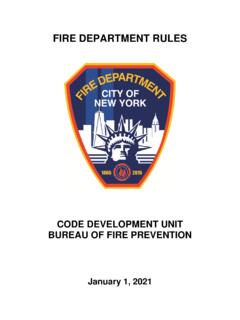Transcription of PC1616/PC1832/PC1864 User Manual
1 WARNING:This Manual contains information on limitations regardingproduct use and function and information on the limitations as to liability ofthe manufacturer. The entire Manual should be carefully Your Security System .. 1 PowerSeries System Keypads .. 2 Keypad Display Symbols .. 3PK5500/RFK5500/RFK5564 Language Selection.. 4 Arming & Disarming the System .. 4 Arming (Turning On/Setting) .. 4 Away Arming (Turned On/Set) .. 4 Quick Exit .. 4 Bell/Siren Sounds After Away Arming.. 4 Disarming (Turning Off /Unsetting) .. 4 Stay Arming (Partially Turning On / Part Setting) .. 5 Night Arming ..5No-Entry Arming .. 5 Silent Exit Delay ..5 Remote Arming and Disarming.. 5 Emergency Keys ..5 When Alarm Sounds ..6 Time & Date Programming .. 6 Bypassing Zones .. 6 Trouble Conditions .. 8 Trouble Menu Acknowledgement .. 8 Alarm Memory .. 8 Door Chime (Entry/Exit Beeps) .. 8 Access Code Programming.
2 8 Access Codes .. 9 User Code Attributes ..9 Bell Squawk Attribute ..10 Partition Assignment Mask .. 10 Erasing an Access Code .. 10 User Function Commands .. 10 Changing Brightness/Contrast.. 11 Changing the Buzzer Level .. 12 Viewing the Event Buffer from PK5500/RFK5500/RFK5564 Keypads .. 12PK5500/RFK5500/RFK5564 Global Status Screen .. 12 Sensor Reset .. 12 Testing Your System .. 12 Reference Sheets ..14 Guidelines for Locating Smoke Detectors and CO Detectors .. 16 Household Fire Safety Audit .. 18 Fire Escape Planning .. 18 Keypad Quick Guide .. 19 Table of ContentsIMPORTANT SAFETY INSTRUCTIONSTo reduce the risk of fire, electric shock and/or injury, observe the following: Do not spill any type of liquid on the equipment. Do not attempt to service this product yourself. Opening or removing the cover may expose you to dangerous voltage or other risk. Refer servicing to qualified service personnel.
3 Never open the device yourself. Do not touch the equipment and its connected cables during an electrical storm; there may be a risk of electric shock. Do not use the Alarm System to report a gas leak if the system is near a MAINTENANCE AND TROUBLESHOOTINGKeep your Alarm Controller in optimal condition by following all the instructions that are included within this Manual and/or marked on the Clean the units by wiping with a damp cloth only. Do not use abrasives, thinners, solvents or aerosol cleaners (spray polish) that may enter through holes in the Alarm Controller and cause damage. Do not use any water or any other liquid. Do not wipe the front cover with , you may have a problem with your Alarm Controller or telephone line. If this happens, your Alarm Controller will identify the problem and displays an error message. Refer to the provided list when you see an error message on the display.
4 If additional help is required, contact your distributor for : This equipment, PC1616/1832/1864 Alarm System shall be installed and used within an environment that provides the pollution degree max 2 and over-voltages category II non-hazardous locations, indoor only. It is designed to be installed, serviced and/or repaired by service persons only [service person is defined as a person having the appropriate technical training and experience necessary to be aware of hazards to which that person may be exposed in performing a task and of measures to minimize the risks to that person or other persons]. For EU and Australian markets, the equipment is permanently connected; an accessible disconnect device shall be incorporated into the building installation wiring. For North America the equipment is a direct plug-in connection; the socket outlet shall be installed near the PC1616/1832/1864 and shall be easily accessible.
5 The plug of the direct plug-in transformer serves as the disconnect device. NOTE:There are no parts replaceable by the end-user within this equipment, except for the keypad publication covers the following models: PC1555 RKZ RFK5508 PK5500 PK5508 RFK5516 PK5501 PK5516 RFK5501 LED5511 RFK5500 RFK5564 LCD55111 About Your Security SystemYour DSC Security System has been designed to provide you with the greatest possible flexibility andconvenience. Read this Manual carefully and have your installer instruct you on your system's opera-tion and on which features have been implemented in your system. All users of this system should beequally instructed in its use. Fill out the System Information page with all of your zone informationand access codes and store this Manual in a safe place for future :The PowerSeries security system includes specific false alarm reduction features and isclassified in accordance with ANSI/ SIA CP-01-2000 Control Panel Standard - Features for FalseAlarm Reduction.
6 Please consult your installer for further information regarding the falsealarm reduction features built into your system as all are not covered in this Monoxide Detection (must be enabled by your Installer)This equipment is capable of monitoring carbon monoxide detectors and providing a warning if car-bon monoxide is detected. Please read the Family Escape Planning guidelines in this Manual andinstructions that are available with the carbon monoxide Detection (must be enabled by your Installer)This equipment is capable of monitoring fire detection devices such as smoke detectors and provid-ing a warning if a fire condition is detected. Good fire detection depends on having adequate num-ber of detectors placed in appropriate locations. This equipment should be installed in accordancewith NFPA 72 ( , Batterymarch Park, Quincey MA 02269). Carefully review the Family EscapePlanning guidelines in this insure that your system continues to function as intended, you must test your system refer to the Testing your System section in this Manual .
7 If your system does not functionproperly, call your installing company for system is capable of transmitting alarms, troubles & emergency information to a central station . If youinitiate an alarm by mistake, immediately call the central station to prevent an unnecessary :The monitoring function must be enabled by the installer before it :There is a communicator delay of 30 seconds in this control panel. It can be removed,or it can be increased up to 45 seconds, at the option of the end-user by consulting with normal use, the system requires minimum maintenance. Note the following points: Do not wash the security equipment with a wet cloth. Light dusting with a slightly moistenedcloth should remove normal accumulations of dust. Use the system test described in Testing Your System to check the battery condition. Werecommend, however, that the standby batteries be replaced every 3-5 years.
8 For other system devices such as smoke detectors, passive infrared, ultrasonic or microwavemotion detectors or glassbreak detectors, consult the manufacturer s literature for testing andmaintenance System OperationYour security system is made up of a DSC control panel, one or more keypads and various sensorsand detectors. The control panel will be mounted out of the way in a utility closet or in a metal cabinet contains the system electronics, fuses and standby :Only the installer or service professional should have access to the control the keypads have an audible indicator and command entry keys. The LED keypads have a groupof zone and system status lights. The LCD keypad has an alphanumeric liquid crystal display (LCD).The keypad is used to send commands to the system and to display the current system status. Thekeypad(s) will be mounted in a convenient location inside the protected premises close to the entry/exit door(s).
9 The security system has several zones of area protection and each of these zones will be connectedto one or more sensors (motion detectors, glassbreak detectors, door contacts, etc.). A sensor inalarm will be indicated by the corresponding zone lights flashing on a LED keypad or by written mes-sages on the LCD System Keypads[StatusLightsZoneLightsEmergency KeysNumberPadPC1555 RKZLCD5511 DisplaySystemLightsNumberPadLED55111 2 3 4 5 6 7 8 0 * # 9 StayAwayChimeResetQuickExitPK5500/PK5501 /RFK5500/RFK5501/RFK5564PK5508/PK5516/RF K5508/RFK55163 Keypad Display Symbols20 59614710111817234 LCD5501 Fixed MessageLCD5501 ICONLED5511PK5508/5516/RFK5508/5516PK550 1/RFK55011017 LCD55111 Clock Digits 1, 2 These two 7 segment clock digits indicate the hour digits when the localclock is active, and identify the zone when the OPEN or ALARM icons are active.]
10 These two dig-its scroll one zone per second from the lowest zone number to the highest when scrollingthrough : (Colon) This icon is the hours/minutes divider and will flash once a second when the localclock is Clock Digits 3, 4 These two 7 segment displays are the minute digits when the local clock These numbers identify troubles when[ ][2]is Memory Indicates that there are alarms in Bypass Indicates that there are zones automatically or manually Program indicates that the system is in Installer s Programming, or the keypad is Away Indicates that the panel is armed in the Away Fire Indicates that there are fire alarms in Stay Indicates that the panel is armed in the Stay This icon turns on when the Chimefunction key is pressed to enable Door Chime onthesystem. It will turn off when the chime function key is pressed again to disable Door AM, PM This icon indicates that the local clock is displaying 12 Hr.