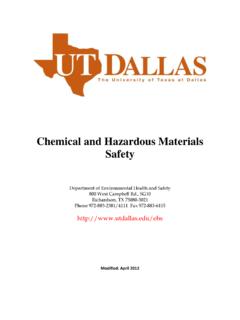Transcription of PeopleSoft Financials Overview - University of Texas at Dallas
1 PeopleSoft Financials Overview How Does This Course Work? Getting Around _____ You can use your Keyboard to move through the tutorial screens. Click the Down Arrow to display a page and move to the next page. Click the Up Arrow to display a slide or return to the previous page. Legal Notice This document is confidential and its contents are considered proprietary to the interests of University of Texas at Dallas . University of Texas at Dallas is subject to the Freedom of information Act, and is required to comply with requests to share this document. All contents Copyright 2011, University of Texas at Dallas . All rights reserved. University of Texas at Dallas owns the copyright for this document. No part of this document may be reproduced or transmitted in any form or by any means, electronic or mechanical, including photocopying, for any purpose, without the express written permission of University of Texas at Dallas .
2 PeopleSoft and Oracle are registered trademarks of Oracle, Inc. All other brand and product names are trademarks or registered trademarks of their respective holders. What happened to FRS? UT Dallas has chosen to replace its existing Business Application systems (FRS, BIS, Staples, etc) with new software PeopleSoft , eProcurement and Business Intelligence Reports. This tutorial discusses the new application for Finance and Finance related work. Objectives You ll be able to: Explain the history of the project Explain PeopleSoft Financial Application Login to PeopleSoft FMS applications Tutorial Topics The following Topics are covered in this tutorial. You can click a link to visit a specific topic or click the DOWN arrow to move to begin Lesson 1. is FMS? Modules and Cost Centers Terminology Application Tour Contacts WHAT IS FMS?
3 The PeopleSoft implementation of Financials and Human Resources provides an integrated University -wide administrative system that Enhances customer service and support of efficient administrative practices Provides faculty with better access to research and grants management tools and student-advisory communication tools Provides staff real-time access to key reporting needs associated with the administration. Why are we changing systems? Project Gemini Is the project name of this effort Encapsulates the effort of UT Dallas to move from older financial and human resources systems Covers several areas including Human Resources (personal information , payroll, timesheets, etc.) Financials (budget, account reconciliation, IDTs, etc.) eProcurement (all supply ordering, check requests Business Intelligence reports Project Gemini new systems Financial Management system (FMS) New software used to manage the Financials of UT Dallas Product name is PeopleSoft Financials Management system Covers the following Financials (account receivable, account payable, asset management, budget, account reconciliation, IDTs, etc.))
4 Human resources (payroll) eProcurement (all supply ordering, check requests) Business Intelligence reports Financial Management system The implementation of the PeopleSoft or the Enterprise Resource Planning system includes: All users have personalized web-based access to a centralized system The integrated system positions UT Dallas competitively with other institutions by providing an information mode that meets the needs of faculty, staff and students The system provides enhanced reporting and data analysis capabilities for faculty and staff Benefits of PeopleSoft Project Gemini website To learn about the Project Gemini, visit This site is continuously updated; check often for news. You will find Frequently Asked Questions, Email Addresses of key project members, Job Aids and training calendar on the site.
5 Summary UT Dallas has converted the previous FRS, HRIS and Staples systems to PeopleSoft , SciQuest and Business Intelligence Reports PeopleSoft is composed of Financial and Human Resources applications eProcurement is used to order goods and services Business Intelligence Reports is used to create reports Return to Tutorial Summary THE FMS MODULES The FMS Modules The Financial Management system (FMS) is composed of many modules. The modules are designed to perform specific activity. Those activities or tasks include accounts payable, accounts receivable, billing, payroll processing, etc. Click the DOWN arrow to go to the next page. General Ledger Most of UT Dallas financial transactions are generated in separate systems and loaded into the General Ledger Examples are original payroll journal, system tuition and receivable journals The remaining financial transactions are entered into the General Ledger by you using PeopleSoft Financials applications such as IDT Journal Entry, Auto Journal Entries or Budget Transfer Journals.
6 Examples include daily cash receipts, service center charges and departmental allocations and corrections. Click the DOWN arrow to go to the next page. Transaction from other PeopleSoft Applications Journal GeneratorPost to General LedgerAccounts Payable Integration Each application uses details from PeopleSoft transactions This information is used to build reports, which in turn is used to ensure accurate accounting of funds distribution (your yearly budget) eProcurement HCM and Payroll Payables Grants and Projects UT Dallas Transactions Account Reconciliation To reconcile the transactions for a Cost Center, you will use the Account Reconciliation application in PeopleSoft Posted transactions against budget, encumbrance and payables are available Using Account Reconciliation, you can: Review all transactional history for both revenue and expenses Add comments when transactions are in question Commitment Control Commitment Control is used in PeopleSoft to manage all budget activity We create budget for revenue and expenses Using Commitment Control, you can.
7 View all available balances and transactions (revenue or expense) for a given Cost Center Move funds between Cost Centers Add or reduce funds for a Cost Center Purchasing Applications Used to purchase goods and services using a web-based application Available from Galaxy portal eProcurement Used to authorize and record any travel expenses incurred by UT Dallas faculty, administrator, staff or student for University business Use paper forms to set up travel and record expenses Transactions are captured in General Ledger Travel and Expenses Used to make authorized purchases Transactions are captured in General Ledger Purchasing Card The following diagram outlines the applications that the Purchasing department maintains, including: Purchasing and Procurement Transactions in eProcurement are sent to PeopleSoft as journals to Accounts Payable The Accounts Payable journals are stored on the General Ledger You see the eProcurement transactions on the ACTUALS ledger.
8 EProcurement is designed to: Reduce Purchase Order cycle time Make purchasing and check requests as easy as possible Provide easy on-line access to most commonly ordered products and services eProcurement PurchasingGeneral LedgerAccounts PayableBilling & Accounts Receivable The Billing and Accounts Receivable module collects information from Billing and establishes items to be tracked and aged Used for cash and credit card receipts as well Deposits are processes, associated with open items, applied and accounted for by Accounts Receivable. The Accounts Receivable modules also provides many ways to view accounting entries from both the Accounts Receivable and Billing modules as well as various reports for analyzing outstanding balances Grants and Projects The Grants Management application is used to create, track and close all grants This application is centrally managed by the Office of Research and Grants Each award has one or many Project IDs Each Project ID has one or many Activity IDs All project transactions recorded by Project ID & Activity ID Use Account Reconciliation.
9 Business Intelligence Reports and Budget Overview to review all Grant Activity Pre-Award Award Post Award Office of Finance supports research activities by providing financial and accounting infrastructure for the post-award administration of sponsored programs Functions include Ensuring compliance with applicable federal and state rules and regulations Creating and promulgating sponsored program financial administration policies and procedures Grants and Projects Managing Invoicing and Receivables Generating invoices and payment requests Keeping an eye on timelines of scheduled payments for sponsored project accounts Following up with sponsors on outstanding receivables to ensure timely collection Filing Financial Status Reports Preparing Indirect Cost Proposal Grants and Projects Grants and Projects The Office of Finance and the Office of Sponsored Projects work together to manage all Projects and Grants.
10 Most of your work appears in Post Award as IDT, Account Reconciliation Transactions, Budget Transfer Journals, Budget Revenue or Budget Expense Adjustment Journals. All activity is managed by the Post Award team in the Office of Sponsored Projects. Office of Sponsored Projects Grants Management Pre-Award Post-Award Office of Finance Grants Management Post Award (Billing) Asset Management Asset Management adds assets online and, also interfaces and receives asset information from other PeopleSoft applications ( PeopleSoft Purchasing and PeopleSoft Payables) Asset Basic information consists of Physical attributes (includes tag number, specifications, location, custodian, and manufacturer) and Financial attributes (includes cost, books, depreciation method and convention, life, and AOS category).