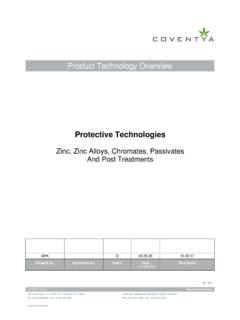Transcription of Performa Cv Twin Alternating and High Flow Systems
1 Manual Supplement Performa Cv Twin Alternating andHigh Flow Systems 2 Table of ContentsInstallation and Start-Up .. 2 Water Line ConnectionBrine TankTurbine ConnectionConnecting ManifoldConnecting ControlHigh Flow SystemPlacing Conditioners into Operation .. 5 Initial Start-UpControl Programming .. 7 Programming TableDemand Initiated Regeneration Modes for Parallel SystemsSuggested Settings TableRegenerationServicePost-Service Start-Up ProcedureReplacement Parts.. 16 Installation and Start-UpWater Line ConnectionA bypass valve system must be installed to accommodate occasions when the water conditioning system must be bypassed for supplying hard water or servicing. The most common bypass Systems are the Autotrol Series 1265 bypass valve (Figure 1) and plumbed-in globe valves (Figure 2). Although both are similar in function, the Autotrol Series 1265 bypass offers simplicity and ease of 1 - Autotrol Series 1265 Bypass ValveFigure 2 - Typical Globe Valve Bypass SystemBrine TankNormally only one brine tank is needed.
2 The use of block salt or rock salt is not recommended. If a brine shelf is used, two brine tanks are required. This is due to the increased time needed to produce a concentrated brine solution when using a salt shelf. If rapid multiple exhaustions and regenerations are anticipated, do not use a salt shelf even if two brine tanks are in BypassIn BypassBYPASSBYPASSBYPASSBYPASSW aterConditionerInOutWaterConditionerInOu tWaterConditionerWaterConditionerNot in BypassIn BypassWaterConditionerWaterConditioner3 Turbine ConnectionInstall the turbine assembly (Figure 3) on the outlet plumbing within feet ( cm) of the water conditioning valve so the turbine probe may reach the turbine. Observe the flow direction arrow on the turbine housing. It should be pointing in the same direction as the water flow in the 3 - TurbineThe turbine may be mounted in either the horizontal or vertical position. However, be sure that there is a full pipe condition at all times.
3 The preferred orientation is either the upflow or horizontal direction (Figure 4). Do not mount the turbine in a vertical orientation with a downflow 4 - Recommended Flow DirectionDo not overtighten the turbine housing adapter nuts or the threads may be damaged. The probe will click into place when inserted the proper depth into the housing RecommendedRecommendedFlowFlowFlow4 Manifold Assembly DrawingFigure 5 A Typical Manifold Kit AssemblyConnection of Optional Interconnecting ManifoldThe Performa Cv Twin System is available with or without an interconnecting manifold. If you are using the Autotrol interconnecting manifold, follow the instructions that are supplied with the kit. If you are using the system without the Autotrol interconnecting manifold, an example of an appropriate manifold connection is shown in Figure 6. Figure 6 - Manifold ConnectionSpacerTurbineTo ValveTo ValveTurbineOptional Spacer5 Connecting the ControlThe Capacity, Hardness, and Brine Draw values are set to 0 at the factory and must be changed to the appropriate values before the control will operate.
4 Err4 will be displayed until valid input is entered for each of these items. Using Tables 1 through 6, determine what these values should be before applying power to the control. When the conditioners are operational, complete the following steps to connect the Performa Cv Twin Connect the control to the wall-transformer cable. The power connection is located on the underside of the main control (tank 1) on the left side. Insert the barrel style connector into the power Plug the wall-transformer into an electrical outlet that is not controlled by a wall If the cord length of the transformer is too short, an optional 15-foot low voltage extension cord may be purchased (contact your original equipment dealer for details).High Flow SystemThe standard manifold assembly is available for use in the High Flow system when the one-inch turbine is adequate to sevice the application. In applications where service or peak flow rates exceed the range of the one-inch turbine, a two-inch turbine assembly is required.
5 When the two-inch turbine High Flow is ordered, a two-inch Autotrol turbine with 1-1/2-inch NPT or BSPT brass adapters is included. The manifold is the responsibility of the installer and not available from Conditioners into OperationFilling resin tanks with water:1. Place both valves into the Treated Water Open nearby faucet. SLOWLY open inlet water supply to one quarter open. Fill tanks until no air, only water, is flowing through the Turn off Advance number two valve (Secondary) to backwash position. Allow water to run to drain until air is purged from the Advance number two valve (Secondary) just prior to fast rinse. Wait about 30 seconds allowing system to repressurize. Advance to refill position to purge air out of refill Advance number two valve (Secondary) to Treated Water Repeat steps 4, 5, and 6, for valve number one (Main).8. Open inlet water Perform normal installation checkout Advance both valves to the start up positions indicated on the front of the Plug transformer in and allow both controls to advance until err 3 is replaced with normal control 1 Performa Cv Twin Alternating Control Start-upTaskTank 1 Control PositionTank 2 Control PositionNote:Do not power controls until Step Manually rotate camshafts counterclockwise to startup positions 1 START UP POSITION (Slow Rinse)TANK 2 START UP POSITION (Refill)2.
6 Connect the Tank 1 and Tank 2 controls with factory-installed 4-pin 1 START UP POSITION (Slow Rinse)TANK 2 START UP POSITION (Refill)3. Connect the 12 VAC power supply to the Tank 1 1 START UP POSITION (Slow Rinse)TANK 2 START UP POSITION (Refill)4. Program the control as indicated in the programming 1 START UP POSITION (Slow Rinse)TANK 2 START UP POSITION (Refill)5. Exit the Programming Mode. The LED display shows Err3 indicating the controls are not in their proper to STAND-BYMoving to REGENERATION COMPLETE/TREATED WATER6. Wait for the Err3 message to clear indicating the controls have reached their proper COMPLETE/TREATED WATER7. Observe the display Alternating between the Capacity Remaining and flow on Tank 2. Press any button to get the flow reading if the display is Alternating between Capacity Remaining and Time of COMPLETE/TREATED WATER8. The system is now ready for COMPLETE/TREATED WATERT able 2 Performa Cv High Flow Control Start UpTaskTank 1 Control Position Tank 2 Control Position1.
7 Manually rotate camshafts counterclockwise to LL of 1 START UP POSITION (Refill)TANK 2 START UP POSITION (Refill)2. Connect the Tank 1 and Tank 2 Controls with factory-installed 4-pin 1 START UP POSITION (Refill)TANK 2 START UP POSITION (Refill)3. Connect the 12 VAC power supply to the Tank 1 1 START UP POSITION (Refill)TANK 2 START UP POSITION (Refill)4. Program the Control as indicated in the programming 1 START UP POSITION (Refill)TANK 2 START UP POSITION (Refill)5. Exit the Programming Mode. The LED display shows Err3 indicating the controls are not in their proper to TREATED WATER Moving to TREATED WATER 6. Wait for the Err3 message to clear indicating the controls have reached their proper WATERTREATED WATER7. Observe display Alternating between the Capacity Remaining Tank 1, Capacity Remaining Tank 2, and Flow. Press any button to get the flow reading if the display is Alternating between Capacity Remaining and Time of WATERTREATED WATER8.
8 The system is now ready for WATERTREATED WATER7 Control ProgrammingTables 3 and 4 are the programming tables for the Performa Cv Twin controls. For information on how to program Level I and Level II parameters, see tables in the Performa Cv manual. The instructions show how to program the different parameters. Table 3 Programming Performa Cv Twin Alternating Softener (962/278)ParameterNameDescriptionRange of ValuesMinimum IncrementsRecommended Program ValueUnits of MeasureNotesP1 Day of Week and Time of Day(1-7)1:00 - 12:59AM or PMMetric(1-7)0:00 - 23:59(1 day)1 minuteCurrent Day and TimeHour MinuteRange depends on value selected for day of week SUN=1, MON=2,TUE=3, WED=4, THU=5, FRI=6, SAT=7. This is the left most digit on the of day to start regeneration1:00 - 12:59AM or PM0:00 - 23:591As requiredHourMinuteRange depends on value selected for P13. Use only if P15 = 0 or of water3-25030-2500110As requiredGrains per gallonMilligrams per literUnit of measure depends on value selected for P12.
9 This should be compensated hardness. Add 3 grains for each 1 ppm of from Ta b l e 5 or Table 6 PoundsKilogramsValue equals total amount of salt per of from Ta b l e 5 or Table 6 KilograinsKilogramsCalculated true capacity, in kilograins or kilograms, based on resin bed volume and salt controller1 -2001 Selected from Ta b l e 5 or Table 6 This number tells the controller the rate of refill based on the refill control installed. Refill dwell time is calculated to refill the proper amount of water into brine draw rate1-2001 Selected from Ta b l e 5 or Table 6 This number tells the controller the draw rate based on the injector size. The dwell time in the draw position is then value0-2001 Selected by Ta n k S i z e10"=27, 12"=45, 14"=50, 16"=70, 18"=70, 21"= time3-30114*Minutes*May be adjusted for Rinse Time8-125140*Minutes*May be adjusted for application. This time does not include the calculated brine draw Rinse Time2-3013*Minutes*May be adjusted for of measure0-1100=US, 1=MetricP13 Clock mode0-1100=12-hour clock, 1=24-hour clockP14 Interval Regeneration (calendar override)0-3010 Days0=no calendar overrideP15 Not Used in Tw i n Operation00P16 Not Used in Tw i n Operation00P17 Operation type0-6166=Twin Alternating SoftenerP18 Salt/Capacity Change Lock Out0-1100=none, 1=Salt/Capacity Change Locked OutP19 Flow Sensor select1-41 Select from Notes column1= " Autotrol, 2= " Autotrol, 3=User defined K-factor, 4=User defined pulse equivalentP20K-factor or Pulse Meter Specifications if P19 is 3 or 4 Number used for Meter K-factor or Pulse equivalent.
10 Only applicable if P19 is set to 3 or Regeneration Switch Delay0-254160 SecondsTime remote switch must be active to start a regeneration. Only applicable if using a remote regeneration switch. If not, leave at Use Only- DO NOT CHANGE99 Table 3 (Cont d) Programming Performa Cv Twin Alternating Softener (962/278)ParameterNameDescriptionRange of ValuesMinimum IncrementsRecommended Program ValueUnits of MeasureNotes9 Table 4 Programming Performa Cv High Flow Softener (962/278)ParameterNameDescriptionRange of ValuesMinimum IncrementsRecommended Program ValueUnits of MeasureNotesP1 Day of Week and Time of Day(1-7)1:00 - 12:59AM or PMMetric(1-7)0:00 - 23:59(1 day)1 minuteCurrent Day and TimeHour MinuteRange depends on value selected for day of week SUN=1, MON=2,TUE=3, WED=4, THU=5, FRI=6, SAT=7. This is the left most digit on the of day to start regeneration1:00 - 12:59AM or PM0:00 - 23:591As requiredHourMinuteRange depends on value selected for P13.