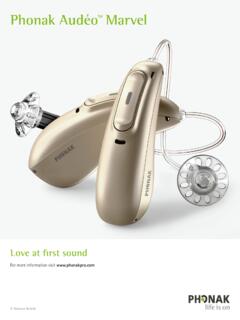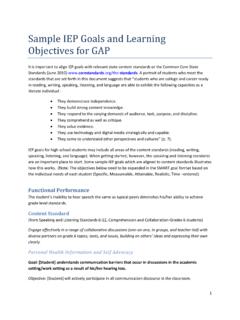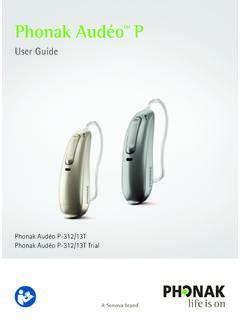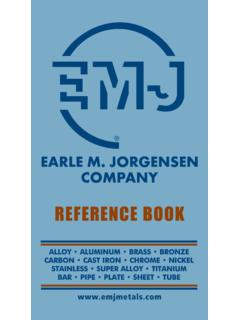Transcription of Phonak AudéoTM B-R
1 User Guide(B90/B70/B50) Phonak Aud oTM B-R23 Your hearing aid & charger detailsHearing aid model Earpiecesc Aud o B90-R c Domec Aud o B70-R c SlimTipc Aud o B50-R c cShellCharging accessoriesc Charger Case RIC incl. power supplyc Power Packc Mini Charger RIC incl. power supply If no box is checked and you do not know the model of your hearing aid or charging accessories, please ask your hearing care professional. Aud o B-R contains a built-in and non-removable rechargeable lithium-ion battery. Please also read safety information regarding handling rechargeable hearing aids (chapter 17). Please ensure to charge and use the hearing aid within operating temperature range: 0 to +40 Celsius (33 to 104 Fahrenheit)Wireless hearing aidPhonak Aud o B90-RPhonak Aud o B70-RPhonak Aud o B50-RNon wireless charging accessoriesPhonak Charger Case RICP honak Power Pack Phonak Mini Charger RIC201620162016 201620162016 This user guide is valid for:5 Contents Your hearing aid and charger 1.
2 Quick guide 2. Parts of the hearing aid & charger Using the charger 3. Preparing the charger 4. Charging the hearing aids Using the hearing aid 5. Left & right hearing aid markings 6. Push button 7. On/Off 8. Putting on the hearing aid 9. Removing the hearing aid Further information 10. Operating conditions 11. Care and maintenance 12. Exchanging the earwax protection 13. Wireless accessories 14. Service and warranty 15. Compliance information 16. Information and description of symbols 17. Troubleshooting 18. Important safety information 6812142021222324252628333436424650 Your hearing aids and chargers have been developed by Phonak the world leader in hearing solutions based in Zurich, premium products are the result of decades of research and expertise and are designed to keep you connected to the beauty of sound!
3 We thank you for making such a great choice and wish you many years of listening read the user guide carefully to make sure that you understand and get the best out of your hearing aids. For more information about features and benefits, simply contact your hearing care - life is button with indicator lightThe push button has two functions: A short push can have various functions. The function for your hearing aid is indicated in your individual long push (3 seconds) is used to switch the hearing aid press the button using the tip of your finger for 3 seconds until the indicator light : One short blink Off: Two short blinks1. Quick guideLeft & right hearing aid markingsCharging your hearing aidsBlue marking for left hearing marking for right hearing placing your hearing aid in the charger, the indicator light will slowly blink until the hearing aid is fully charged.
4 When fully charged the indicator light will be constantly on, solid green light. Before using Aud o B-R for the first time, it is recommended to charge it for 3 for earpiecesCleaning toolSpace for drying capsule (cover open)Drying capsule(optional) Hearing aid charging inserts with left/right indicatorsSpace for drying capsule (cover closed)Charger Case RIC2. Parts of the hearing aid & chargerThe following pictures show the hearing aid model and charger accessories described in this user guide. You can identify your personal models by: Checking Your hearing aid & charger details on page 3. Or comparing your hearing aid and charger with the following shown contacts Anchor (optional) Speaker (without earpiece attached)Push button with built-in green indicator lightAud o B-RTubePossible earpieces for different modelscShell SlimTip Dome 1011 Mini Charger RICH earing aid charging inserts with left/right indicatorsmicro-USB connectionto external power supplyIndicator light for powerCharger Case RIC with optional Power PackCharger Case RICI ndicator light for powermicro-USB connection to external power supplymicro-USB connection to external power supplyPower PackIndicator light for battery status and external powerBattery check buttonPower Pack lock and release12133.
5 Preparing the chargerSelect the adapter that corresponds to your ) Insert the top round end of the adapter into the round corner of the power ) Click the bottom end of the adapter in to lock into ) To remove, pull back the tab on the power ) Pull the adapter upwards to remove Setting up the power supplyUKAUSUSEU abcda) Plug the larger end of the charging cable into the power supply. b) Plug the smaller end into the micro-USB port on the ) Plug the power supply into a power ) The indicator light is green when the charger is connected to the power Connecting the power Using the Charger Case RIC or Mini Charger RIC1 Please refer to chapter 3 for how to set up the the hearing aid into the charging inserts. Make sure the left and right hearing aid markings match the left (blue)/right (red) indicators next to the charging inserts.
6 The hearing aids will automatically switch off when inserted into the charger. Aud o B-R contains a built-in and non-removable rechargeable lithium-ion battery. Before using Aud o B-R for the first time, it is recommended to charge it for 3 hours. The hearing aid must be dry before charging, see chapter 11. Please ensure to charge and use the hearing aid within operating temperature range: 0 to +40 Celsius (32 to 104 Fahrenheit).4. Charging the hearing aids161723 The indicator light will slowly blink until the hearing aid is fully charged. When fully charged the indicator light will remain on, solid green light. The charging process will automatically stop when the batteries are fully charged, so the hearing aids can be safely left in the charger. It can take up to 3 hours to charge the hearing aids. The Charger Case RIC cover can be closed while charging.
7 Do not hold the tubes for removing the hearing aids from the charger as this can damage the the hearing aids from the charging inserts and switch them on, refer to chapter 7. Aud o B-R charging times 100% charge: 3 h 80% charge: 90 min 50% charge: 60 min 30% charge: 30 min 18193 The fully charged Power Pack offers 7 charging cycles for a pair of hearing aids. To check the remaining battery capacity of the Power Pack, press the battery check push button (indicator lights will be off otherwise, to preserve battery). Power Pack lock and releaseIndicator light battery status: 0%-29% 30%-59% 60%-100%micro-USB connection to external power sourceBattery check push Using the optional Power PackNote: The Power Pack is only compatible with the Charger Case the Power Pack to the Charger Case RIC and lock in the micro-USB and connect to an external power supply.
8 The Power Pack and hearing aids will be charged at the same time. While connected to an external power supply, the Power Pack indicator light will show the current battery charge status. Before using Power Pack for the first time, it is recommended to charge it for 3 hours. The Power Pack contains a built-in and non-removable rechargeable lithium-polymer battery. Please ensure to charge the Power Pack within operating temperature range: 0 to +40 Celsius (32 to 104 Fahrenheit)20216. Push buttonThe push button on your hearing aid can have various functions or is not active. This depends on the programming of the hearing aid, which is indicated in your individual Hearing aid instructions . Please ask your hearing care professional for a push button has two functions:Short pushLong push (3 seconds)The push button is used to switch the hearing aid on and off.
9 Refer to next Left & right hearing aid markingsThere is a red or blue marking on the back of the hearing aid and on the speaker. This will tell you if it is a left or a right hearing marking for left hearing marking for right hearing Putting on the hearing aid123 Place the hearing aid behind your the earpiece into your ear there is an anchor attached to the earpiece, tuck it into the bowl of your ear to secure your hearing short blink =hearing aid turns onTwo short blinks =hearing aid turns off7. On/OffTo switch the hearing aid on or off, firmly press the button using the tip of your finger for 3 seconds until the indicator light blinks. When you switch on the hearing aid you may hear a start-up Removing the hearing aid1 Pull on the bend of the tube and remove the hearing aid from behind the ear. In very rare cases, your earpiece can remain in your ear canal when removing the hearing aid from the ear.
10 In the unlikely case that the earpiece does get stuck in your ear canal, it is strongly recommended to see a medical specialist for safe Operating conditionsThe product is designed such that it functions without problems or restrictions if used as intended, unless otherwise noted in these user ensure to charge the hearing aid and Power Pack within operating temperature range: 0 to +40 Celsius (32 to 104 Fahrenheit ) and atmospheric pressure range: 800 hPA to 1500 o B-R are classified IP68 (depth of 1 meter for 60 minutes) and designed to be used in all daily life situations. Therefore you do not have to worry about getting the hearing aids exposed to a rain shower or sweat. However, Aud o B-R is not intended to be used in water activities that includes chlorinated water, soap, salt water or other liquids with a chemical during operation for the Charger Case RIC, Mini Charger RIC and Power Pack: : 0% to 85% (non condensing).