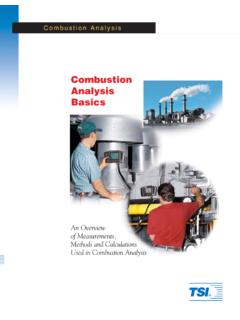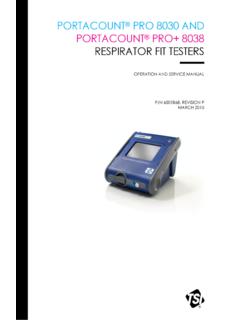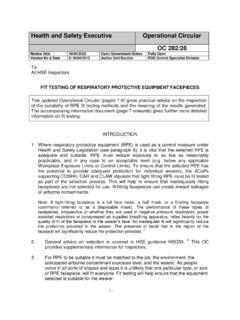Transcription of PortaCount Tips Tools Troubleshooting Guide-RFT …
1 PortaCount ACADEMY. tips & Tools . Troubleshooting guide . APPLICATION NOTE RFT-018 (US). T. his quick reference guide provides helpful information and Troubleshooting instructions for the PortaCount Pro and Pro+ Respirator Fit Testers. For additional information and further Troubleshooting instructions refer to the PortaCount Respirator Fit Tester Operation Manual and the FitPro Fit Test Software Manual. PortaCount Fit Tester Will Not Turn On Ensure the power supply is plugged into an A/C outlet and the PortaCount fit tester.
2 Check A/C wall outlet to ensure it has power. Verify PortaCount fit tester power supply is working. This could be verified by trying another PortaCount power supply (if available). PortaCount Fit Tester Does Not Count Any Particles Ensure the alcohol cartridge is installed in the PortaCount fit tester. Verify that reagent grade alcohol ( or greater) is being used in the Alcohol Fill Capsule. Verify that the Alcohol Wick is installed in the alcohol cartridge properly. If the nozzle is blocked, perform the Nozzle Cleaning Procedure as referenced in the Maintenance section of the PortaCount Respirator Fit Tester Operation Manual.
3 Tight-fitting, Hard to Turn Alcohol Cartridge See the Alcohol Cartridge tech note in the resources section of the PortaCount fit tester Interactive Training Tutorial. Low Alcohol Warning Re-soak the Alcohol Wick/Cartridge in the Alcohol Fill Capsule. Verify that the volume of alcohol is to the fill-line in the Alcohol Fill Capsule before re-soaking. High Humidity in the Fit Testing Environment Replace the Alcohol Wick with one of the spare replacement Alcohol Wicks from the PortaCount fit tester. Dry out the Alcohol Wick to ensure continued and successful use.
4 Place the wick in a well- ventilated area for 16 to 24 hours. This will allow any water moisture build up from environmental humidity to evaporate. Do not discard the wick, it may be reused and re-soaked with alcohol. When leaving the wick out to dry, it is best to ensure the ambient humidity is less than 50%. Turn off, or lower the output setting, of any water based particle generators ( , TSI Model 8026 Particle Generator or ultrasonic humidifiers). These devices should be used only when necessary. Failing Minimum Particle Check (Daily Checks).
5 Review Room Setup in Module 5, Task 3 (8038) and Task 2 (8030) of the PortaCount fit tester interactive tutorial to learn optimal positioning and configurations of Particle Generator and fit testing station. Use a Particle Generator to supplement ambient particle concentration. Ideal ambient particle concentrations should be ~100 to 800 pt/cc with N95 mask fit tester running (8038) or ~2,000 to 8,000 pt/cc without N95 mask fit tester running (8030/8038). Failing Zero Check (Daily Checks). Verify the blue and silver inlet ports are screwed on tight.
6 If loose, hand-tighten the inlet ports, and then use pliers to turn each inlet an additional 1/8 turn. Try test again with a different Zero Filter (there are two Zero Filters included with each PortaCount fit tester). If Zero Check continues to fail, connect two Zero Filters together with a small piece of tubing and retry. Verify the ambient concentration (displayed after completing the Minimum Particle Check). does not exceed 8,000 pt/cc (as per use with full- & half-mask, P100 fit testing) or 800 pt/cc (as per use with N95 fit testing).
7 If any form of particle generation is being used, ensure the particle source is placed at least 6 ft ( m) away from the PortaCount fit tester. Turn off any particle generation if recommended maximum ambient concentrations, listed above, are exceeded. Review Room Setup in Module 5, Task 3 (8038) and Task 2 (8030) of the PortaCount fit tester interactive tutorial to learn optimal positioning and configurations of Particle Generator and fit testing station. Verify correct Daily Check settings are in place. From the Daily Checks window, select Settings.
8 Adjust the Zero Check: Maximum Particles Allowed value to 30, select Save, and redo the Daily Checks. If Zero Check failures persist consult the PortaCount Respirator Fit Tester Operation Manual for further Troubleshooting assistance. -2- Room Setup Room size up to a ~20 ft x 20 ft (~7 m x 7 m) are ideal. Position fit test station near the return air grid or between the supply air diffuser and return air grid. Position particle generator on the side of room closest to the supply air diffuser. Close or cover the supply air diffuser and return air grid (if necessary).
9 Keep the door to the room closed. Never put a Particle Generator next to PortaCount fit tester. This causes contamination, clogging, and PortaCount fit tester to fail during daily checks or fit testing. Having at least 6 ft ( m) between the Particle Generator and the PortaCount fit tester allows the particles to dry. Never split Twin Tube and/or put ambient sample (blue) tube near Particle Generator. This causes contamination, clogging, and PortaCount fit tester to fail during daily checks and/or fit testing. Review Room Setup in Module 5, Task 3 (8038) and Task 2 (8030) of the PortaCount fit tester Interactive Training Tutorial to learn optimal positioning and configurations of Particle Generator and fit testing station.
10 Fit Test Fails (overall fit factor is less than minimum pass level). Evaluate the mask and mask adapter components to see where the particle leak might be. Verify the Daily Checks are passing. The ambient particle concentration may be too high, causing failing fit factors. Ideal ambient particle concentrations is ~100 to 800 pt/cc with N95 mask fit tester running (8038) or ~2,000 to 8,000 pt/cc without N95 mast fit tester running (8030/8038). If any form of particle generation is being used, ensure the particle source is placed at least 6 ft ( m) away from the PortaCount fit tester.