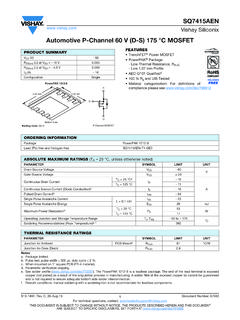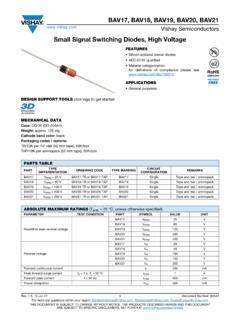Transcription of Power Factor Correction Controller - Vishay
1 Vishay Electronic GmbH D-84030 Landshut Telefon +49 871 86-0 Document number: 13157 - Rev. 02 _____ QUALITY MANAGEMENT Certified by VDE according to DIN EN ISO 9001 Reg. No. 2556/ Power Factor Correction Controller ESTAmat PFC-N Operating Instruction MV1181 _____ ESTAmat PFC-N - Rev. 02 Operating Instruction MV1181 Page 2 of 36 Revision history Date Name Revision Change rjo rjo 00 01 initial document release advise on HV operation kop 02 measurement voltage 750V ESTAmat PFC-N - Rev.
2 02 Operating Instruction MV1181 Page 3 of 36 1 INSTALLATION AND CONNECTION .. 4 Wiring diagram .. 4 Connection data .. 6 2 COMMISSIONING .. 7 ESTAMAT PFC-N is parameterized: .. 7 ESTAMAT PFC-N is not parameterized: .. 7 3 DISPLAY .. 8 4 MENU ESTAMAT PFC-N .. 9 Measurement menu .. 9 Info (Step database) .. 10 Manual (step switching manual) .. 11 Setup (Quick start menu) .. 12 5 EXPERT MENU ESTAMAT PFC-N .. 13 100 Quick start menu .. 13 200 Measurement settings .. 15 300 Setup Control System .. 17 400 Setup Step Database .. 21 500 Setup Alarm .. 23 600 Resetmenu .. 25 6 TECHNIAL DATA .. 26 7 TROUBLESHOOTING .. 27 8 APPLICATIONS .. 29 Fan Control .. 29 Switching on target Pf 2 via digital input .. 30 Problems with the Step recognition.. 31 Transformer compensation .. 32 Reset defective steps respectively add aditional steps.
3 33 9 CUSTOMER SETTINGS .. 34 10 INDEX .. 35 11 APPENDIX .. 36 Settings phase angle .. 36 Connections for mixed measurement .. 36 ESTAmat PFC-N - Rev. 02 Operating Instruction MV1181 Page 4 of 36 INSTALLATION AND CONNECTION Only qualified staff is allowed to perform the installation. Also there have to be kept all valid rules from government! Before connecting the device check that all lines are without voltage and shorten current transformer. 1) Compare auxiliary-, measurement-, control voltage, frequency and the current path of the device (see type label) with the data of the electricity network. 2) Assemble the relay in the switch panel with the 2 mounting clips. If the device is not fitting in the cut out the small plastic bars on the side of the case can be removed with a knife.
4 3) Connect protective ground to the terminal link of the case. 4) Connect in accordance to the wiring diagram. Pay special attention to the cross section size of the CT connections! A combined Power supply and measurement ensures a safe shutdown of capacitors at low voltage. 5) Remove short circuit links of the current transformer Wiring diagram LoadTKLUm1Um2 AMMS1121-12T1T2externaltemperaturesensor upto max. 12switching outputFan is contacted toa switching outputIndication:in order(contact closed)K1K12K1-K12L1L2L3 NPEESTAmat PFC-NTTLI nterfaceX/1A or X/5A15mA - 6 AMeasurement Voltage90V - 690 VFeed-in from utilityLNSupply Voltage90-300 VAC ! ESTAmat PFC-N - Rev. 02 Operating Instruction MV1181 Page 5 of 36 Operation of ESTAmat PFC-N in High Voltage compensation panels The below list is showing the parameters of the ESTAmat PFC-N which need special attention for operation in High Voltage compensation panels.
5 Attention: When putting the ESTAmat PFC-N in operation, the countdown for AI has to be stopped by pushing the esc button. Un = Adjust the nominal voltage to local conditions Ct = Adjust the Ct ratio to local conditions Pt = Adust the Pt ratio to local conditions St = Adjust the switching time to local requirements 208 = Set item 208 to No and switch off the countdown for AI 308 = Set item 308 to Yes and switch off the automatic step size detection. 401 = Adjust discharging time to local conditions 402 = Adjust step sizes Attention: When resetting the ESTAmat PFC-N by using menu item 601 or 602, all adjusted values are set to factory settings. When using factory settings for High voltage compensation a proper and save operation is not possible! ESTAmat PFC-N - Rev. 02 Operating Instruction MV1181 Page 6 of 36 Connection data Supply voltage Measurement voltage Range 90-300 VAC.
6 Terminals L / N Range 90-690V. Terminals UM1 / UM2 With using of VT's a ratio can be adjusted. Range 1-350 Current measurement Current measurement Range 15mA 6A, Measurement transformer types x/1A or also x/5A can be used. Terminals K (S1) / L (S2) CT ratio is 1-9600 (Devices with Firmware before had the adjustable range from 1-4000) Regulation Outputs Assembly with 6 or 12 Regulation Outputs possible. Regulation Outputs volt free with common root. Terminals A 1-12 max. breaking capacity 5A/250 VAC Alarm contact Opens in case of alarm and grid failure (Life Contact). Terminals M / MS max. breaking capacity 5A/250 VAC Temperature sensor / Digital Input Temperature measurement or Digital Input to switch over to second target Pf. Terminals T1 / T2 Setting are explained in the Alarm menu. ESTAmat PFC-N - Rev.
7 02 Operating Instruction MV1181 Page 7 of 36 2 COMMISSIONING ESTAmat PFC-N is parameterized: After the supply voltage is applied, in ESTAmat PFC-N starts a countdown with 90 sec. Cancel the countdown by pressing the (esc) button or expire the countdown. After expiring the countdown, starts the adjusted discharge time for the capacitors (default 75 sec.). Only then the regulations starts with preset parameters. ESTAmat PFC-N is not parameterized: During the countdown, the auto-initialization can be start by pushing the ( ) button. The regulator determine which control outputs are not used and blocks them. A wrong connection of voltage and current will be determined and corrected. After expiration of the auto-initialization, the Controller start the regulation and recognize automatically the step sizes of the capacitors.
8 Settings of c/K value and the switching sequence is not required. When mains conditions are not suitable for auto-initialization, it will be interrupted. The Controller shows the message Ai Abrt . If multiple repetition do not lead to any result, the following chapters shall be considered. Display Auto : Indication Auto shows that the control is working. If Auto is not displayed then control function is stopped. This can happen for the following Reasons: manual mode is active, control function is switched off, temperature is to high, measured current is less than 15mA, voltage or the harmonic content is outside the admissible range. Over-and undervoltage monitoring: The ESTAmat PFC-N is equipped with an over and undervoltage monitoring. The admissible voltage range refers to the adjusted nominal voltage. If the measured voltage is outside of the admissible range the message U Alarm appears.
9 Then the setting of nominal voltage has to be adapt to local ratings. The nominal voltage is independent of the connection always the line voltage. Activation of the measured value display: see chapter ESTAmat PFC-N - Rev. 02 Operating Instruction MV1181 Page 8 of 36 3 DISPLAY In case of an alarm will flash alternately at ESTAmat PFC-N with "ALARM" an error code in the display. The table below gives an overview of all possible error codes. To reset pending alarms hold the (esc) button pressed for 5 seconds. measured voltage is outside the set tolerance measured current is less than 15mA (check the short circuit bridge K and L and the entire current path measured current is to high The Controller cannot achieve the target PF The set limit for the THD of the voltage is exceeded / One or more steps are broken.)
10 The defective step is blinking with the alarm message. / One or more step's have fallen below 70% of initial Power . step number and error code will flash alternately. For devices with software version before the alarm is triggered at 50% of initial Power . The second temperature limit is exceeded. Stage were switched off successively. Set limit of operation hours has been exceeded / Set limit of the max. allowable operation cycles, for one or more steps, has been exceeded. / Abort of auto-initialization. INFO: Capacitor database AUTO: automatic control is running MANUAL: manual mode SETUP: setup menu ALARM: blinking in case of alarm NT: Pf 2 active EXPORT: export of active energy 1 12: control outputs ESTAmat PFC-N - Rev. 02 Operating Instruction MV1181 Page 9 of 36 4 MENU ESTAmat PFC-N Measurement menu All grey fields are hidden in the factory settings and will only appear if the CT ratio is set in the "SETUP" menu.