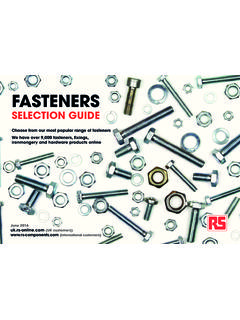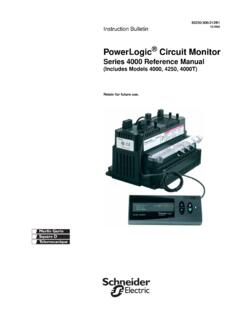Transcription of PowerLogic™ PM5500 series usre manual - RS …
1 powerlogic PM5500seriesUser manualHRB1684301-0402 InformationThe SchneiderElectricbrandand any registeredtrademarksof SchneiderElectricIndustriesSAS referredto in this guideare the sole propertyof SchneiderElectricSA and its not be usedfor any purposewithoutthe owner'spermission,givenin guideand its contentare protected,withinthemeaningof the Frenchintellectualpropertycode(Codede la propri t intellectuellefran ais,referredto hereafteras "the Code"),underthe laws ofcopyrightcoveringtexts,drawingsand models,as well as by trademarklaw. Youagreenot to reproduce,otherthan for your own personal,noncommercialuse asdefinedin the Code,all or part of this guideon any mediumwhatsoeverwithoutSchneiderElectric 'spermission,givenin also agreenot to establishany hypertextlinks to this guideor its grantany right or licensefor the personaland noncommercialuse of the guideor itscontent,exceptfor a non-exclusivelicenseto consultit on an "as is" basis,at yourown risk.
2 All otherrightsare installed,operated,serviced,and maintainedonlyby responsibilityis assumedby SchneiderElectricfor anyconsequencesarisingout of the use of this standards,specifications,and designschangefrom time to time,pleaseask forconfirmationof the informationgivenin this PM5500seriesSafetyinformationImportantin formationReadtheseinstructionscarefullya nd look at the equipmentto becomefamiliarwiththe devicebeforetryingto install,operate,serviceor maintainit. The followingspecialmessagesmay appearthroughoutthis bulletinor on the equipmentto warnof potentialhazardsor to call attentionto informationthat clarifiesor additionof eithersymbolto a Danger or Warning safetylabelindicatesthatan electricalhazardexistswhichwill resultin personalinjuryif the is the safetyalert is usedto alert you to safetymessagesthat followthis symbolto indicates a hazardous situation which, if not avoided, will result in deathor serious indicates a hazardous situation which, if not avoided, could result in death or serious indicates a hazardous situation which, if not avoided.
3 Could result inminor or moderate is used to address practices not related to physical installed,operated,servicedand maintainedonlyby responsibilityis assumedby SchneiderElectricfor anyconsequencesarisingout of the use of this qualifiedpersonis one whohas skillsand knowledgerelatedto the construction,installation,and operationofelectricalequipmentand has receivedsafetytrainingto recognizeand PM5500seriesNoticesFCCThis equipmenthas beentestedand foundto complywith the limitsfor a ClassBdigitaldevice,pursuantto part 15 of the FCC designedtoprovidereasonableprotectionaga instharmfulinterferencein a equipmentgenerates,uses,and can radiateradiofrequencyenergyand, if not installedand usedin accordancewith the instructions,maycauseharmfulinterference to , thereis noguaranteethat the interferencewill not occurin a thisequipmentdoescauseharmfulinterferenc eto radioor televisionreception,whichcan be determinedby turningthe equipmentoff and on, the user is encouragedtotry to correctthe interferenceby one or moreof the followingmeasures: Reorientor relocatethe receivingantenna.
4 Increasethe separationbetweenthe equipmentand receiver. Connectthe equipmentto an outleton a circuitdifferentfrom that to whichthereceiveris connected. Consultthe dealeror an experiencedradio/TVtechnicianfor user is cautionedthat any changesor modificationsnot expresslyapprovedbySchneiderElectriccoul dvoid the user s authorityto operatethe digitalapparatuscomplieswith CANICES-3(B) /NMB-3(B).4 HRB1684301-04 powerlogic PM5500seriesTable of user meterin an PM5563from the DIN :PM5560and indicatorson the the the your measurementrangefor (SNMP)..71 Key and meter s clockmanuallyusingthe and time synchronizationusingthe the data data log contentsusingION devicelog exportsusingthe.
5 Throughthe meter s PM5500seriesConfiguringthe alarm/ energypulsingLED usingthe alarm/ energypulsingLED or digitaloutputforenergypulsingusingION over and undersetpoint(standard) energypulsingLED .. 110 Activealarmslist and 113 Acknowledginghigh-priorityalarmsusingthe 114 ResettingalarmsusingION 115 Time of day 116 Time of day modetariff 116 Time of day tariff 117 Digitalinputassignmentfor 117 Tariff 118 Time of day modetariff 118 HRB1684301-047 powerlogic PM5500seriesInputmodetariff 119 Configuringinputmodetariffsusingthe (PF).. ,K-factorand user ,modeland ..142 Requiredpulsescalculationfor powercalculationfor allowenergypulsingat the test compliancefor the MID ,modeland energypulsingLED.
6 Unlockingthe PM5500seriesSafetyprecautionsInstallatio n,wiring,testingand servicemustbe performedin accordancewith alllocal and ELECTRICSHOCK,EXPLOSION,OR ARC FLASH Applyappropriatepersonalprotectiveequipm ent(PPE)and NFPA 70E in the USA,CSA Z462or applicablelocal standards. Turn off all powersupplyingthis deviceand the equipmentin whichit isinstalledbeforeworkingon the deviceor equipment. Alwaysuse a properlyratedvoltagesensingdeviceto confirmthat all poweris off. Treat communicationsand I/O wiringconnectedto multipledevicesashazardouslive until determinedotherwise. Do not exceedthe device sratingsfor maximumlimits. Nevershortthe secondaryof a potential/voltagetransformer(PT/VT).
7 Neveropencircuita currenttransformer(CT). Alwaysuse groundedexternalCTs for currentinputs. Do not use the data from the meterto confirmpoweris off. Replaceall devices,doorsand coversbeforeturningon powerto followthese instructionswill resultin deathor :See IEC 60950-1:2005,AnnexW for moreinformationon communicationsand I/O wiringconnectedto not use this devicefor criticalcontrolor protectionapplicationswherehumanor equipmentsafetyrelieson the operationof the followthese instructionscan resultin death,seriousinjury, PM5500seriesMeteroverviewMeteroverviewOv erviewof meterfeaturesThe powerlogic PM5500powermetersoffer valuefor the demandingneedsofyour energymonitoringand cost PM5500compliesto accuracystandardsand featurehigh quality,reliabilityand affordabilityin a compactand easyto applications,featuredetailsand the mostcurrentand completespecificationsof the PM5500meters.
8 See the A fourthcurrentinputfor directand accuratemeasurementof neutralcurrent,tohelp avoiddeviceoverloadand networkoutage. Two digitaloutputsfor controland energypulsingapplications. Four digitalinputswith inputmeteringsupportfor WAGES monitoringapplications. LED that can be usedfor user interface Onboardwebpagesfor displayingreal-timeand loggeddata usinga webbrowser. Multiplelanguagesupport:The back-litanti-glaredisplayscreencan beswitchedto displaymeterinformationin one of the supportedlanguages(onmodelswith a displayscreen). Graphicaldisplayof harmonicsand phasordiagramson modelswith anintegratedor optionalremotedisplay. QR codeswith embeddeddata for Extensivealarmingoptions,includinglogic and customalarms.
9 The abilityto sendemailswith Dual Ethernetswitchedportsallowfast Ethernetinterconnectionto otherPM5500metersusingonly one IP switch. Ethernetgatewayfunctionality, allowinga ModbusmasterusingModbusTCPto communicatethroughthe meterto downstreamserialdevicesusingModbusRTU. Supportfor a varietyof Ethernetprotocols,suchas ModbusTCP and BACnet/IP. EnhancedModbussecurityusingTCP/IPfilteri ngto set the specificIPaddressesthat are permittedto accessthe logging 4-quadrant, accurateenergymetering. Present,last, predictedand peak(maximum)demandusinga PM5500series Highlyaccurate1-secondmeasurements. Onboarddata loggingsupportfor up to 14 selectableparameters. Completeharmonicdistortionmetering,recor dingand realtimereporting,up tothe 63rd harmonicfor all voltageand currentinputs.
10 Recordingof eachnew minimumand new maximumvaluewith date tariffs Multipletariff support(8 tariffs) for monitoringenergyusage. meterin an energymanagementsystemYou can use the meteras a stand-alonedevice,but its extensivecapabilitiesarefully realizedwhenusedas part of an configurationHighly accurate meteringAlarming andalertingEnergy by tariffInputs / outputsPower quality monitoringEnergy efficiencyAsset and network managementUnderstandMeasure ActEasy access to informationConfigurable securityPerform basic setup using the LCD display, the meter webpages or ION SetupAccess highly accurate measurements and calculations for a wide variety of power system valuesUse the onboard I/O for non-critical control, WAGES and input metering, energy pulsing and system monitoring (for example, breaker status)