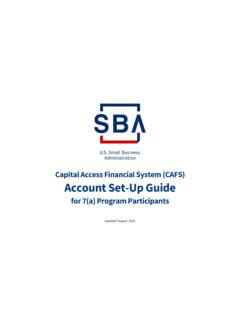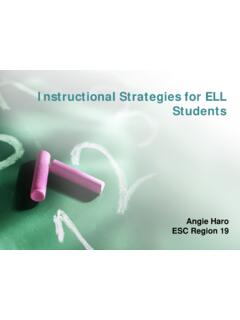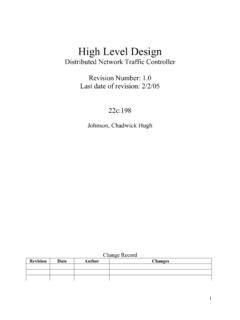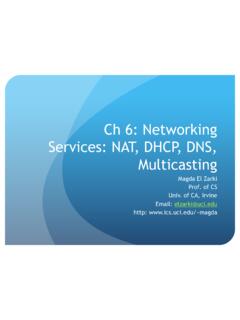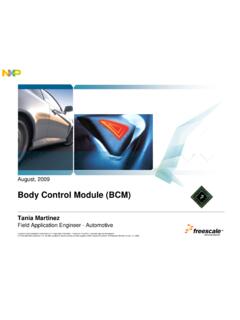Transcription of PowerPoint Presentation
1 1502 Overview of Changes to the Process for Access and SubmissionUpdatedNovember 20212 Table of 3 6 9 Submission (Single and Multiple Reports, Payments)..Slides 10 14 Reporting (Review, Error Resolution, Info Search)..Slides 15 223 Overview of 1502 ReportsOverviewAccessSubmissionReporting ResourcesWhat is Form 1502?Form 1502 is the standard remittance form used to report information on the 7(a) loans in a lender's portfolio, such as secondary market payments, guaranty balance and loan status information and SBA s annual servicing 1502 is required for all loans with an SBA guaranty*.
2 Form 1502 should be submitted and updated online by lenders via the new 1502 Gatewaywithin CAFS.*For loans SBA has repurchased from the secondary market, the guaranty has been honored by the SBA to the registered holder and the 1502 obligation ceasesWhen is Form 1502 necessary?Who is involved? 1)For PPP loans, lenders send their 1502 to the FTA on or before the 15th of each month, or if the 15th is not a business day, on the next business day. For non-PPP loans, lenders send their 1502 to the FTA by the 3rdcalendar day of the month, or the next business day if the 3rdfalls on a weekend or holiday, plus a 2-business day grace period.
3 2)FTA receives, reviews and reconciles 1502 reports and processes the payments. 3)Funds are paid to the applicable counterparty (SBA, registered holders, Master Reserve Fund (MRF)). Validated 1502s are sent to SBA where it is accepted into ETRAN for record keeping. Overview of Changes to 1502 Reporting Process4 OverviewAccessSubmissionReportingResourc esAccess All Lenders will login into Capital Access Financial System (CAFS) to access the new 1502 Gateway to update and submit their loan information; Colson portal will no longer be usedWhat is Changing?
4 CAFSC ontact Information Database Application users will make updates to their contact information in the CAFS s Partner Information Management System (PIMS) within CAFS. 1502 Dashboard will no longer be usedWhat Remains the Same? There are no changes to the 1502 reporting policies There are no changes to the 1502 excel templateWhat s the Reason for the Change? To improve data integrity and integration, reduce the risk of keystroke error, and validate for completeness The1502 Gateway within CAFS will serve as a centralized repository with improved validations and system controlsSubmission 1502 Dashboard and 1502 Connection will be retired and replaced by 1502 Gateway within CAFSfor both loan entry and 1502 standard excel (.)
5 Xlsx) worksheet upload. 1502 Gateway will be available for access on Monday, August 30th Physical submission (mail, fax) as well as email submission will no longer be available SFTP will be replaced by API Payments will be sent to the incoming FTA s Financial Agent Wells Fargo, not to Colson. Account NameAccount NumberRouting NumberCTCNA FBO 7a Collections7253190172 Wire: 121000248 ACH: 091000019 CTCNA FBO7a Payoffs7253190214 Wire: 121000248 ACH: 091000019 New 1502 Submission and Reporting Timeline *Further guidance on secondary market prepayments will be provided as we get closer to the blackout period.
6 More details on where to send future remittances and how to complete 1502 reporting will be forthcoming in a subsequent communication. Monday, August 16 July Report due to currentFTA, ColsonThursday, August 5 Lenders to submit the 1502 month-end report for payments received from July 1-July 31 Thursday, August 26 PPP Reporting Due to ColsonPPP 1502 Reporting due date. These reports should be sent to Colson as usualFriday, August 27 Friday, August 6 Continuing with Existing FTA, ColsonColson will continue to bill lenders for any delinquent annual fee payments or secondary market late penalties for the month of July (or earlier months), and any Lender Remittances and 1502 Reports should be sent to Colson as usualThursday, September 2 New FTAAs the new FTA, Guidehouse begins accept1502 Reports covering lender collections from August 1 August 31.
7 Lenders send reports to the new FTA via the 1502 Gateway in SBA s CAFSW ednesday, September 1 Blackout Period; FTA TransitionFor month-end 1502 reporting, no 1502 reports or related payments (including secondary market borrower late payments) should be sent to Colson. Please submit any 1502 reports related to prepayments and payoffs via 1502 Gateway starting on Monday, August 30th, , September 8 Report Due to the new FTA, GuidehouseReports via the 1502 Gateway in CAFS. Non-PPP 1502 reporting and payments for the Aug 1-31 period received after September 8th will be considered lateWednesday, September 15 Lenders send Paycheck Protection Program (PPP) 1502 reports to the new FTAPPP Reporting DueProceeding with new FTA, GuidehouseWith the FTA transition complete, Guidehouse and its Financial Agent, Wells Fargo assume take over all 1502 and other FTA operations and to the Capital Access Financial System (CAFS) home page.
8 Your User ID and Password to log in to your CAFS AccountIf you do not yet have a CAFS Account, click herefor instructions on how to set one the box next to I agree to these terms and click Login will be asked to authenticate using a PINWhen you receive the PIN, be sure to type the PIN in and click Verify PIN. Do not use the Enter key or it will not work and will not show all of your red dots correspond to the numbered instructional step on the left side of the screen Instructions132 OverviewAccessSubmissionReportingResourc esLogging into CAFS If you click Skip PIN and take me to homepage, it will not show your Admin/Loans/Update roles in the banner, and will provide limited access to the system.
9 8 The red dots correspond to the numbered instructional step on the left side of the screen Instructions4 OverviewAccessSubmissionReportingResourc esRequesting Role(s)12 Location on the Person icon at the top right of on Request Access to CAFS System on the FTA Portal Folder, select the Lender role and enter your Location ID the bottom of the page, click request will be routed to your Authorizing Official (AO) for approved by your AO, the request will be routed to the Program Office for final approved by SBA, you will have access to FTA PortalNavigating to 1502 Gateway9 OverviewAccessSubmissionReportingResourc esThe red dots correspond to the numbered instructional step on the left side of the screen to the Loans drop down in the top left corner (outlined in red on screen to the right)
10 FTA Portal from the the FTA Portal landing page, expand the 1502 Gateway 1502 Gateway , and you will be navigated to the 1502 Gateway landing pageInstructions]1234 Submission10 Via CAFS 1502 Gateway (instructions in this Presentation )Slide 11 -12 : Individual Loan (Guaranteed Portion Report and 100% Portion Report) Manual EntrySlide 13 -14 : Multiple loans Excel File UploadVia API (instructions linked here)Individual Loan (Guaranteed Portion & 100% Portion Report)11 The red dots correspond to the numbered instructional step on the left side of the screen 1502 Gateway landing page, open the Reporting folder and click New Reporting to start report you are submitting a single report for individual loans, click Guaranteed Portion Report OR 100% Portion Report , and enter information manually*Detailed instructions on how to fill out these fields can be found here3.