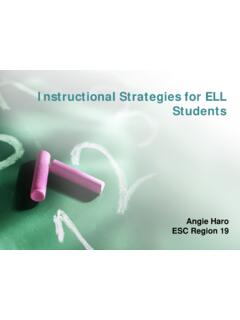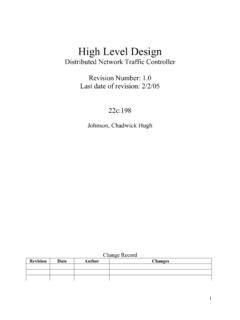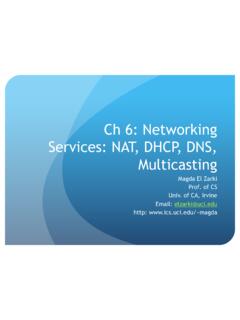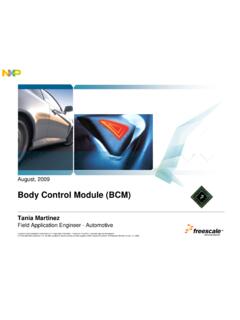Transcription of Release Notes for AsyncOS 14.0 for Cisco Secure Email ...
1 Cisco Systems, Notes for AsyncOS for Cisco Secure Email GatewayPublished: March 22, 2021 Revised: July 15, 2022 Contents What s New In This Release , page 2 Changes in Behavior, page 12 Upgrade Paths, page 18 Installation and Upgrade Notes , page 19 Known and Fixed Issues, page 28 Related Documentation, page 29 Service and Support, page 302 Release Notes for AsyncOS for Cisco Secure Email Gateway What s New In This ReleaseWhat s New In This ReleaseFeatureDescriptionIntegrating Email Gateway with Cisco Secure Awareness Cloud ServiceThe Cisco Secure Awareness cloud service allows you to effectively deploy phishing simulations, awareness training, or both to measure and report results. It empowers the security operations team to focus on real-time threats and not end-user mitigation.
2 The Cisco Secure Awareness cloud service provides reports of repeat clickers - users who repeatedly click on any URL or attachment in messages. These users are identified via a phishing simulation campaign defined by the Cisco Secure Awareness cloud can integrate your Email gateway with the Cisco Secure Awareness cloud service to: Improve end-user awareness towards real-world phishing attacks. Allow Email administrators to configure stringent policies for end users identified as repeat more information, see the Integrating Cisco Email Gateway with Cisco Secure Awareness Cloud Service chapter in the user guide or online Network Management Protocol (SNMP) EnhancementsThe following are the enhancements made to the SNMP configuration settings: Added new SNMP MIBs for additional monitoring.
3 Support for SNMPv3 traps: SNMPv3 supports all the three security levels noAuthNoPriv, authNoPriv, and authPriv. When both SNMPv3 and SNMPv2 are enabled, you need to select the required version for traps. A new option is added under CLI command to select the trap version when both SNMPv2 and SNMPv3 are more information, see the Managing and Monitoring Using the CLI chapter in the user guide or online Notes for AsyncOS for Cisco Secure Email Gateway What s New In This ReleaseImproved Phishing Detection in Email GatewayThe following are the enhancements made to improve phishing detection in your Email gateway: Sender Domain Reputation Filtering Enhancement Default Scanning of URLs in Message AttachmentsSender Domain Reputation Filtering Enhancement: You can configure your Email gateway to block messages based on the Sender Domain Reputation (SDR) verdict at the SMTP conversation can enable or disable SDR verification using the Mail Flow Policy configuration default, SDR verification is enabled for incoming mail flow policies and disabled for outgoing mail flow default, your Email gateway blocks all incoming messages if the SDR verdict is Awful.
4 Default Scanning of URLs in Message Attachments: By default, the Email gateway scans URLs in message attachments for any malicious content early in the Email pipeline (before the Anti-Spam engine.)The ability to block messages based on the SDR verdict at the SMTP conversation level and default scanning of URLs in message attachments helps an organization to: Improve efficacy detection in phishing and domain spoofing. Detect phishing attacks early in the Email pipeline based on the default action taken on the SDR reputation more information, see the Sender Domain Reputation Filtering and Defining Which Hosts Are Allowed to Connect Using the Host Access Table chapters in the user guide or online Notes for AsyncOS for Cisco Secure Email Gateway What s New In This ReleaseScanning Password-protected Attachments in MessagesYou can configure the Content Scanner in your Email gateway to scan the contents of password-protected attachments in incoming or outgoing ability to scan password-protected message attachments in the Email gateway helps an organization to.
5 Detect phishing campaigns that use malware as attachments in messages with password-protection to target limited cyber-attacks. Analyze messages that contain password-protected attachments for malicious activity and data following languages are supported for this feature - English, Italian, Portuguese, Spanish, German, and can create user-defined passphrases to open password-protected attachments in incoming or outgoing messages in any one of the following ways: Security Services > Scan Behavior page in the web interface. sub command in the this Release , the Content Scanner can scan the contents of password-protected attachments for the following file types only: Adobe Portable Document Format (PDF) files. MS Office file types: Word - .doc file format that supports 2002 to 2004 version and.
6 Docx file format that supports 2007 to 2016 version. Excel - .xls and .xlsx file formats that support 2007 to 2016 version. PowerPoint - .ppt or .pptx file formats that support 2007 to 2016 version. Archive file types - .zip more information, see the "Using Message Filters to Enforce Email Policies chapter in the user guide and the CLI Reference Guide for AsyncOS for Cisco Secure Email report for mail policy detailsA new report Mail Policy Details is added in the new web interface of your Email gateway. Use this report to view the number of messages that match a configured mail more information, see the Using Email Security Monitor chapter in the user guide or online Message Tracking Filter for mail policy detailsA new message tracking filter - Mail Policy is added in the Message Tracking > Advanced Search > Message Event option in the new web interface of your Email gateway.
7 Use this option to search for incoming or outgoing messages that match the configured mail policy name entered in the Mail Policy Name Notes for AsyncOS for Cisco Secure Email Gateway What s New In This ReleaseEnhanced Overview and Incoming Mail reporting pagesThe following are the enhancements made to the Overview and Incoming Mail reporting pages in the legacy web interface of your Email gateway:Overview report page: Added new message category Stopped by Domain Reputation Filtering in the Incoming Mail Summary section. Changed Stopped by Reputation Filtering message category name to Stopped by IP Reputation Filtering in the Incoming Mail Summary Mail report page: Added new column Stopped by Domain Reputation Filtering in the Incoming Mail Details section.
8 Changed Stopped by Reputation Filtering column name to Stopped by IP Reputation Filtering in the Incoming Mail Details more information, see the Using Email Security Monitor chapter in the user guide or online Mail Flow Summary and Mail Flow Details reporting pagesThe following are the enhancements made to the Mail Flow Summary and Mail Flow Details reporting pages in the new web interface of your Email gateway:Mail Flow Summary report page: Added new category Stopped by Domain Reputation Filtering in the Threat Messages graph section. Changed Stopped by Reputation Filtering category name to Stopped by IP Reputation Filtering in the Threat Messages graph section. Added new column Stopped by Domain Reputation Filtering in the Threat Detection Summary section.
9 Changed Stopped by Reputation Filtering column name to Stopped by IP Reputation Filtering in the Threat Detection Summary Flow Details report page: Added new column Stopped by Domain Reputation Filtering in the Incoming Mails section for IP Addresses, Domains, and Network Owners. Changed Stopped by Reputation Filtering column name to Stopped by IP Reputation Filtering in the Incoming Mails section for IP Addresses, Domains, and Network more information, see the Using Email Security Monitor chapter in the user guide or online Notes for AsyncOS for Cisco Secure Email Gateway What s New In This ReleaseSupport for New Content Matching Classifiers - National Identification Numbers for Southeast Asian countries You can create a DLP policy using any one of the following new content matching classifiers - National Identification Numbers for Southeast Asian countries.
10 Indonesia KTP Malaysia MyKad Thailand ID Philippines UMID Singapore NRICYou can select the new content matching classifiers in the following pages of the web interface in your Email gateway: Go to Mail Policies > DLP Policy Manager > Add Custom Policy page > Predefined Custom Classifiers > Policy Matching Details option. Go to Mail Policies > DLP Policy Manager > Add Custom Policy page > Create Custom Classifier > Entity rule option. Go to Mail Policies > DLP Policy Manager >Add DLP Policy page > Privacy Protection template option. Go to Mail Policies > DLP Policy Customizations > Add Custom Classifier page > Entity rule Remediation Report Status WidgetA new widget - Remediation Report Status is added when you search and remediate messages in the Message Tracking page of the new web interface of your Email this widget to check the status of the Remediation Report generation.