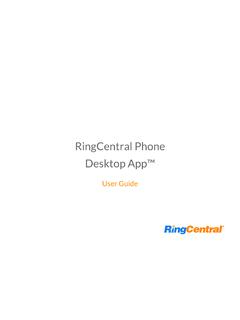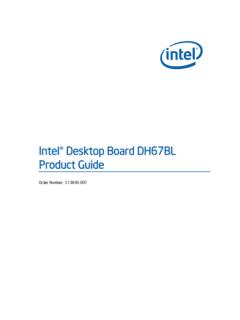Transcription of Professional Office User Guide - RingCentral
1 Quick Start Guide for RingCentral Professional UsersLearn how to use: Desk phones RingCentral for iOS /Android RingCentral for DesktopLegend:Softkeys for most Polycom and Cisco modelsPolycom softkeysCisco softkeys Number keys*Transfer/Trans/Trnsfer Lift handset and dial an extension or phone number (Dialing before the area code is not required within US and Canada.)Dial1 > a Call Flip number(Call forwarding numbers in an account are assigned with a Call Flip number.)Flip* While on a call:Polycom hardkeys/softkey orCisco hardkeysHoldHoldHold Lift handset:Polycom hardkeys or >after prompt, enter PINC isco hardkeys > after prompt, enter PINN umber keys > after prompt, enter PINV oicemailMessages8*6 How to use your RingCentral desk phoneRingCentral Professional Quick Start Guide | Desk Phones While on a call:Polycom softkeys > dial second number >Cisco softkeys > dial second number > wait till other person picks While on a call.
2 Number keys to start to endRecordings available online:Login > Messages > Recordings Record**9*9* When activatedFor more information visit: While on a call:Polycom softkeys > dial second number or extension & wait for responseCisco softkeys > dial second number or extension & wait for responseNumber keys > dial extension > dial numberTransferTransferTransfer##*##Trans fer Park a current call: Polycom softkeys & note park location (* 8 - -) Cisco softkeys > & note park location (* 8 - -) Pickup a parked call:Polycom & Cisco phoneEnter a park location (* 8 - -)Number keys & note park location (* 8 - -) Park/Pickup*3 ParkPark##Navigation arrow buttonAccount settingsComplete phone system Get the app1 RingCentral Professional Quick Start Guide | Mobile AppsHow to use RingCentral for iOS/AndroidDave RichardsTap to managementFor RingCentral calls forwarded to yourmobile app with VoIP RingCentral calls forwarded to yourmobile app with VoIP Off, use thesekey shortcuts.
3 Call Recording *9 (toggle on/off)Call Flip * + assigned Call Flip Transfer ## + extension or ##* + phone numberCall Park ##*3 Tab on the photo to access the settings ofyour profile and phone of phone availabilityVoIP Calling over InternetApplication Settings: RingCentral mobile app configurationExtension Settings: user phone configurationTap the drawer to open more logContactsDial PadDocumentsFavoritesNew FaxRingCentral Professional Quick Start Guide | RingCentral for DesktopHow to use RingCentral for DesktopTop navigation: Your account presence Set your availability status. Messages View all your messages in one place. Messages are always current and synced from your other devices.
4 Favorites Add your frequent contacts in Favorites. Make call directly from this screen. Call Log Review all call activity on your account. Contacts Separate Personal and Company directories make it easy to quickly find the right person. Dialpad Dial a phone number to make calls from this you re on an active call:Mute the the call to another the the person to the screen to view multiple calls current call, incoming calls, and calls on hold with options to answer call, send to voicemail, or add a caller to the current call. When you can t take a call right away, provide a courtesy response. Get the appMainscreenActive call controlIncoming call Log in to your RingCentral account.
5 Click Tools > Desktop Apps. Choose either Download for Mac or Download for PC. Run through the install wizard. On your desktop, click to open it and log in with your same account navigation: Fax Send faxes, schedule faxes, and select cover pages from this screen. Settings Set your app 09/2015 RingCentral , Inc. 20 Davis Drive, Belmont, CA 94002. 2015 RingCentral , Inc. All rights reserved. RingCentral , RingCentral Office , RingCentral Meetings, and the RingCentral logo are registered trademarks of RingCentral , Inc. Other third-party marks and logos displayed in this document are the trademarks of their respective owners.