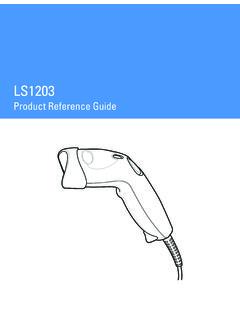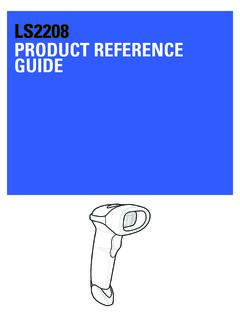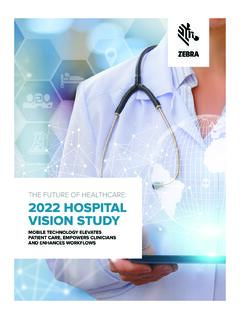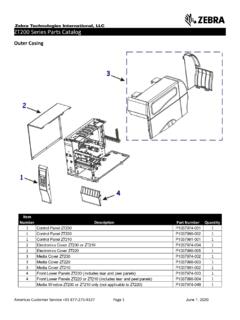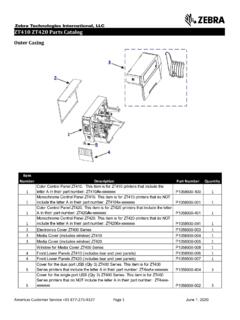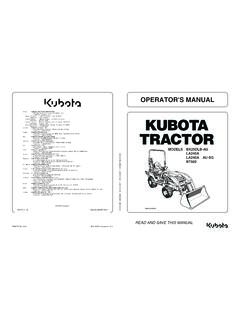Transcription of Programming Guide - Zebra Technologies
1 Programming GuideZPL IIZBI 2 Set-Get-DoMirrorWML P1099958-0032 Zebra and the stylized Zebra head are trademarks of Zebra Technologies Corporation, registered in many jurisdictions worldwide. All other trademarks are the property of their respective owners. 2020 Zebra Technologies Corporation and/or its affiliates. All rights in this document is subject to change without notice. The software described in this document is furnished under a license agreement or nondisclosure agreement. The software may be used or copied only in accordance with the terms of those further information regarding legal and proprietary statements, please go to:SOFTWARE: : : USER LICENSE AGREEMENT: of UseProprietary StatementThis manual contains proprietary information of Zebra Technologies Corporation and its subsidiaries ( Zebra Technologies ).
2 It is intended solely for the information and use of parties operating and maintaining the equipment described herein. Such proprietary information may not be used, reproduced, or disclosed to any other parties for any other purpose without the express, written permission of Zebra ImprovementsContinuous improvement of products is a policy of Zebra Technologies . All specifications and designs are subject to change without DisclaimerZebra Technologies takes steps to ensure that its published Engineering specifications and manuals are correct; however, errors do occur. Zebra Technologies reserves the right to correct any such errors and disclaims liability resulting of LiabilityIn no event shall Zebra Technologies or anyone else involved in the creation, production, or delivery of the accompanying product (including hardware and software) be liable for any damages whatsoever (including, without limitation, consequential damages including loss of business profits, business interruption, or loss of business information) arising out of the use of, the results of use of, or inability to use such product, even if Zebra Technologies has been advised of the possibility of such damages.
3 Some jurisdictions do not allow the exclusion or limitation of incidental or consequential damages, so the above limitation or exclusion may not apply to DateAugust 20, 20203 Terms of 2 Publication 32 Firmware .. 32 Who Should Use This 32 ZPL Commands .. 33 How Commands Are 33 Basic ZPL Exercises and Examples .. 34 Allowed Characters in File 44^ 46^A@ .. 48^ 50^ 52^ 54^ 56^ 60^ 64^ 65^ 69^ 71^ 73^ 77^BC .. 81^BD .. 94^ 97^ 99^ 101^BJ .. 103^ 105^ 107^ 109^BO .. 111^ 113^BQ .. 115^BR .. 123^ 125^ 128^BU .. 1304^ 132^ 136^ 137^CC ~ 139^CD ~ 140^ 141^ 142^ 145^CN .. 147^ 148^CP .. 150^CT ~ 151^CV.
4 152^CW .. 154~ 156~ 158^ 159~ 160~ 162~ 163~DT .. 164~ 165~ 166~ 170^ 171^ 173^ 174^ 175^FL .. 177^FM .. 179^ 182^FO .. 183^ 184^ 185^ 186^ 187^ 189^ 190^ 191^GB .. 192^ 1945^ 195^GE .. 196^GF .. 197^GS .. 199~ 200~ 201^ 202^ 203^HH .. 204~HI .. 205~HM .. 206~ 207~ 214^HT .. 217~ 218^HV .. 219^HW .. 220^HY .. 222^ 223^ 225^IL .. 227^IM .. 228^ 229~ 231^JB .. 232~ 233~ 234~ 235~ 236~ 237~JG .. 238^JH .. 239^ 242~JI .. 244^ 245~JL .. 247^ 248~ 249~JO .. 250~ 251~JQ .. 2526~ 253^JS .. 254~ 255^JT .. 257^ 258^JW .. 259~ 260^JZ .. 261~KB .. 262^KD .. 263^ 264^KN .. 265^ 267^ 268^LF.
5 272^ 273^LL .. 274^ 275^ 276^LT .. 277^ 278^ 280^ 281^MF .. 282^MI .. 283^ML .. 284^MM .. 285^ 287^ 288^MT .. 290^ 291^ 292^NC .. 293~ 294^ND .. 295^ 297~ 298^NS .. 299~NT .. 300^ 301^ 3027^PH ~PH .. 303~ 304^ 305~ 306^PN .. 307^PO .. 308^PP ~ 309^PQ .. 310~ 311^PR .. 312~PS .. 314^ 315~ 316^SC .. 318~ 319^ 320^ 321^ 324^ 325^SN .. 328^SO .. 330^ 331^SQ .. 332^SR .. 334^ 335^ 336^ 337^ 339~TA .. 340^ 341^TO .. 342~ 344^WD .. 345~ 347^ 353^ 354^ 355^XG .. 356^ 357^ 358^ 3598 ZPL RFID 360^HL or ~ 361^HR .. 363^RA .. 371^RB .. 372^RE .. 374^ 375^ 379^ 380^ 382^RN .. 383^ 384^RR .. 385^RS.
6 387^ 392^RU .. 394~ 396^RW .. 397^ 401^ 403^ 404^ 407 ZPL Wireless Commands .. 408^KC .. 409^NB .. 410^NN .. 411^NP .. 412^ 413^NW .. 414^ 415^ 416^ 418~ 419^ 420^WR .. 421~ 422^ 423^ 4259 ZBI Commands .. 433 Introduction to Zebra Basic Interpreter (ZBI).. 433 REM .. 446 DEBUG .. 457 Control and 463 EXIT .. 473 LOAD .. 511 ISWARNING .. 511 CLRERR .. 517 AUXPORT_RELEASEPIN .. 517 LCASE$ .. 518 LTRIM$ .. 519 RTRIM$.. 520 UCASE$.. 528 STR$.. 531 DATE$.. 545 SGD Printer 567 Command 567 JSON (JavaScript Object Notation).. [1|2] .. 923 .. 1065 SGD Wired Commands.
7 1067 Command .. 1130 SGD Wireless 1132 Command .. [1|2].. [1|2].. [1|2].. [1|2].location .. [1|2]. [1|2]. [1|2]. [1|2]. [1|2].. [1|2].. [1|2].retry_interval_random_max .. [1|2].. [1|2|3|4].. 1412 Zebra Code Pages .. 1413 Zebra Code Page 850 Latin Character Set .. 1413 Zebra Code Page 1250 Central and Eastern European Latin Character 1415 Zebra Code Page 1252 Latin Character 1417 Zebra Code Page 1253 Modern Greek Character 1419 Zebra Code Page 1254 Turkish Character Set .. 1421 Zebra Code Page 1255 Hebrew Character 1423 ASCII .. 1425 Fonts and Bar 1427 Standard Printer 1427 Scalable Versus Bitmapped 1430 Bar 1434 Mod 10 and Mod 43 Check Digits.
8 1439 Mod 10 Check 1439 Error Detection 1441 Introduction .. 144130 Request Packet Formats from the Host Computer .. 1442ZB64 Encoding and Compression .. 1449 Introduction to B64 and 1449 Field 1452 Normal 1452 Rotated 1453 Real Time 1457 Control Panel 1458 RTC General 1460 ZBI Character 1469 SGD Command 1472 SGDs Supported for Industrial 1472 SGDs Supported for Desktop Printers .. 1494 SGDs Supported for Mobile 1518 Mirror .. 1541 Mirror 1543 Creating ZPL Files for Use in the "<update-root>/files" Directory .. 1547 Wireless Markup Language (WML) .. 1559 WML 1559 WML 1559 Professional Services for WML Content 1561 WML 1561 Troubleshooting Scenarios.
9 1575 Using 1577 When Should Weblink be Used? .. 1577 Configuring 1577 SSL/TLS Certificate 158231 Other Typical 1583 HTTP Messages .. 1586 HTTP POST Alerts .. 1587 Configuring Alerts Where the Alert Destination is HTTP 1587 How to Parse via 1588 Enabling Logging .. 1591 Navigating the Log Output .. 1591 Understanding Errors in the Alerts HTTP 1592 Troubleshooting .. 1592 HTTP Messages .. 1593 Advanced 1594 Special Effects for Print Fields .. 1594 Serialized 1594 Variable Data .. 1594 Stored Formats .. 1595 Communication Diagnostics Commands .. 1601 PDFium 161032 IntroductionThis Guide is the unabridged, alphabetical reference of Programming commands supported in the firmware.
10 This includes all ZPL commands and SGD : These are important points to note when using ZPL and SGD commands: ZPL and SGD commands should be sent to the printer as separate files. Certain settings can be controlled by both ZPL and SGD. Configuration changes made in ZPL can affect configuration changes made in SGD. To contact Zebra or for technical support, visit can find the printer s firmware version by printing a configuration label. For instructions to do so, see your printer s user Guide . For firmware upgrades go to: : These are important points to note when using a Zebra G-Series printer: You can send instructions to the printer using multiple Programming languages: EPL, ZPL, or SGD.