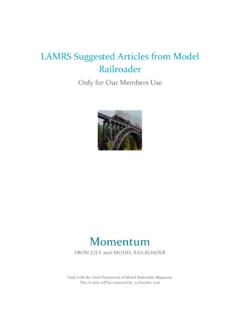Transcription of Programming Your First DCC Decoder - apnmrr.club
1 Programming Your First DCC Decoder (For NCE and Wangrow System One Users) By Scott Kurzawski Revision C 6/28/2007 digital Command Control (DCC) Decoder Programming is what makes your DCC Decoder installation unique to your locomotive. By this, I mean, once a Decoder has been properly installed in a locomotive, the locomotive can operate on any DCC system right then and there, without any need make any changes to the Decoder Programming . Each Decoder comes preprogrammed with a default short address of 3 and directional front and rear headlights. However, in order to personalize your locomotive, use a long address that matches you locomotive number or enable special lighting affects, more work is necessary.
2 The work comes in the form of Programming the Decoder , or basically changing manufacturer-provided configuration variables (CVs) to match your specific needs. Please note that not every Decoder has every CV on each and every Decoder , however, there are a series of base CVs that must be made available by the DCC Decoder manufacturer in order to meet the NMRA guidelines to provide portability between the various DCC system vendors. Also note that this paper basically applies to NCE and Wangrow System One DCC system designs, which for the most part are almost identical but not exact copies of one another. I ll start by pointing out a nice little protection feature on both systems, which can save you from letting the smoke out of the Decoder .
3 Both the NCE and Wangrow DCC systems have two different modes, a Run mode and a Program mode. In Program mode, also commonly referred to as Service Mode, the main layout power is disconnected and no trains can be operated. It is in this mode that you must have your Decoder -equipped locomotive on the dedicated Programming track to conduct any type of two-way communication with your locomotive. If the dedicated Programming track can also be used as part of normal layout operations, then you must set a Program/Run selector switch to Program . Program mode only permits a small amount of electrical communication current to the locomotive while it is on the program track, which will help in determining if you have serious problem with the wiring inside your locomotive.
4 In other words, should you incorrectly install your Decoder in your locomotive and place it on a section of track with the system in Run mode, you could toast the Decoder and it s a trip back to Decoder manufacturer s factory for repair. However, in program mode, even if the Decoder wiring is not correct, the amount of communication or Programming current flowing is not enough to damage the Decoder . Therefore, you should NEVER place a new Decoder installation on a live track until you have tried to communicate with the Decoder on the Programming track with the DCC system in program mode First . Also note that you can program a Decoder while the system is in Run mode, however, this only allows one-way communication with the Decoder .
5 This Programming method is known as Ops Mode Programming . You write to the selected CVs on a selected locomotive, however, you cannot read back what values are currently programmed in those CVs. 1 Before you begin Programming , it is always a good practice to have the Decoder manufacturer s instruction sheet sitting next to you while Programming your Decoder as it contains a list of all the available CVs and their respective default values and acceptable ranges. It also lists the function features for the various lighting schemes. If you lost the Decoder paperwork, most Decoder manufacturers have the Decoder instructions available for download on their website.
6 Now enough of this chit-chat, lets get on to actually Programming the Decoder ! Step 1. Continue pressing the <Prog> button in the lower left hand corner of the master cab to toggle through the various system menus. The different menus will be displayed in the master cab LCD screen as you press the <Prog> button. Stop when you get to the USE PROGRAM TRK menu, and then press the <Enter> button to put the system into Program Mode and begin the Programming operation. Note: The main track power will be OFF until you exit Programming mode. Step 2. Once you enter Programming mode, the system will immediately prompt you to enter the type of Programming you wish to undertake.
7 Options are: 1 = STD (Standard Programming ), 2 = CV (Only program a selected CV) or 3 = REG (Register Mode Programming ). Select <1> to begin the standard Decoder Programming operation. Step 3. The system (NCE ONLY) will then prompt you to select which type of Programming packets you wish to use. Options are: 1 = PAGED or 2 = DIRECT. These two modes refer to the method in which you want the Service Mode ( Programming Mode) communication packets to be sent to the Decoder . The most common communications mode is Paged mode. Some oddball Decoder manufactures only support Direct , but these decoders are rare, therefore, select <1>, for PAGED, and press the <Enter> button to go to the next step.
8 Step 4. The command station will then attempt to read the Decoder manufacturer s ID (CV8), NCE manufacturer ID is 11. You will see the word MANUFACTURER: appear on the master cab LCD display. The Decoder manufacturer s ID is a two or three digit number that is unique to each DCC Decoder manufacturer. It usually takes several seconds for the system to return a value. If the system detects some kind of fault, usually one of two messages will appear in the master cab screen, Cannot Read CV or Short Detected . Cannot read CV can have several meanings; some are serious and some are not. It usually means that there is an open circuit between the Decoder and the DCC system or the Decoder has been installed incorrectly.
9 An open circuit could be something as simple as the wheels on the loco are not making good contact because they are dirty or a wire has become disconnected inside the loco. A serious meaning could be that the Decoder is defective and needs to be replaced. In either case, it is up to you to troubleshoot the reason why you cannot communicate with the Decoder . The Short Detected 2 message is basically just that, a short circuit is present in the loco wiring. In either case, you should stop immediately and repair what is causing the warning message to appear. If you get a valid return value containing the manufacture s ID as specified in the supplied Decoder instruction sheet, then chances are that your Decoder installation is correct and that the Decoder is not brain-dead.
10 Press <Enter> to go to the next step. Step 5. The system will now try to read the revision number of the installed Decoder (CV7). You will see the words Decoder VER: appear on the master cab LCD display. Since Decoder model numbers generally stay the same from revision-to-revision, manufacturers change the revision number in the Decoder s software to keep track of the hardware and firmware changes on each Decoder model. The same errors messages can appear as in step 4, however, they are highly unlikely if a valid return value was received in the previous step. Press <Enter> if a valid return code has been received to go on to the next step.