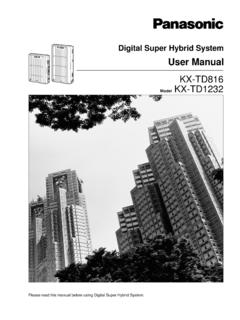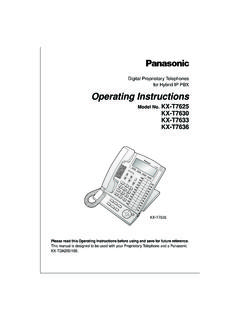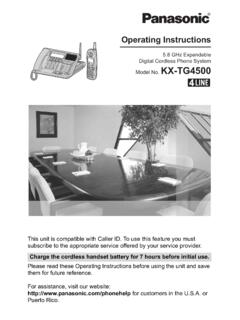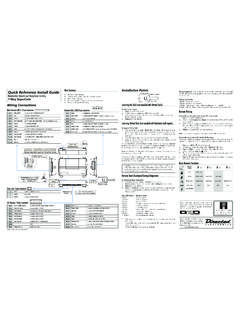Transcription of Proprietary Telephones Quick Reference Guide
1 Quick Reference Guide KX-T7720/KX-T7730 Model KX-T7731/KX-T7735 Important InformationProprietary Telephones When you ship the product:Carefully pack and send it prepaid, adequately insured and preferably in the original carton. Attach a postage-paid letter, detailing the symptom to the outside of the NOT send the product to the Executive or Regional Sales offices. They are NOTequipped to make service:Panasonic Servicenters for this product are listed in the servicenter your authorized Panasonic dealer for detailed :TO PREVENT THE RISK OF FIRE OR ELECTRIC SHOCK, DO NOT EXPOSE THIS PRODUCT TO RAIN OR ANY TYPE OF HANDSET EARPIECE IS MAGNETIZED AND MAY RETAIN SMALL FERROUS NOTICE:Under power failure conditions, this telephone may not operate. Please ensure that a separate telephone , not dependent on local power, is available for use in an : In this manual, the suffix of each model number is read this manual before using and save for future Accessories: for extra orders, call toll free 1-800-332-5368 Handset.
2 1 Handset Cord .. 1 telephone Line Cord .. 1 Stand .. 1 Overlay .. 1 (Other than KX-T7720, KX-T7750)SERIAL NO.(found on the bottom of the unit)DATE OF PURCHASENAME OF DEALERFor your future referenceDEALER'S ADDRESSDEALER'S TEL. ListOutside (CO) Line buttonFeature numberTalkOff-hookOn-hook * "Location of Controls" is shown on page FeatureOperationCallingTo setTo dialpersonal speed dial no. personal speed dial no. RedialOne-Touch DialingCalling an operatorSpeed Dialing (Personal)To an extensionTo an external partyphone programTo dialassigned as a One-Touch Dialing buttonphone no.(Check the type of your Main Unit.)(Check the type of your Main Unit.)desired no.(Check the type of your Main Unit.)Speed Dialing (System)system speed dial dialProgrammable Feature buttonMaking CallsKX-TA624KX-TA1232KX-TA624KX-TA1232K X-TA624KX-TA123233 2 Features ListDesired FeatureOperationReceiving CallsWhile on-hookHandsfreeanswerback(Other thanKX-T7750)Picking up a callGroupDirectedextension (CO) Line (KX-TA1232 only)(Check the type of your Main Unit.)
3 Extension setWhile hearing a busy toneTo callIf you hear callback ringingAutomaticCallback BusyWhen the Dialed Extension is Busy/No AnswerReceiverSenderTo leave a notificationTo cancel a notificationreceiver's extension 's extension no.(Check the type of your Main Unit.)To call backTo clear all notificationsyour extension no.(Check the type of your Main Unit.)MessageWaitingKX-TA624KX-TA1232KX- TA624KX-TA1232KX-TA624KX-TA1232 3 Features ListDesired FeatureOperationWhen the Dialed Extension is Busy/No AnswerCall WaitingSetCancelTo talk to the new partyTerminating a current statusWhile hearing the Call Waiting toneSetCancelFor outside callsSetCancelFor intercom calls(Check the type of your Main Unit.)ReceiverSenderWhile hearing a busy toneWait for an for an a ConversationHoldingTo retrieve a call at the holding extensionTo retrieve an outside call from another extensionTo retrieve a call on exclusive holdHoldingScreenedextension an extensionphone an external party(System programmingis required.)
4 A callHolding a call exclusivelyTransferring a callKX-TA624KX-TA1232 Unscreened to an extensionextension a current status 4 Features ListDesired FeatureOperationUseful FeaturesPaging(Check the type of your Main Unit.) extensionsGroupAll external speakersAll extensions & external speakersgroup answer an announced pageFrom a telephone speakerFrom an external speakerTo pagethird party's Absent Messagemessage (if required)parameter (if required)message no.(Check the type of your Main Unit.)(Check the type of your Main Unit.)(Check the type of your Main Unit.)All external speakersAll extensions & external speakersexternal speaker external speaker external speaker setTo cancel 5 Features ListDesired FeatureOperationUseful Features(Check the type of your Main Unit.)To an outside lineCancelBusy/No answerAll callsextension Meyour extension Follow Meyour extension accesscodeBusyTo an outside lineCancelNo answerBusy/No answerextension callsextension Meyour extension Follow Meyour extension a call line accesscodeLog-In/Log-OutFor Log-InFor Log-Out(Check the type of your Main Unit.)
5 For Log-InFor Log-OutKX-TA624KX-TA1232KX-TA624KX-TA123 2 6 Features ListDesired FeatureOperationUseful Featureslock code lock code lock codeLockUnlockSetCancelSetCancelLocking your extension(Check the type of your Main Unit.)lock code LockUnlock7777lock code lock code Clearing thesetting(Check the type of your Main Unit.)7777##79#790* Consult your dealer for more details on the operations above.* Do Not Disturb(DND)(Check the type of your Main Unit.)#KX-TA624KX-TA624 (Lock code is 4 digits.)KX-TA1232KX-TA624#KX-TA1232KX-TA 1232 (Lock code is 3 digits.) 7 Location of Controls* The backlit display is only available on the KX-T7730/7731/7735/7736.* The KX-T7750 does not have a microphone.* The headset is an option. Recommended headsets are KX-TCA91 and JackLCD (Liquid Crystal Display)RINGER Volume Selector/BACKLIGHT Illumination Selector1314181615171112 Microphone1 PROGRAM: Used to enter and exit the programming (Call Forwarding/Do Not Disturb): Used to perform Call Forwarding or Do Not (Conference): Used to establish amultiple party : Used to make or receive intercom ANS (Auto Answer) (Other than KX-T7750): Used to receive an incoming call in the hands-free (Other than KX-T7750): Used to mute the microphone during a CALL (KX-T7750 only): Used to receive a notification via monitor in place of : Used for External Feature Access or to disconnect the current call and make another call without hanging 8 7 AUTO DIAL/STORE: Used for speed dialing or storing program : Used to.
6 Used to transfer a call to another BUTTONS WITH BACKLIGHT(KX-T7731/36): Dialing buttons are backlit when (1) you receive a call, (2) during a conversation, or (3) when BGM is activated at your : Used to place a call on (Other than KX-T7750): Used for the handsfree (KX-T7750 only): Used for handsfree dialing. You can monitor the other party's voice KEY (KX-T7730/7731/7735/7736): Used to adjust the volume and the display contrast, or select desired KEY (KX-T7720/7750): Used to adjust the Feature (PF) Button: Used as an One-Touch Dialing button (Button assignment is required).1416 PAUSE: Used to insert a pause during : Used to leave a message waiting indication, or call back the party who left the message waiting Outside (CO) Line Button: Used to make or receive an outside call. Pressing this button seizes an idle outside line automatically.
7 (Button assignment is required.) Also used as feature buttons. (Button assignment is required.)Initial SettingsLocation of ControlsSpeaker volume *Press Up or on-hook or during a conversationHandset/Headset volume *Press Up or using the handset or headsetRinger volume/Backlight illumination SP-PHONED isplay contrast *Press Left or the lever of the RINGER Volume Selector andBACKLIGHT Illumination Selector to the desired * The above settings may return to default settings if the telephone line cord is disconnected, or the main unit's power is Lamp: The Message/ Ringer lamp informs you visually that you have a message or a call. When you receive a call, the lamp flashes depending on the ringing pattern. When the ringing pattern is set to Single (Slow flash), Double (Moderate flash), or Triple (Rapid flash) in your PBX, the lamp flashes.
8 When the other ringing patterns are set in your PBX, the lamp may not flash. ( , S-Double, Call Waiting Tone1). When someone has left you a message, the lamp is lit 9 BACKLIGHT SW POSITION210 LCD backlightHIGHLOWOFFDIALING BUTTONS backlightAUTO: The backlight shines only during Mounting1 Pull down the handset hook until it locks, so the tab holds the Remove the attached Mount the unit on the temporarily place the handset down during a conversation, hook it over the top edge of the phone as the cord is inserted in the groove to prevent damage to the connector. To the main unit ( )The telephone line cord (included)< Back view>TO MAIN UNIT /PABXH eadset* KX-T7735 model illustrated on this page. 10 11 Exhibit J - Customer InformationThis equipment complies with Par t 68 of the ACTA rules and the requirementsadopted by the ACTA.
9 On the exterior of the cabinet of this equipment is a label that contains, among other infor mation, a product identifier in the for mat ACJGTB-32973-MF-E/ACJGTB-43121-MF-E. If requested, this number must be provided to the telephone company. ACTA Registration Number (KX-TA624): A CJGTB-32973-MF-E (KX-TA1232): A CJGTB-43121-MF-E Ringer Equivalence Number (REN): Facility Interface Code (FIC): 02LS2 Service Order Code (SOC): USOC Jac k Type (KX-TA624): RJ11 (KX-TA1232): RJ11 and RJ14CA FCC compliant telephone cord and modular plug is provided with this equipment. This equipment is designed to be connected to the telephone networ k or premises wiring using a compatible modular jack that is Par t 68 compliant. See Installation Instructions for this equipment KX-T7731/36 causes harm to the telephone network, the telephone company will notify you in advance that temporar y discontinuance of service may be required.
10 But if advance notice isn't practical, the telephone company will notify the customer as soon as possible . Also, you will be advised of your right to file a complaint with the FCC if you believe it is telephone company may make changes to it's facilities, equipment, operations or procedures that could aff ect the operation of the equipment. If this happens the telephone company will provide advance notice so you can make the necessary modifications to maintain uninterrupted trouble is experienced with this equipment KX-T7731/36, for repair or warranty inf or mation, please contact Panasonic Services CompanyBTS Center1225 Northbrook Parkway Suite1-216 SuwaneeGA 30024If the equipment is causing harm to the telephone networ k, the telephone company may request that you disconnect the equipment until the problem is to party line service is subject to state tariffs.