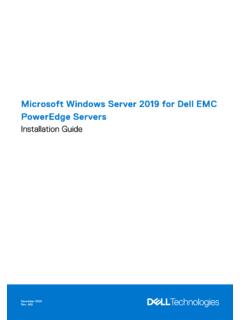Transcription of Publishing Applications with VMware Horizon 7 ... - .com
1 QUICK-START GUIDE AUGUST 2017. Publishing Applications . WITH VMware Horizon 7. VMware Horizon 7 version Publishing Applications WITH VMware Horizon 7. Table of Contents Introduction to Publishing Applications with Horizon 7.. 3. JMP Next-Generation Desktop and Application Delivery Platform.. 4. Audience .. 4. Objectives .. 4. Components of Published Applications in Horizon 7 .. 5. Getting Started.. 7. Prerequisites.. 7. Sketch of Quick-Start Steps.. 9. Create a VM Template .. 10. Installing the Horizon 7 Servers .. 11. Install Connection server .. 11. Complete Post-Installation Configuration.. 14. Creating the RDSH Master Image.. 21. Install windows RDSH Features .. 21. Install Horizon Agent.. 22. Install Applications .. 24. Finalize the Master Image.. 25.
2 Creating the Application Catalog.. 26. Create the RDSH Resource Farm .. 26. Publish the Applications .. 30. Entitle End Users.. 31. Launching Apps from End-User Devices.. 33. Performing Ongoing Administrative Tasks.. 37. Monitor Remote Sessions .. 37. Change the Number of Servers in a Farm.. 38. Perform Maintenance on a server Farm.. 40. Conclusion.. 44. Advanced Topics .. 45. Profile Management with User Environment Manager.. 45. Streamlined Application Delivery with App Volumes.. 46. Workspace ONE and VMware Identity Manager .. 48. External Access with Unified Access Gateway.. 49. Load Balancing.. 50. Additional Resources.. 51. About the Authors.. 51. Q U I C K - S TA R T G U I D E | 2. Publishing Applications WITH VMware Horizon 7. Introduction to Publishing Applications with Horizon 7.
3 Welcome to the Publishing Applications with VMware Horizon 7 Quick-Start Guide. This guide shows you how to quickly install and deploy published Applications with VMware Horizon 7. Whether you are new to published Applications or run an existing published Applications environment, this guide takes you step by step through the installation and configuration of the key software components. The Horizon 7 Published Applications feature supports a wealth of remote-experience features. These include everything from HTML Access to client-drive redirection, access to locally connected USB. devices, file-type association, windows media redirection, content redirection, printer redirection, location-based printing, 3D rendering, smart card authentication, and more.
4 Horizon 7 Published Applications can leverage the PCoIP and Blast Extreme display protocols from VMware , providing a rich user experience using zero, thin, laptop, PC, or mobile clients over LAN, WAN, or bandwidth-limited connections. Figure 1: Remote-Experience Features Available with Horizon 7 Published Applications With published Applications , you install Applications on servers with the Microsoft Remote Desktop Session Host (RDSH) role, and entitle Applications to corporate users through the Horizon 7. administration console. Once authenticated to Horizon 7, users can launch an application, save files, and use network resources from a remote RDSH server just as if the users had the application installed on their local computer, tablet, or phone. Publishing Applications using Horizon 7 Published Applications simplifies management of line-of- business Applications , allows the delivery of windows Applications to non- windows devices, and can potentially provide licensing advantages.
5 This strategy can reduce CapEx and OpEx costs, simplifying installation, upgrades, and troubleshooting. With a VMware implementation, end users launch VMware Horizon Client , or the HTML Access web client, and log in to the server that brokers connections to published apps. Users then see a catalog of published apps, as well as session-based or single-user virtual desktops, if desktops have been configured. Q U I C K - S TA R T G U I D E | 3. Publishing Applications WITH VMware Horizon 7. Selecting an application opens a window for that application on the local client device, and the application looks and behaves as if it were locally installed. For example, on a windows client computer, an item for the application appears in the taskbar and looks identical to the way it would look if it were installed on the local windows computer.
6 Users can also create shortcuts for published Applications , and the shortcuts appear on the client desktop, just like shortcuts for locally installed Applications . Horizon 7 includes JMP, the next-generation desktop and application delivery platform from VMware . JMP Next-Generation Desktop and Application Delivery Platform JMP (pronounced jump), which stands for Just-in-Time Management Platform, represents capabilities in VMware Horizon 7 Enterprise Edition that deliver Just-in-Time Desktops and Apps in a flexible, fast, and personalized manner. JMP is composed of the following VMware technologies: VMware Instant Clone Technology for fast desktop and RDSH provisioning VMware App Volumes for real-time application delivery VMware User Environment Manager for contextual policy management JMP allows components of a desktop or RDSH server to be decoupled and managed independently in a centralized manner, yet reconstituted on demand to deliver a personalized user workspace when needed.
7 JMP is supported with both on-premises and cloud-based Horizon 7 deployments, providing a unified and consistent management platform regardless of your deployment topology. The JMP. approach provides several key benefits, including simplified desktop and RDSH image management, faster delivery and maintenance of Applications , and elimination of the need to manage full persistent . desktops. Audience This guide is intended for IT administrators and media reviewers who want to set up published Applications using Horizon 7 Published Applications and Microsoft Remote Desktop Services (RDS). Typical users are system administrators responsible for the delivery of Applications to end users by means of software distribution, remote published Applications , or a virtual desktop infrastructure (VDI).
8 Readers should be familiar with VMware vSphere , VMware vCenter server , and VMware technologies for networking and storage in a virtual environment. Readers should also have some familiarity with Microsoft server technology, including active directory and RDSH. Objectives This guide introduces you to the Horizon 7 Published Applications feature, demonstrating its capabilities through a hands-on, end-to-end set of steps. You install and configure Horizon 7 and then prepare an RDSH server for application pool deployment, set up an automated RDSH farm, create an application pool, launch and use the published application like an end user would, and monitor remote sessions as an administrator. By the time you complete the steps in this guide, you will be familiar with the following aspects of Horizon 7 Published Applications : Easy setup and configuration of the servers in the Horizon 7 private cloud infrastructure Quick and advanced application Publishing techniques User entitlement in just a few clicks Integration with other VMware components to manage user profiles, streamline application delivery, and provide secure gateway access Q U I C K - S TA R T G U I D E | 4.
9 Publishing Applications WITH VMware Horizon 7. Components of Published Applications in Horizon 7. Figure 2 and corresponding descriptions show the relationships between the major components of a Horizon 7 Published Applications deployment. Horizon Clients 1. Internet Connection server /. 2 Horizon Administrator Unified Access Gateway 9. Application Pools 7. 3 8. RDSH Farm 6. Instant Clone Technology App Volumes Manager 4. RDSH RDSH RDSH. AppStacks VMware 5 Horizon Agent Horizon Agent Horizon Agent Master windows windows windows Image Figure 2: Components of Horizon 7 Published Applications 1. Horizon Client Client software is available from app stores or from VMware for iOS, Android, Chrome, windows , Linux, and macOS so that users can access published Applications from any device.
10 An HTML Access web client is also available, and it does not require installing any software on client devices. 2. Connection server / Horizon Administrator End users start Horizon Client to log in to the Connection server . This server , which integrates with windows active directory , provides access to published Applications from a Microsoft RDSH server . This server also provides single-image management with automation capabilities. Note: Installed with the Connection server is Horizon Administrator, the browser-based administrative console you use to configure and manage Horizon 7. Wizards with embedded help text guide you through creating automated RDSH farms, adding application pools, and entitling users to Applications . Q U I C K - S TA R T G U I D E | 5.