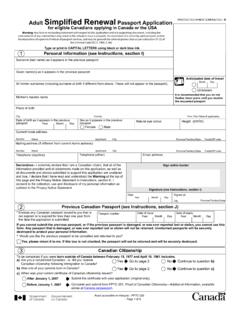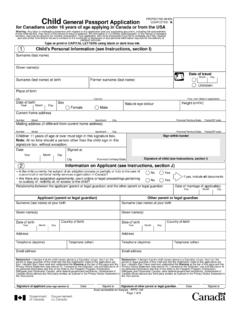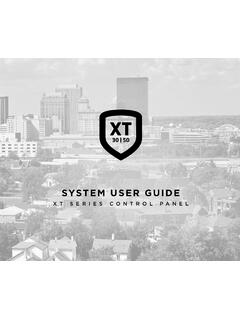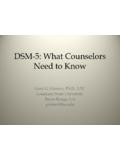Transcription of QR Code How-To Guide - Canada
1 QR code How-To Guide Prepared by the Association of Nova Scotia Museums For the Canadian Heritage Information Network's (CHIN). Professional Exchange Table of Contents Introduction What are QR codes? QR Codes and Museums Potential Precedent How To Who can use QR codes? The Phone The Applications The Connection Data Wifi Security Short URLs and Tracking Codes Generating QR Codes Testing Codes Installing Codes Creating Content Suggested Content Readings from Books Oral History Photo Slideshows Single Photos Database Records Audio Tours About the ANSM Project Appendix A: Cultural Institutions and QR Codes Appendix B: Detailed Project How-Tos From Photos to Codes: Making and Uploading a Photo Slideshow with Picasa General Hints for Shooting Video Windows Movie Maker Editing Audio with Audacity or Garage Band Appendix C: Web and Software Resources QR code Readers Phone Desktop Other Helpful Web Resources Software Appendix D.
2 Glossary Introduction What are QR codes? A QR code is a type of barcode that can hold more information than the familiar kind scanned at checkouts around the country. The QR stands for quick response, a reference to the speed at which the large amounts of information they contain can be decoded by scanners. They were invented in 1994 in Japan and initially used for tracking shipping. As the code can be easily decoded by the camera of a BlackBerry, iPhone or other smartphone, this technology is increasingly accessible to the average person. Instead of tracking car parts and packages, the codes can work with the phone's Internet browser to direct the visitor to online content quickly and efficiently.
3 A QR code acts as a link embedded in the real world, integrating it with the virtual computer world. Currently they are being widely used for advertising campaigns, linking to company websites, contest sign-up pages and online menus. Museums Potential It is increasingly common to hear about museums developing smart phone applications. Many large, well-known museums such as the Museum of Modern Art in New York and the Canadian Museum of Civilization are releasing standalone applications or apps which give iPhone users more information on museum exhibits and access to multimedia content like audio tours and short videos. These apps, however, can cost many thousands of dollars to develop, putting them out of reach to all but the largest institutions.
4 Additionally, standalone apps can only be used by the types of phones for which they are designed. That means that only visitors with iPhones could use an iPhone app, even though other phones such as Androids and BlackBerries have similar abilities. QR codes have the potential to deliver similar content with very little to no overhead cost. They can be scanned by a range of devices, increasing the audience which can access them. By using this technology, even small, volunteer-run community museums can take advantage of new technology to provide a more interactive museum experience: granting virtual access to artifacts not on display, oral history interviews and deeper information that may not fit on labels or be interesting to all information can be uploaded to the Internet on free sites like YouTube or Wordpress, and then linked through QR codes placed around the museum.
5 For museums with online artifact databases, a link can be provided to the catalog record for each object on display. Precedent A number of museums have already been experimenting with the use of QR codes. See Appendix A for an overview of museums and cultural institutions that are currently using QR. codes. How To Who can use QR codes? Three things are required in order to successfully decode a QR code : a smartphone, a QR code scanning application, and a connection to the Internet (either through the phone's data plan or over a site-generated wireless network). The Phone In order to use QR codes, you need to have a cell phone capable of running decoding software. These phones can download and install applications, can access the Internet, and have cameras.
6 These types of phones are loosely referred to as smartphones ; the most common examples are iPhones, BlackBerries and Android phones. The Application There are a number of applications which can be used to decode a QR code , all of which work in similar ways. We have chosen to use ScanLife, a free app which has versions for a wide range of phones. Going to the website - - on a phone's Internet browser will automatically detect the type of phone and Guide you to the appropriate version of the application. The Connection Because the QR code is a link to online content, you need to be able to connect to the Internet in the location where the codes are placed. Smartphones can connect to the Internet in two ways: through a 3G data connection, or through WiFi.
7 3G Data Connections A data connection can be accessed anywhere there is good cellphone signal strength. It is a feature like talk time or text messaging, and most customers are given only so many MB or GBs of data a month if they download too many things or visit too many websites, they can be charged a significant amount for overages. The benefit of relying on a data connection is that it is automatic: visitors do not have to set up or configure anything, and it is accessible almost anywhere you can make or receive a phone call. This simplifies thing by removing the burden of creating a good network from the shoulders of the museum. There can be some problems, however, with using the 3G data network which can result in visitors going over their monthly allotments and seeing charges on their monthly bill.
8 It is also not as accessible to visitors from out of the country, as fees for data roaming accessing a data connection outside of your home country can be very expensive. Additionally, coverage in rural areas is still inconsistent between service providers. WiFi Most smartphones are able to connect to a regular wireless Internet network, AKA WiFi. This is the same kind of network which allows laptops and research stations in the museum to go online. When a cellphone is connected to the WiFi connection the user does not have to worry about data and roaming charges; they can watch as many videos and look at as many pictures as they please. However, it becomes the museum's responsibility to ensure that coverage is good throughout the area which will have codes, and that individual visitors are able to connect to the network.
9 This can be especially complicated if the wireless network is password protected. For this reason it is recommended that you have an open, password-free wireless network, as this provides the best experience for the most users. Security If the museum is going to share its wireless network with visitors it needs to ensure that any computers on that network are secure. To do this, make sure that that file and print sharing is turned off and that all user accounts on your computers have secure passwords. You should also secure your router by changing the default username and password; instructions on how to do this can be found in your router's instruction manual. Some routers also have advanced features that you should use if they're available.
10 One feature you should look for is the hours of operation security. This feature lets you designate certain hours that your wireless network will be active. For example you can set the wireless network up to start when the museum opens in the morning and automatically turn off at the end of the day. This is important because if you leave your wireless network open and unprotected, anyone with a laptop from outside or near the building would be able to make use of your Internet connection. If this option is not available, it is a good idea to turn off the router at the end of each day. If you are not sure how to set these features up, or you cannot find the information you need from documentation or searching the manufactures website, you should consult a computer technician in your area to help with this set up.