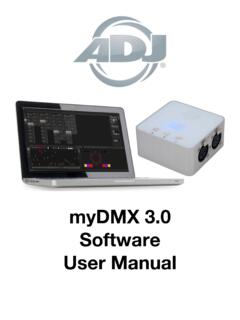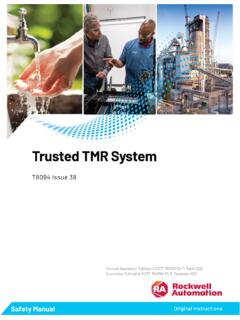Transcription of QSE-CI-DMX Control Interface - Lutron Electronics …
1 QS System QSE-CI-DMX Control Interfaces 369372e 1 QSE-CI-DMX Control Interface Description The QSE-CI-DMX operates either in a standalone QS. system or a Quantum system. It performs different functions depending on the system in which it is operating. QS Standalone System The QSE-CI-DMX Control Interface allows zones on a GRAFIK Eye QS to Control DMX512-controlled devices. Any zone on the GRAFIK Eye QS can be mapped to either a single DMX512 channel or to three separate DMX512 channels, for RGB / CMY color- Control applications. Quantum System The DMX channels (maximum of 32) are mapped to Quantum zones, and can be programmed as 1-channel lighting, 1-channel integration, or 3-channel RGB / CMY. If the QSE-CI-DMX is part of a Quantum system, GRAFIK. Eye QS zones cannot be programmed to Control DMX. channels. Features Map any zone on a GRAFIK Eye QS Control unit or any Quantum zone to any single DMX512 channel Map any zone on a GRAFIK Eye QS Control unit or any Quantum zone simultaneously to three DMX512 channels for RGB / CMY color- Control Integral RGB / CMY lookup table that maps GRAFIK Eye QS zone intensities or Quantum zone intensities to RGB /.
2 CMY values (colors). RGB / CMY table can be customized by using the Lutron QS Color Con guration Tool (PC application available on the CD packaged with the QSE-CI-DMX , and at ), or within the Quantum Q-Design software S P E C I F I C AT I O N S U B M I T TA L Page 1. Job Name: Model Numbers: Job Number: QS System QSE-CI-DMX Control Interfaces 369372e 2 Speci cations Regulatory Approvals Limitations RoHS Compliant In a Quantum system, only 32 DMX channels can be programmed per device. The 32 channels can be any Power Requirements of the 512 available addresses, so DMX combiners Low-voltage SELV / PELV / NEC Class 2 can be used if more than 32 DMX channels need to be Operating Voltage: 24 36 V- 65 mA controlled from a single DMX universe. Daylighting is not supported for DMX loads. Environment Loadshedding is not supported for DMX loads. 32 F to 104 F (0 C to 40 C). Nightlighting is not supported for DMX loads.
3 Relative humidity less than 90% non-condensing. 1-channel lighting can be raised / lowered, but Unit generates heat, maximum 8 BTU / hr. 1-channel integration and RGB can not. Note: In a stand-alone system, raise / lower cycles System Capabilities/Limits through the RGB color table. QS Link System Limits (for units controlled by a Requirements GRAFIK Eye QS Control unit). 100 QS devices per QS link. The QSE-CI-DMX requires the following: 100 zones per QS link. At least one GRAFIK Eye QS Control unit connected to the QSE-CI-DMX through the QS communication link, QS Link System Limits (for units controlled by a or Quantum system) A Quantum system 99 QS devices per QS link. QS Link power supply; either: 512 switch legs per link (each DMX channel = 1 switch leg). - GRAFIK Eye QS Control unit, as long as the GRAFIK. 32 DMX channels per QSE-CI-DMX Control Interface . Eye QS Control unit is NOT powering any other QS.
4 Link devices drawing a total of two (2) or more power QS Link Wiring Limits draw units Total length of link must not exceed 2000 ft (610 m). - QS Link power supply, such as the QSPS-P1-1-50. Do not allow SELV / PELV / NEC Class 2 wires to or contact line/mains wires. A Quantum Light Management Hub DMX512 Link System Limits Note: The QSE-CI-DMX consumes 2 power draw units Consult your DMX equipment installer. on the QS link; see the SELV / PELV / NEC Class 2. QS Link Requirements and Wiring section for more DMX512 Link Wiring Limits information Each terminal can accept up to two 18 AWG ( mm2) DMX512 link terminators at both ends of the DMX512. wires. link (available from Lutron , part number LT-1). Link must be 1000 ft (305 m) or less. QS Communication Link Wire (SELV / PELV / NEC . DMX Link must begin and end with link terminators Class 2). See the Wire Sizes table.
5 (available from Lutron ; part number LT-1). Three pins on the DMX connector for connecting the QSE-CI-DMX to DMX512-controlled equipment. S P E C I F I C AT I O N S U B M I T TA L Page 2. Job Name: Model Numbers: Job Number: QS System QSE-CI-DMX Control Interfaces 369372e 3 Example Application The QSE-CI-DMX can be programmed so that any or all zones on a GRAFIK Eye QS Control unit can Control either 3 channels ( , RGB) or 1 channel ( , intensity of a single light). Raising or lowering a zone will change the color (for a 3-channel zone) or the intensity (for a 1-channel zone). If, for example, you have an RGB LED xture and a single stage light, you can con gure your settings so that: Channels 3, 4, and 5 correspond to the red, green, and blue channels on the RGB LED xture Channel 7 corresponds to the stage light You can then set up the GRAFIK Eye QS Control unit so that: Zone 3's intensity = desired RGB xture color Zone 6's intensity = desired stage light intensity When you select a pre-programmed scene on the GRAFIK Eye QS Control unit: The QSE-CI-DMX converts the zone intensities for that scene into DMX512 channel settings.
6 The RGB LED xture will go to the color programmed for that scene, and the stage light will go to the desired intensity. GRAFIK Eye QS Control unit QSE-CI-DMX . Lutron . SELV / PELV / NEC Class 2 DMX output QS link wiring for system communication S P E C I F I C AT I O N S U B M I T TA L Page 3. Job Name: Model Numbers: Job Number: QS System QSE-CI-DMX Control Interfaces 369372e 4 Dimensions Dimensions are in inches (mm). Mounting holes (63). Terminal blocks on this side LEDs and addressing switches on this side Mounting Hole Detail (95) (108). (5) dia. (9) dia. (5). dia. (134) (6). #6 or #8 (M3 or M4). (27) screw recommended Mounting Options Mount where terminal blocks, switches, and LEDs Mounting Methods are accessible. Strip 3/8 in (10 mm) of insulation from wires. Each data link terminal will accept up 1 2. to two 18 AWG ( mm2) wires. Connect wiring as shown on the Wiring page.
7 LED 1 is continuously lit (Power) and LED 7 blinks rapidly (Data Link RX). when the SELV / PELV / NEC Class 2 Data Link is installed correctly. Choose from the following LUT-19AV-1U. mounting methods: 1. Direct Wall Mounting Wall 3. Mount the Control Interface directly on a wall, as shown in Mounting Methods at right, using screws (not included). When mounting, provide suf cient space for connecting cables. Control Interface 2. Rack Mounting Place the unit in the LUT-19AV-1U AV rack using screws provided with the unit. The LUT-19AV-1U LUT-5x10-ENC. will hold up to four units. 3. Enclosed Wall Mounting If conduit is desired for wiring, use the LUT-5x10-ENC to mount one unit. S P E C I F I C AT I O N S U B M I T TA L Page 4. Job Name: Model Numbers: Job Number: QS System QSE-CI-DMX Control Interfaces 369372e 5 SELV / PELV / NEC Class 2 QS Link Requirements and Wiring System communication uses SELV / PELV / NEC Class 2 wiring.
8 Wiring can be daisy-chained or T-tapped (see below). Wiring must be run separately from line / mains voltage. Total length of Control link must not exceed 2000 ft (610 m). Connect the terminal 1, 3, and 4 connections to all Control units, wallstations, and Control interfaces. See Powering the QSE-CI-DMX for pin 2 connectivity. The QSE-CI-DMX consumes 2 Power Draw Units (PDUs) on the QS link. For more information, see Power Draw Units on the QS Link, PN 369405, at Wire Sizes (check compatibility in your area). QS Link Wiring Length Wire Gauge Lutron Cable Part Number Less than 500 ft (153 m) Power (terminals 1 and 2). 1 pair 18 AWG ( mm2) GRX-CBL-346S (non-plenum). Data (terminals 3 and 4) GRX-PCBL-346S (plenum). 1 twisted, shielded pair 22 AWG ( mm2). 500 to 2000 ft Power (terminals 1 and 2). (153 to 610 m) 1 pair 12 AWG ( mm2) GRX-CBL-46L (non-plenum). Data (terminals 3 and 4) GRX-PCBL-46L (plenum).
9 1 twisted, shielded pair 22 AWG ( mm2). Daisy-Chain Wiring Example GRAFIK Eye QS Control seeTouch QS. unit wallstations QSE-CI-DMX . Lutron Lutron Lutron Lutron . Lutron Lutron Lutron . Sivoia QS power panel T-Tap Wiring Example seeTouch QS. GRAFIK Eye QS wallstations Control unit Lutron . Sivoia QS Lutron Lutron Lutron . power panel Lutron . Lutron . Sivoia QS. shade Lutron . QSE-CI-DMX . (powered separately). QSPS power supply S P E C I F I C AT I O N S U B M I T TA L Page 5. Job Name: Model Numbers: Job Number: QS System QSE-CI-DMX Control Interfaces 369372e 6 SELV / PELV / NEC Class 2 Terminal Connections Wire Sizes (check compatibility in your area). QS Link Wiring Length Wire Gauge Lutron Cable Part Number Less than 500 ft (153 m) Power (terminals 1 and 2). 1 pair 18 AWG ( mm2) GRX-CBL-346S (non-plenum). Data (terminals 3 and 4) GRX-PCBL-346S (plenum). 1 twisted, shielded pair 22 AWG ( mm2).
10 500 to 2000 ft Power (terminals 1 and 2). (153 to 610 m) 1 pair 12 AWG ( mm2) GRX-CBL-46L (non-plenum). Data (terminals 3 and 4) GRX-PCBL-46L (plenum). 1 twisted, shielded pair 22 AWG ( mm2). Connect Drain/Shield as shown. Do not connect to Ground (Earth) or Wallstation/ Control Interfaces. Connect the bare drain wires and cut off the outside shield. Data Link: (1) shielded, twisted pair 22 AWG ( mm2). 4: MUX. 3: MUX. D: Drain / Shield Note: Do not connect Drain / Shield to Ground (Earth) or Wallstation / Control QSE-CI-DMX (2) 12 AWG Interfaces. Connect the bare drain ( mm2) wires and cut off the outside shield. Note: 12 AWG ( mm2) conductors for Common (terminal 1) and V+ Power (terminal 2) will not fit in terminals; use SELV / PELV / NEC (Class 2: USA) 18 AWG ( mm2) pigtails (< 6 in [152 mm]). Power wiring: 1: Common (2) 12 AWG. 2: V+ ( mm2). (2) 18 AWG ( mm2) pigtails, To DMX equipment 6 in (152 mm) maximum length S P E C I F I C AT I O N S U B M I T TA L Page 6.