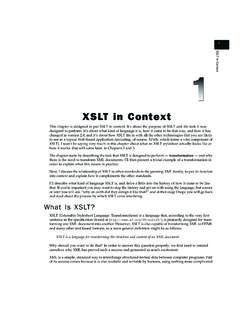Transcription of Query Languages for XML - Stanford University
1 1 Query Languages for XMLXPathXQueryXSLT2 The XPath/XQuery Data Model Corresponding to the fundamental relation of the relational model is: sequence of items. An item is primitive value, , integer or node(defined next).3 Principal Kinds of nodesrepresent entire pieces of a document consisting of some opening tag, its matching closing tag (if any), and everything in that are given values inside opening Nodes Formed by doc(URL) or document(URL). Example: doc(/usr/class/cs145 ) All XPath (and XQuery) queries refer to a doc node, either explicitly or implicitly. Example: key definitions in XML Schema have Xpath expressions that refer to the document described by the for Running Example<!
2 DOCTYPE BARS [<!ELEMENT BARS (BAR*, BEER*)> <!ELEMENT BAR (PRICE+)> <!ATTLIST BAR name ID #REQUIRED> <!ELEMENT PRICE (#PCDATA)> <!ATTLIST PRICE theBeer IDREF #REQUIRED> <!ELEMENT BEER EMPTY> <!ATTLIST BEER name ID #REQUIRED> <!ATTLIST BEER soldBy IDREFS #IMPLIED>]>6 ExampleDocument<BARS> <BAR name = JoesBar > <PRICE theBeer = Bud > </PRICE> <PRICE theBeer = Miller > </PRICE> </BAR> ..<BEER name = Bud soldBy = JoesBarSuesBar .. /> ..</BARS>An element nodeAn attribute nodeDocument node is all of this, plusthe header ( <? xml ).7 Nodes as Semistructured DataBARSPRICEPRICEBEERBAR name = JoesBar theBeer = Miller theBeer= Bud SoldBy= .. name = Bud =documentGreen = elementGold = attributePurple = in XML Documents XPath is a language for describing paths in XML documents.
3 The result of the described path is a sequence of Expressions Simple path expressions are sequences of slashes (/) and tags, starting with /. Example: /BARS/BAR/PRICE Construct the result by starting with just the doc node and processing each tag from the a Path Expression Assume the first tag is the root. Processing the doc node by this tag results in a sequence consisting of only the root element. Suppose we have a sequence of items, and the next tag is X. For each item that is an element node, replace the element by the subelements with tag : /BARS<BARS> <BAR name = JoesBar > <PRICE theBeer = Bud > </PRICE> <PRICE theBeer = Miller > </PRICE> </BAR> ..<BEER name = Bud soldBy = JoesBarSuesBar.
4 /> ..</BARS>One item, theBARS element12 Example: /BARS/BAR<BARS> <BAR name = JoesBar > <PRICE theBeer = Bud > </PRICE> <PRICE theBeer = Miller > </PRICE> </BAR> ..<BEER name = Bud soldBy = JoesBarSuesBar .. /> ..</BARS>This BAR element followed byall the other BAR elements13 Example: /BARS/BAR/PRICE<BARS> <BAR name = JoesBar > <PRICE theBeer = Bud > </PRICE> <PRICE theBeer = Miller > </PRICE> </BAR> ..<BEER name = Bud soldBy = JoesBarSuesBar .. /> ..</BARS>These PRICE elements followedby the PRICE elementsof all the other in Paths Instead of going to subelements with a given tag, you can go to an attribute of the elements you already have. An attribute is indicated by putting @ in front of its : /BARS/BAR/PRICE/@theBeer<BARS> <BAR name = JoesBar > <PRICE theBeer = Bud > </PRICE> <PRICE theBeer = Miller > </PRICE> </BAR>.
5 <BEER name = Bud soldBy = JoesBarSuesBar .. /> ..</BARS>These attributes contribute Bud Miller to the result,followed by other : Item Sequences Until now, all item sequences have been sequences of elements. When a path expression ends in an attribute, the result is typically a sequence of values of primitive type, such as strings in the previous that Begin Anywhere If the path starts from the document node and begins with //X, then the first step can begin at the root or any subelement of the root, as long as the tag is : //PRICE<BARS> <BAR name = JoesBar > <PRICE theBeer = Bud > </PRICE> <PRICE theBeer = Miller > </PRICE> </BAR> ..<BEER name = Bud soldBy = JoesBarSuesBar.
6 /> ..</BARS>These PRICE elements andany other PRICE elementsin the entire document19 Wild-Card * A star (*) in place of a tag represents any one tag. Example: /*/*/PRICE represents all price objects at the third level of : /BARS/*<BARS> <BAR name = JoesBar > <PRICE theBeer = Bud > </PRICE> <PRICE theBeer = Miller > </PRICE> </BAR> ..<BEER name = Bud soldBy = JoesBarSuesBar .. /> ..</BARS>This BAR element, all other BARelements, the BEER element, allother BEER elements21 Selection Conditions A condition inside [..] may follow a tag. If so, then only paths that have that tag and also satisfy the condition are included in the result of a path : Selection Condition /BARS/BAR/PRICE[.]
7 < ]<BARS> <BAR name = JoesBar > <PRICE theBeer = Bud > </PRICE> <PRICE theBeer = Miller > </PRICE> </BAR> ..The condition that the PRICE be< $ makes this price but notthe Miller price part of the : Attribute in Selection /BARS/BAR/PRICE[@theBeer = Miller ]<BARS> <BAR name = JoesBar > <PRICE theBeer = Bud > </PRICE> <PRICE theBeer = Miller > </PRICE> </BAR> ..Now, this PRICE elementis selected, along withany other prices for In general, path expressions allow us to start at the root and execute steps to find a sequence of nodes at each step. At each step, we may follow any one of several axes. The default axis is child::--- go to all the children of the current set of : Axes /BARS/BEER is really shorthand for /BARS/child::BEER.
8 @ is really shorthand for the attribute::axis. Thus, /BARS/BEER[@name = Bud ] is shorthand for /BARS/BEER[attribute::name = Bud ]26 More Axes Some other useful axes ::= parent(s) of the current node(s). ::= the current node(s) and all descendants. Note: // is really shorthand for this ::, ancestor-or-self, (the dot).27 XQuery XQuery extends XPath to a Query language that has power similar to SQL. Uses the same sequence-of-items data model. XQuery is an expression language . Like relational algebra --- any XQueryexpression can be an argument of any other XQuery About Item Sequences XQuery will sometimes form sequences of sequences. All sequences are flattened.
9 Example: (1 2 () (3 4)) = (1 2 3 4).Emptysequence29 FLWR or more forand/or an optional of FLWR Expressions Each forcreates a loop. letproduces only a local definition. At each iteration of the nested loops, if any, evaluate the whereclause. If the whereclause returns TRUE, invoke the returnclause, and append its value to the Clausesfor <variable> in <expression>, .. Variables begin with $. A for-variable takes on each item in the sequence denoted by the expression, in turn. Whatever follows this foris executed once for each value of the : FORfor $beer in document( )/BARS/BEER/@namereturn<BEERNAME> {$beer} </BEERNAME> $beer ranges over the name attributes of all beers in our example document.
10 Result is a sequence of BEERNAME elements: <BEERNAME>Bud</BEERNAME> <BEERNAME>Miller</BEERNAME> .. Expand the en-closed string byreplacing variablesand path exps. bytheir values. Our exampleBARS document33 Use of Braces When a variable name like $x, or an expression, could be text, we need to surround it by braces to avoid having it interpreted literally. Example: <A>$x</A> is an A-element with value $x , just like <A>foo</A> is an A-element with foo as of Braces --- (2) But return $xis unambiguous. You cannot return an untagged string without quoting it, as return $x .35 LET Clauseslet <variable> := <expression>, .. Value of the variable becomes the sequenceof items defined by the expression.