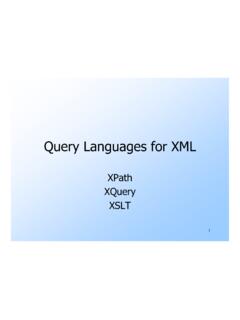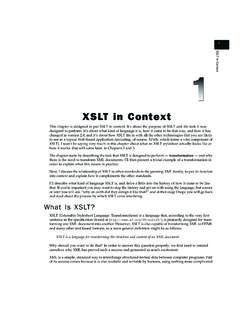Transcription of Using XSLT Stylesheets in Koha - University of …
1 1 Using xslt Stylesheets in koha By Sam Cook, Public Services Librarian, Allen Library, U. of Hartford Created 6/7/2012 Table of Contents The Basics (if, for-each, value-of)..1 Making the Code More Useful (HTML, choose/when/otherwise)..2 More Complex Using a Using an And/Or Not Moving up a More Important Note about Going Live with xslt The Basics (if, for-each, value-of) At its very basic, Using xslt to display a marc field looks like this: <xsl:if test="marc:datafield[@tag=022]"> <xsl:for-each select="marc:datafield[@tag=022]"> <xsl:value-of select="marc:subfield[@code='a']" /> </xsl:for-each> </xsl:if> If you are familiar with HTML, you can see that this is similar in that it uses tags.
2 In this case, the three tags present are <xsl:if>, <xsl:for-each>, and <xsl:value-of>. Just like HTML, these tags either need to have corresponding closing tags, such as </xsl:for-each> and </xsl:if>, or have to be closed within the tag with a forward slash, as seen in <xsl:value-of select="marc:subfield[@code='a']" />. 2 Let s look at each of the first three lines of the above code to understand what it says. <xsl:if test="marc:datafield[@tag=022]"> This is the start of a basic if/then statement. Like all if/then statements in any type of computer code, this statement provides a condition and, if the condition is true, indicates what to do next.
3 In all xslt if/then statements, the condition (or the if ) is found in the test attribute. In this example, the condition being checked is This code is basically asking if the 022 field is present in this particular MARC record. If the condition is true, then everything between this and the ending </xsl:if> tag happens. If the condition is false, then it skips over everything within the tag. <xsl:for-each select="marc:datafield[@tag=022]"> The <xsl:for-each> tag is basically the way to say I am going to do something with this MARC field. In this case, it is doing something with the 022 field. In the case of a MARC record that has only one instance of that field, this something that happens will only occur once.
4 In the case of a repeated field (such as subject headings), this something will happen with each field, in the order that they appear in the MARC record. The thing that happens is whatever lies between the initial <xsl:if> tag and the closing </xsl:if> tag. <xsl:value-of select="marc:subfield[@code='a']" /> In this case, this is the something that happens. <xsl:value-of> retrieves the value of a particular MARC field or subfield. In this case, it is being used to insert the value of 022 subfield a into the HTML, although it can be used for other purposes, such as creating the value of a variable (more on that later).
5 Note that this particular line of code doesn t specify that we are in the 022 field, as the <xsl:for-each> already takes care of that. Also note that the tag number ( [@tag=022]) do not have any quotation marks around them, while the subfield letters ( [@code= a ]) have single quotes. So, if you put all of the lines of code together, they say If the 022 field is present in the MARC record, then display subfield a for each 022. Simple. 022 is the ISSN, so this code will show display the ISSN on the web page. Making the Code More Useful (HTML, choose/when/otherwise) The above code is obviously not very complex and is very limiting.
6 Sticking with the ISSN example, here is how the code actually appears in the stylesheet , with new pieces of code highlighted: <xsl:if test="marc:datafield[@tag=022]"> <span class="results_summary"> <span class="label">ISSN: </span> <xsl:for-each select="marc:datafield[@tag=022]"> <xsl:value-of select="marc:subfield[@code='a']"/> <xsl:choose> <xsl:when test="position()=last()"> <xsl:text>.</xsl:text> 3 </xsl:when> <xsl:otherwise> <xsl:text>; </xsl:text> </xsl:otherwise> </xsl:choose> </xsl:for-each> </span> </xsl:if> First off, we see the addition of some <span> tags.
7 One of the most important features of an xslt stylesheet is that you can include HTML and CSS. This allows you to put in other text and take care of formatting. In this case, we see that the results will actually end up reading something like this (depending on what the ISSN actually is: ISSN: 6187-7621 and the text ISSN: is within a span tag with a class of label and the entire text is within a span tag with a class of results_summary . We can then use an external stylesheet to actually format these classes, such as making the label class bold (which is what we have actually done). The other new code introduces us to another major piece of the xslt language.)
8 What is seen in many other codes as if/then/else statements is seen in xslt as choose/when/otherwise. This code basically takes the if/then statement one step further by allowing for multiple possible conditions, indicating what should happen if any of the conditions are true, and indicating what should happen if none of those conditions are true. These statements, as demonstrated above, always begin with a <xsl:choose> tag and end with a </xsl:choose> tag. Each condition to be tested goes within a <xsl:when> tag, which works the same way as the <xsl:if> tag. The <xsl:otherwise> tag indicates what to do if none of the above conditions are true, and thus does not need its own test attribute.
9 The ISSN example shown above has just one test condition, although this type of code often uses multiple conditions. The condition in this case is test="position()=last()". This is testing to see if it is currently on the last 022 field. If so, it applies the code <xsl:text>.</xsl:text>. This is just puts a period at the end of the last 022. Note that the <xsl:text> tag can be used to insert text into the HTML document, but you cannot put HTML tags in the <xsl:text> tag. If it is not the last 022 (aka the condition is false), the <xsl:otherwise> tag indicates that a semi-colon and a space should be inserted instead of a period.
10 So in the case of an item that has more than one ISSN, the resulting display would be: ISSN: 6848-7681; 8461-7681. You can have a choose without an otherwise, if you want nothing to happen if none of the conditions in the when tags are true. This could be the case if the when tags capture all the possible values for a particular variable. Templates Templates are basically pieces of code that allow for shortcuts. They allow you to reuse a piece of code as many times as you would like without rewriting the code each time. Technically most of the stylesheet is one gigantic template, but we re more concerned with the shorter templates.