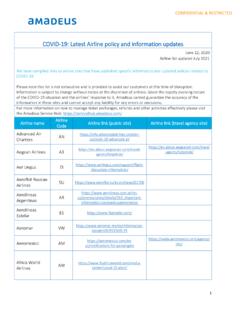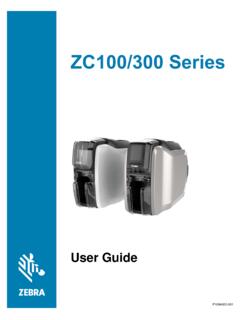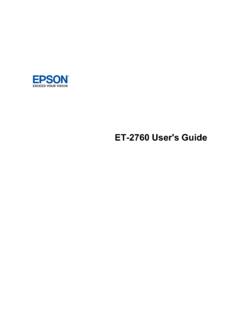Transcription of Quick Card - Amadeus
1 2014 Amadeus IT Group SA EMD follow-up EMD exchange (HE EMD, GP EMX) You can process one of the following exchange scenarios: _ EMD to EMD _ Automated/virtual MCO to EMD _ Electronic ticket to EMD _ Paper ticket to EMD _ EMD to electronic ticket _ EMD to automated/virtual MCO The exchange for EMD follows the same steps as for the original EMD issuance, using the same entries for booking, pricing and issuance. The following additional data are mandatory in the TSM-P for exchange processing: _ Original issue information (FO element) _ Old form of payment _ The pricing record needs to be in reissue mode Note: in order to set a TSM-P record in re-issue mode, you can use the entry TMI/EXCH.
2 EMD refund (HE REFUNDS) This is the usual refund process, with the following steps: initialization, panel update and validation Refund entry Explanation TRF TRF/Lx Initialize from a retrieved PNR TRF/I-456 Initialize from Sales Reports item number TRF123- 1234567890/EMD Initialize from EMD document number Note: entry specific to EMD TRFU Panel update TRFP Validate refund TRFIG Ignore the refund Cancellation of EMD issuance, exchange and refund (HE TRDC) As with the usual cancellation process, you can request the cancellation of EMD issuance, exchange and refund using the TRDC entry before the transaction is confirmed in the Sales Reports.
3 EMD Revalidation Revalidation process does not exist for EMD. Only an exchange is possible. EMD-A Specificities In Connection With (ICW) is the key data element of an EMD-A. It is present in the TSM-P and displayed in both the e-ticket and the EMD-A records: _ for the EMD, ICW represents the e-ticket coupon to be associated to the EMD coupon. _ for the e-ticket, ICW represents the EMD number / coupons associated to the e-ticket. _ the ICW appears or is entered at pricing time in the TSM-P: _ for an SSR, the ICW is automatically appended in the TSM-P at combined issuance or at EMD-A issuance (if not combined, the EMD-A must be issued after the e-ticket it is associated to).
4 _ For an SVC element, you must manually enter the ICW (ticket coupon number). _ only one ticket coupon can be referenced, which is not already associated to another TSM-P. The system automatically checks that the following association rules are respected: _ the EMD routing sequence should follow the same order as the e-ticket flights routing sequence. _ several EMDs can be associated to a single e-ticket. _ a single EMD cannot be associated to several e-tickets. Note: the association/disassociation process is automatically performed by the system. In case you need to manually associate/disassociate an EMD and e-ticket, you should contact directly the airline.
5 E-Ticket changes _ When an e-ticket is changed (in case of Void, Refund, Exchange, Revalidation), the EMD-A is automatically disassociated. Note: after disassociation, the EMD is still present in the system, so you should take any required follow-up actions on the disassociated EMD-A. _ In case of e-ticket revalidation, there is no EMD disassociation. EMD-A changes _ All exchanged or refunded EMD-As are disassociated from the e-ticket. _ When an EMD-A is cancelled, all voided coupons are disassociated from the e-ticket. _ For exchange cancellation of an EMD-A: All new voided EMD coupons are disassociated from the e-ticket.
6 For each old exchanged document that is an EMD, the reinstated EMD coupons are re associated to the e-ticket. _ For refund cancellation of an EMD-A: the reinstated EMD-A coupons are re associated to the e-ticket. To learn more about EMD: HE EMD Quick card Electronic Miscellaneous Document (EMD) Embracing the electronic industry evolution Agencies Edition 1 October 2010 Distribution Product Management Display entry Explanation EWD/EMD123- 1234567890 Display by EMD document number EWD EWD/L6 Display from a retrieved PNR EWD/O* Display the original record(s)
7 After an exchange transaction from the new EMD EWDRT Redisplay Search Criteria Explanation EWD/VBA/FOPCCV I1111111111- NAME/FIRST NAME By Credit card FOP EWD/VBA/FTIQF- 321654987 By Frequent traveller EWD/VBA/FOID- PP12345679 By FOID (Form of Identification) List display option Explanation EWD/1 Display from EMD List display item number EWDRL Redisplay Entry * Explanation TMC/Vxx TSM-P creation. xx is the validating carrier (mandatory). Some automatically created TSM-P fields cannot be manually updated ( TSM number). The system automatically splits the selected services in 1 or several TSM-P. TMI Update/delete data in a TSM-P.
8 Each data field is represented by a unique identifier code at document or coupon level. To delete data you should enter a blank value. TMI/xx/Lx Update at coupon level from the corresponding service line in the PNR. TMI/CV-xx Update coupon value fare TMI/FC-xx Fare calculation option TQM Display TSM-P list or directly existing TSM-P record if this is the only one active. Note: the panel mode is not available. TMX Delete an existing TSM-P record TMF Remove the change flag (PC) of a TSM-P TMH Display TSM history Print option Explanation TTMx Logical printer selection, where x is the printer TTM/C-FU Specific coupon override History display entry Explanation EWH From the EMD display EWH/EMD123-1234567890 By EMD document number Introduction The Amadeus EMD (Electronic Miscellaneous Document) is an industry standard solution which enables you to issue documents for travel related services and to collect unbundled services.
9 There are two types of EMD: _ EMD-S (EMD Standalone), which fully replaces Automated / Virtual MCO (Miscellaneous Charges Order), Vouchers _ EMD-A (EMD Associated), which is directly linked to an individual flight coupon, Meals, Excess Baggage EMD creation The EMD is created via the booking of a service which must be priced. Booking of Service (HE SR and HE IU, MS316) There are two ways to book a service in the PNR: _ SSR (Special Service Request) for flight-associated services, _ SVC (manual auxiliary segment), which is an auxiliary service element in the PNR To book a service, you enter a service code ( PETC), provided by the airlines.
10 The service code is automatically translated, at TSM-P creation, into RFIC/RFISC (Reason For Issuance Code and Sub Code) following industry standards. Pricing and TSM-P (HE TMC and HE EMD, GP TMI) The service is priced in a TSM-P record. With manual pricing, you must first create the TSM-P record, and then fill / update the data fields of the TSM-P (see entries below). Note: fare information is mandatory, either with detail at coupon level (TMI/CV-xx) or with Fare Calculation option (TMI/FC-xx) EMD issuance To issue an EMD, use the TTM entries (HE EMD, GP EMI). Entry * Explanation TTM EMD issuance TTP/TTM Combined e-ticket and EMD issuance TTM/TKT EMD pre-issuance validation As for e-tickets, the PNR is updated with FA and FB lines: Sales Reports EMD sales are included in all agents Sales Reports.