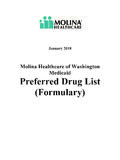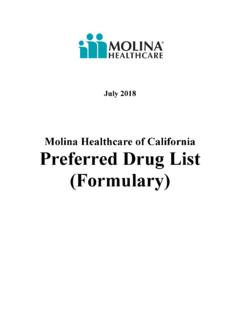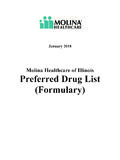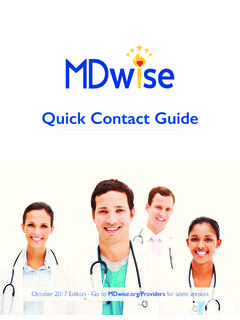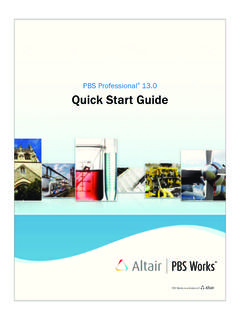Transcription of Quick Reference Guide - Molina Healthcare
1 0414 Vers PortalQuick Reference Guide6368058 CORP0517 MHTPS_PRTLQRG_0727152 For Technical Questions, call the Web Portal Help Desk at (866) 449-6848 Why Register for Molina s Provider Web Portal? Molina s Provider Web Portal is an easy-to-use online tool designed to meet your needs!All of our Providers can out the many features we provide to you! Easily search for Member details, including eligibility status, covered benefits and missed services information. Create, submit, correct and void claims; plus submit attachments and receive notifications of status changes. Inquire on current claim status and print your claims. You can also quickly download claims reports and create claim templates with commonly used fields pre-populated.
2 Create, submit and print Service Requests/Authorizations with notification of status changes. View Service Request approval status; and save time with the ability to create templates for frequently used requests. Track required HEDIS services for Members and compare your HEDIS scores with national benchmarks. View Member Personal Health Record Send secure email messages to the Member's Care Management team (available for MMP/Dual Members only) Access account information, manage and add users and update your profile. Submit Claim Appeals (Available in most states). To sign up, go to For more information, please contact the Provider Services Department (contact information listed on page 18 in this Guide ).
3 Why Register?3 For Technical Questions, call the Web Portal Help Desk at (866) 449-6848 Table of ContentsWhat s Inside the Web Portal? What s inside? .. 3 How to Register .. 4 Homepage .. 5 Menu BarMessages and AnnouncementsRecent ActivityQuick Member Eligibility SearchNews ContentMy FavoritesMember Eligibility Search .. 6 Claims .. 7 Claims Status InquiryCreate Professional ClaimsCreate Institutional ClaimsOpen Saved ClaimsCreate/Manage Claim TemplatesExport Claims Report to ExcelAttachmentsAppeals ..11 Appealing a ClaimSubmitting a Provider Appeal FormWaiver of Liability FormAppeal AttachmentsEmail ConfirmationService Requests/Authorizations .. 12 Service Requests/Authorizations InquiryCreate Service Requests/AuthorizationsOpen Incomplete Service Requests/AuthorizationsCreate Service Request/Authorization TemplatesMember Roster.
4 13 Case Managed Member List .. 14 HEDIS Profile .. 15 Account Tools .. 16 Change PasswordView/Update ProfileManage UsersDelete AccountManage ProvidersFAQ .. 17 Contacts .. 18If you need assistance with the Web Portal, contact the Provider Services Department for your state (under Contacts, page 18) or for technical issues, contact the Web Portal Help Desk at (866) Web Portal is a secure site that offers Molina Healthcare Providers convenient access, 24 hours a day, seven (7) days a week, to the following functions: Member Eligibility and Benefit Information: Users can verify Member eligibility as well as view benefits, covered services, and Member's health record. Member Roster: Users can view a list of assigned membership for PCP(s) within the user's Provider panel.
5 Service Requests/Authorizations: Users can create, submit, and review Prior Authorization requests. HEDIS Profile: Users can view their HEDIS scores and search for Members with needed services. Claims: Users can submit, correct, and void claims. Users can also check claim status, and view claims reports for all submitted claims. You can register for and access the Web Portal by going to: Technical Questions, call the Web Portal Help Desk at (866) 449-6848 How To Register1. Go to Click on the Register now link under the Provider Web Portal Login Under Admin User Responsibility, select To continue with registration, click here and you will be taken to the registration is easy as 1, 2, 3!1. Select your Line of Business (If choosing Other Line of Business also select your state).
6 Users who are rendering services for Medicare programs as well as other Lines of Business, such as Marketplace and Medicaid products, can register for one Line of Business and then add the additional lines using the Manage Provider Tool within the Account Tools Select your Provider Type. What Provider Type Should I Select? Facility/Group can be used by any Provider, including solo practitioners. This registration type allows users to submit claims and service request/authorizations. To register as a Facility/Group you must have both the Molina Healthcare Provider ID and the associated TIN. This is the preferred primary method of registration. Individual Physician is recommended for use when a Provider does not need to submit new or corrected claims.
7 Providers who participate with multiple provider groups and want to see information pertaining to each group should register with the Individual Physician type. If the Provider is registered only as a Facility/Group, they will be limited to information for that registered group : Users can register with both the Facility/Group and the Individual Physician Provider Types and link the accounts. When using the Portal, they simply select the appropriate account for the transactions Tax ID Number & Molina Provider ID If you do not know your Provider ID, please contact the Provider Services Department (contact information listed on page 18 in this Guide ).Completing this step will take you to the Authentication Details screen of the registration process.
8 You must enter your Name, Email Address, Username, Password, Security Questions and Answers and you must accept the Terms of of the AdministratorIf you are the first user to register with this Provider ID, you become the primary administrator of the account. You can navigate to the Account Tools page and click on Manage Users to view other users or administrators. As the administrator of an account, you are entitled to designate or promote a user to administrator, manage users by granting different levels of access, and add other user accounts onto your account. You are also able to invite others to join your provider s account (See Account Tools section on page 16 for more details).Requesting AccessOther users may request access to an existing account by going to the Provider Web Portal, clicking on the Request Access for New User link under the Login section, and providing the following information: NPI or Provider Name Requester's First & Last Name Position Title Email Address Phone Number (and extension if applicable) Reason for Requesting request will be sent to the administrator of the account specified and they will have to take action within 3 days or the request will Technical Questions, call the Web Portal Help Desk at (866) 449-6848 Homepage Features.
9 Menu Bar Quick click to access the different functions the Web Portal has to and Announcements Displays notifications and messages sent by Molina Activity Find the most recent claims (based on date of service) and Service Requests/Authorizations (inpatient and outpatient) from the last 30 Member Eligibility Search Quickly search for Members by their Member IDs. What's New Keep up to date with the latest Molina news related to Find important reminders and announcements from Molina . Poll We are always interested in your feedback, answer or review a poll in this Favorites Select up to eight (8) of your most used functions to quickly access on the Technical Questions, call the Web Portal Help Desk at (866) 449-6848 Member Search allows you to find a Member by their Member IDor First Name, Last Name, and Date of Enter the Member ID and click Search for Member; or 2.
10 Enter their First Name, Last Name (enter at least three character of each name) and Date of Birth. Click Search for Options: Narrow your search or view additional search the Member was not found (due to multiple records) simply use this extra option andnarrow your search by Gender, Zip Code or Line of clicking Search for Member, the information will Eligibility DetailsA successful Member Eligibility Search will provide access to Enrollment Status, HEDIS Alerts, and Enrollment Restrictions. On the Details page of Member Eligibility, users can view the Member s demographic information as well as any additional Member information, enrollment information (plan, status, and effective date), Primary Care Provider information, IPA group information and history.