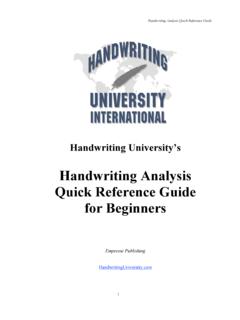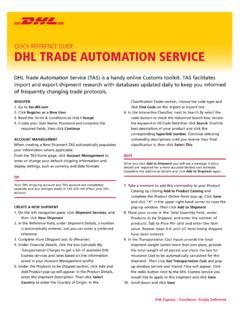Transcription of Quick Reference Guides: Quick Reference Guide – …
1 Quick Reference Guide Online ID Cards This Guide is designed to help you navigate how to obtain your ID card and how to complete an online form. For New Starters (inc C Type Contractors & QGS) Your Manager will complete a New Starter Form (Contractor) or in Taleo (Employee). You will receive an email link to the online application to complete. For further assistance please contact People Services on 1300 303 411. Or review Onboarding a New Starter For Renewals An email link to the online application form will be sent 10 weeks prior to your renewal date. Subsequent reminder emails will be sent until the application has been submitted. For Replacement (Lost or Stolen Cards) You must contact ID Services on +61 2 9691 1199 to request a Replacement card electronic form or if your card is faulty, damaged or expired. If your ID card is Lost or Stolen , ID Services will send an email link to the online application form. For Former Employees Note: An ID card is not required for travel.
2 A Notice of Termination (NOT) must be processed in eQ before an application link is sent to your email address on your last day at Qantas. For Transfers An email link to the online application will be sent if your ID card is transferred from: ASIC to Non-ASIC Non-ASIC to ASIC Grey to Red ASIC Contractor to permanent employee Name Change (Personal or Company) Port Change, AUS/SYD/ME/PER Qantas staff number required for LAN Access Transferring between entities, Jetstar to Qantas Contingency (Please contact ID Services before proceeding) Before you start The online application form is valid for 14 days. Please contact Qantas People Services on 1300 303 411 if you require the link to be resent. Have all your documents ready for upload including: Passport photo (refer next page for photograph requirements) Certified copy of 100 points ID (Either by Qantas Manager or Justice of the Peace) Proof of citizenship Residential history (if required) Note: If applying for an ASIC, you will need access to a printer to print, sign and scan the AusCheck consent form.
3 Complete the online form The online application form consists of three sections: 1. Online form 2. Legal information: (citizenship, upload photograph, residency, criminal history and Auscheck history). 3. Payment (for contractors). Note: You can click the Save button to resume at a later point. Online form instructions are attached below Hiring Managers will receive notifications throughout the process as well as being able to track the progress in eQ Manager Self Service Applicants also receive automated notifications once their application has been processed. SMS alerts will be sent if a mobile is recorded in eQ If the form is incorrect, the application will be sent back to your email address and you will need to recomplete and resubmit ID Services review the completed online form and submit to the background checking agencies Note: Government agencies take on average between 2-6 weeks to complete background checks. Card Collection An auto-notification will be sent regarding card collection.
4 If you are: SYDNEY based - go to (ID Services) to collect your ID card Mon-Fri NON SYDNEY based - your ID card will be available at your local port after 10 business days. Quick Reference Guides: Online ID Cards Quick Reference Guide Online ID Cards Login and Authenticate Create Account enter your DOB, Last name and Gender Set up 3 secret questions remember these answers to login. Login with secret question. Address History Note: Government Agencies require a 10 year Address History for a Background Security Check. If you have resided outside Australia over the last 12 months, you must provide your answer to the Address Declaration. 10 Year Address History Provide current address. Include Previous Address (if less than 10 years) Click on the + Sign to Add Previous Addresses. Address Declaration If you have answered Yes , you must: upload a Local Police Certificate in English (refer to certify you do not have any criminal records in your country of residence or country of origin).
5 Upload Photo Photograph requirements Photo must not be more than 6 months old Photo must be taken on a white background Photo must be 480 x 600 pixel resolution Photo must display the person s full face and shoulders For a full list of photograph guides, please access Upload photo: Save photo Select choose file to upload Confirm residency Tick Applicant Photo Declaration Quick Reference Guides: Completing an online form Quick Reference Guide Online ID Cards CrimTrac Declaration Note: A CrimTrac (Police Report) check is required when applying for a Qantas ID card. (Onshore applicants only). Offshore ASIC and NON-ASIC applicants must attach a Local Police Certificate Provide your initials DOB Consent date (Today s date) Auscheck Declaration Note: This is required when applying for an ASIC ID (both onshore and offshore applications) to gain authorised access to restricted airport locations.
6 Print the AusCheck Consent page by clicking on the Print button Sign the form Scan and Upload the form in any of the following formats: PDF/JPG/GIF/BMP/PNG/ TIF Payment Select Card payment icon. Enter card number, expiry date and security code. Note down Reference number for future Reference . Quick Reference Guides: Completing an online form