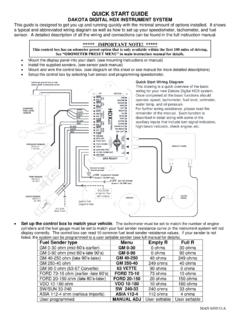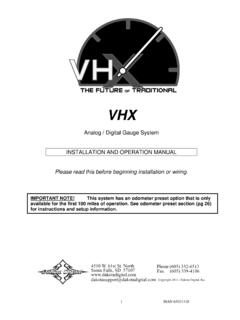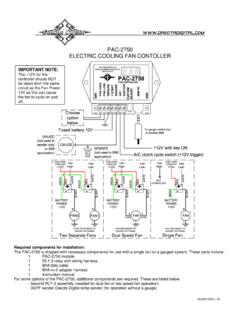Transcription of QUICK START GUIDE - Dakota Digital
1 MAN 650313:F QUICK START GUIDE Dakota Digital VHX GAUGE SYSTEM This GUIDE is designed to get you up and running quickly with the minimal amount of options installed. It shows a typical and abbreviated wiring diagram as well as how to set up your speedometer, tachometer, and fuel sensor. A detailed description of all the wiring and connections can be found in the full instruction manual. Mount the display panel into your dash. (see mounting instructions or manual) Install the supplied senders. (see sensor pack manual) Mount and wire the control box. (see diagram on this sheet or see manual for more detailed descriptions) Setup the control box by selecting fuel sensor and programming speedometer. PULSE GENERATOREXSISTINGFUEL LEVELSENSORDISPLAY PANELSTATUS LED+12V KEY POWERECU/ECMS peed OutputQuick START Wiring DiagramThis drawing is a QUICK overview of the basicwiring for your new Dakota Digital VHX completed all the basic functions shouldoperate; speed, tachometer, fuel level, voltmeter,water temp, and oil further wiring assistance please read theremainder of the manual.
2 Each function isdescribed in detail along with some of theauxiliary inputs that include turn signal indicators,high beam indicator, check engine, ground wire to fuelsensor body or mounting screw.+12V KEY ON POWER (fused 5 - 20 AMP max)Connect to main chassis groundPRESSURE SENSORSEN-03-80-100 PSITEMP SENSORSEN-04-5100-300 FIgnition Coil(negative side) - +ECU/ECMor Ignition Box(tach output)SPEED SENSORSEN-01-516k PPM ACC. POWER CONST. POWER GROUND TACH WARN SPD + SPD SND SPD - SPD OUT SW2 (-) SW1 (-) ADJ SND ADJ - WTR SND WTR - OIL + OIL SND OIL - RESERVED (SEE MANUAL) FUEL SND FUEL - WAIT (+) CRUISE (-) GEAR (1 wire ) 4x4 (-) RIGHT (+) LEFT (+) HIGH (+) BRAKE (-) CHECK ENG (-)VHXCONTROL DIM (+)+12V CONSTANT POWER+12V CONSTANT POWER (fused 5 - 20 AMP max)CAT 5 CABLE(TO DISPLAY)BARESWITCHASSEMBLYREDGREEN OR WHITEBLACK Set up the control box to match your vehicle.
3 The tachometer must be set to match the number of engine cylinders and the fuel gauge must be set to match your fuel sender resistance curve or the instrument system will not display correctly. The control box can read seven common fuel level sender resistance values. If your sender is not listed, the system can be programmed to a custom sender (see full manual for details). Sender type Menu Empty R Full R GM 0-30 ohm (mid 60 s-earlier) GM 30 0 ohms 30 ohms GM 0-90 ohm (mid 60 s-late 90 s) GM 90 0 ohms 90 ohms GM 40-250 ohm (late 90 s-later) GM 250 40 ohms 249 ohms GM 90-0 ohm (63-67 Corvette) 63 VET 90 ohms 0 ohms FORD 73-10 ohm (earlier -late 80 s) F 10 73 ohms 10 ohms FORD 20-150 ohm (late 80 s-later) F 150 20 ohms 150 ohms VDO 10-180 ohm V 180 10 ohms 180 ohms SW/SUN 33-240 SW 33 240 ohms 33 ohms User programmed CUSTOM User settable User settable ** IMPORTANT NOTE!
4 ** This control box has an odometer preset option that is only available one time within the first 100 miles of operation. See ODOMETER PRESET MENU in main instruction manual for details. MAN 650313:F Setup continued 1. Make sure you have switch 1(SW1) connected with one lead to ground and the other to the SW1 terminal on the control box. SW1 is used to enter setup. 2. START with the ignition key off, hold SW1 while turning the key on. 3. Both message displays should read setup, release SW1. The speed/LCD1 display will show setup speed, this is the START of the setup menus. 4. Press and release SW1 to get to the TACH setup menu. Press and hold the switch until the screen changes to enter the tach setup menus, then release SW1. 5. Now you can press and release the switch to scroll through the tach sub-menus, engine UPDATE WARN SIGNAL DONE . When setup engine is displayed, press and hold SW1 until you see ENGINE Release SW1 and the current cylinder setting will be displayed.
5 Press and release SW1 to increase the value from 01 16 or BUS . When the desired setting is displayed, press and hold SW1 until DONE is displayed Release the switch to go onto the next tach menu item. Press and release the switch to get to tach DONE . press and hold SW1 until DONE is displayed to get back to the main setup menus. 6. Press and release SW1 to scroll through the setup menus until you get to the setup FUEL menu. Press and hold the switch until fuel sender is displayed to enter the fuel setup menus, then release SW1. 7. Now you can press and release the switch to scroll through the fuel sub-menus, SENDER custom test DONE . When sender is displayed, press and hold SW1 until the message screen changes. Release SW1 and the current sensor selection will be displayed as sender xx xx where xx xx is the current sensor it is set to.
6 Press and release SW1 to scroll through the sensor options gm 30 gm 90 GM 250 f 10 f 150 v 180 sw 33 bus 63 vet custom When the desired setting is displayed, press and hold SW1 until DONE is displayed. 8. To quit and exit, turn the key off. The tach and fuel should now be set. Calibrate the speedometer. You must also calibrate the speedometer, failing to do so could cause accelerated accumulation of odometer miles. The setup procedure described below is for use with the supplied sensor, see full manual for other options. (auto-cal method listed, see full manual for more) 1. START with the key off. Press and hold SW1, then turn the key on and START the engine. 2. Once the engine is running, release SW1. 3. Setup SPEED should be displayed. Press and hold the switch until SPEED sender is displayed to go into the speed setup menus, then release SW1.
7 4. Now you can press and release the switch to scroll through the sub-menus, sender auto adjust Service output DONE . When speed AUTO is displayed press and hold SW1 until you get SPD Pulses 0 , release SW1 The speed/LCD 1 message display should read SPD Pulses 0 . LCD 2 will read Setup and the other gauges should display the current readings (tach, fuel, volt, water, and oil). Begin driving one measured mile. The SPD Pulses x reading should START incrementing as you travel, indicating the pulses received from the speed sensor or VSS. Once you reach the end of the marked mile, or are passing the marker, press and release SW1. The reading will zero, then all readings should move to the correct values and the speedometer should now be displaying your current speed. Auto Cal is now complete and your speedometer should be reading correctly.
8 Emissions note: If your vehicle requires emissions testing in your area then the CHECK ENG terminal must be connected to the ECM service engine wire . A BIM-01 or STA-1000 cannot be used to supply the Check Engine or Service Engine indicator. WARNING: This product can expose you to chemicals including lead, which is known to the State of California to cause cancer and birth defects or other reproductive harm. For more information go to