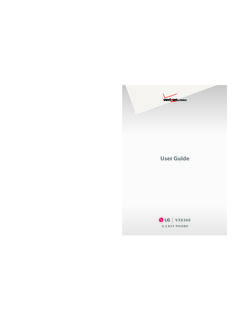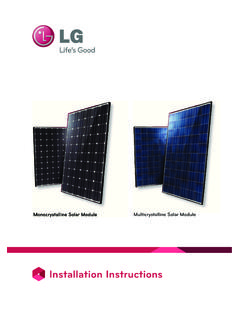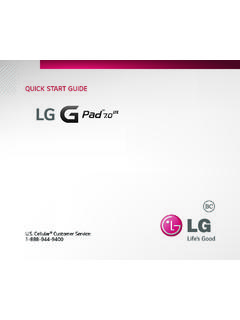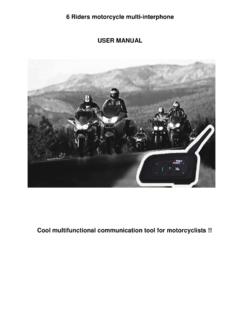Transcription of QUICK START GUIDE Set Up Gmail™ - LG: Mobile …
1 Set Up Gmail Sprint IDDownload an App from Android Market Set Up Portable Wi-Fi HotspotManage Your Wireless SettingsUse Google Voice ActionsBluetooth PairingQUICK START to Know Your Phone1. Earpiece2. LCD Touch Screen 3. Menu Key 4. Home Key 5. Micro USB Charging Port6. Microphone7. Search Key8. Back Key9. Power/Lock Key10. Camera Lens11. Headset Jack12. Speaker13. microSD Memory Slot14. Camera Key15. Voice Command Key16. Volume Up/Down Keys1245389761013141516 FRONTSIDES1112 Set Up Gmail In addition to providing Mobile access to your Gmail inbox and syncing your Gmail contacts, setting up a Google Account on Optimus S will allow you to take advantage of many of your phone s other great features, such as Google Talk and Android in to a Google Account 1. From the Home screen, touch the Launcher icon > Read the information and touch Next to Touch Sign in. (You may also create a Google Account if you don t yet have one.)
2 Just touch Create and follow the on-screen steps.)4. Enter the username and password associated with your Google Account and touch Sign in Touch Finish Once syncing is complete, you ll be taken to your Gmail inbox. Touch an email to read it, or press for more IDIt s simple to personalize your phone using Sprint ID,* which allows you to download, install, and switch between up to five complete experience packs, each containing ringtones, wallpapers, apps, and more. Sprint ID is the easiest way to customize your Android experience!1. From the Home screen, touch the Sprint ID icon . 2. Touch Get New to download a new Sprint ID Swipe up to scroll through the available ID packs. Touch one to select Touch Read the Terms of Service and touch Once the pack has been downloaded, touch To switch from one ID pack to another that you ve previously downloaded, just touch the Sprint ID icon and select the ID you d like to use.* Sprint service required.
3 Product features subject to change. Features based on carrier program availability. Additional charges may an App from Android Market With thousands of apps available in Android Market, you re sure to find just the right one for every need. Find apps for organization, shopping, communication, and more, or download a game to enjoy a little From the Home screen and with a Google Account already set up on your phone , touch the Launcher icon > Read the Terms of Service and touch You can browse featured apps, select a category, or search for an app. To search, tap the Search icon , enter the search term, and touch Touch an app to view Touch Buy (paid apps) or Install (free apps). (To purchase a paid app, you ll need to set up a payment method with Google Checkout .)6. Read the application access information and touch Once the app has been downloaded and installed, you can find it in alphabetical order on the Launch Up Portable Wi-Fi HotspotNeed a wireless Internet connection for your laptop, but there s no Wi-Fi signal to be found?
4 Let your Optimus S step in. Optimus S can share its data connection to serve as a portable Wi-Fi hotspot for other devices.*1. From the Home screen and with Wi-Fi inactive, press .2. Touch Settings > Wireless & networks > Portable Touch Portable Wi-Fi hotspot to turn the feature You can now connect other devices to the network you ve created. To check or change your network s password and other settings, touch Portable Wi-Fi hotspot settings.* Wi-Fi Hotspot feature may require an additional optional service plan from your carrier. Wi-Fi networks should be encrypted by users to prevent unauthorized Your Wireless SettingsOptimus S offers a variety of wireless options, and there are two easy ways to adjust them when needed. Via Settings 1. From the Home screen, press .2. Touch Settings > Wireless & From here, you can manage the following settings: Airplane mode Wi-Fi power and settings Bluetooth power and settings Portable hotspot VPN (Virtual Private Network) settings Mobile networksVia the Power Control widget 1.
5 From the Home screen, swipe left or right to find a screen with room to add a widget, and then touch and hold an empty place on the Touch Widgets > Power From this widget, you can control Wi-Fi and Bluetooth power as well as a variety of other settings. Use Google Voice ActionsGoogle Voice Actions let you perform many of your everyday tasks on your phone using only your voice! Just touch the Launcher icon , select Voice Search, and say a command: To send a text message, say Send text to [recipient] [message]. For example, Send text to Chloe Smith I ll be there in fifteen minutes. To get directions, say Navigate to [address/city/business name]. For example, Navigate to 101 Peach Street, or Navigate to the Getty Center. To place a call, say Call [contact name] [ phone type] or Call [business name] [location]. For example, Call Ben Davis Mobile , or Call Sal s Deli Minneapolis. Many other Voice Actions are available, such as visiting a website, viewing a map, or listening to music.
6 Learn more by touching Voice Search on your phone or visiting voice-actions. Bluetooth PairingTake advantage of the freedom of Bluetooth wireless technology with Optimus S. 1. From the Home screen and with the device you wish to pair with in pairing mode,* press .2. Touch Settings > Wireless & Touch Bluetooth to turn Bluetooth power Touch Bluetooth settings > Scan for Touch the name of the device you wish to pair Touch Pair to pair and connect. * Please consult the documentation included with the Bluetooth device for information on placing the device into pairing Headset(HBM-235 Purple and Black)Bluetooth Stereo Headset(HBS-700)Bluetooth Headset(HBM-570 Silver, Dark Blue, Pink, and Purple)Bluetooth Headset with Vehicle Power Charger (HBM-585)Vehicle Power ChargerBluetooth Headset with Speakerphone/Solar Charging Cradle (HBM-810) Optional AccessoriesMaximize your phone with these cutting-edge accessories at materials in this GUIDE including, without limitation, the design, the text, and any marks are the property of LG Electronics, Inc.
7 Copyright 2010 LG Electronics, Inc. ALL RIGHTS RESERVED. Features and specifications are subject to change without prior notice. Optimus S is a trademark of LG Electronics, Inc. microSD is a trademark of SanDisk. The Bluetooth word mark and logos are registered trademarks owned by Bluetooth SIG, Inc. Other trademarks and trade names are those of their respective owners. Unless otherwise specified herein, all accessories referenced herein are sold no. XXX-XXX-XXXFPO