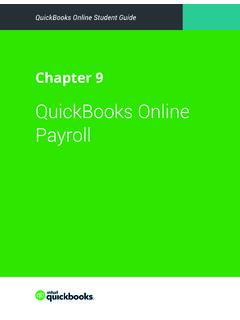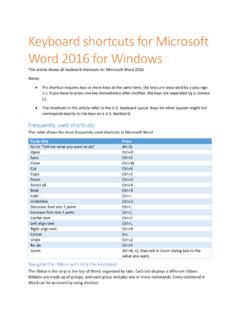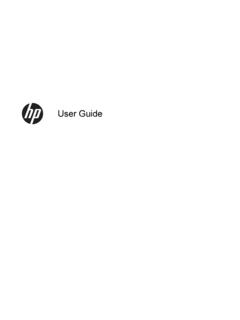Transcription of QuickBooks Keyboard Shortcuts - Intuit
1 QuickBooks Keyboard ShortcutsGeneralKeyTo start QuickBooks without a company fileCTRL + double-clickTo suppress the desktop windows (at Open Company window)ALT (while opening)Display information about QuickBooksF2 CancelESCR ecord (when black border is around OK, Next, or Prev button) Record (always)CTRL + Close QuickBooksALT + F4 Dates KeyNext day+ (plus key)Previous day (minus key)TodayTFirst day of the WeekWLast day of the weeKKFirst day of the MonthMLast day of the montHHFirst day of the YearYLast day of the yeaRRDate calendarALT + down arrowEditingKeyEdit transaction selected in registerCTRL + EDelete character to right of insertion pointDELD elete character to left of insertion pointBACKSPACED elete line from detail areaCTRL + DelInsert line in detail areaCTRL + InsCut selected charactersCTRL + XCopy selected charactersCTRL + CPaste cut or copied charactersCTRL + VIncrease cheque or other form number by one+ (plus key)Decrease cheque or other form number by one (minus key)
2 Undo changes made in a fieldCTRL + ZHelp windowKeyDisplay Help in contextF1 Select next option or topicTABS elect previous option or topicSHIFT + TABA ctivityKeyAccount list, displayCTRL + ACheque, writeCTRL + WCopy transaction in registerCTRL + OCustomer:Job list, displayCTRL + JDelete cheque, invoice, transaction, or item from listCTRL + DEdit lists or registersCTRL + EQuickFill and Recall (type first few letters of name and press Tab, name fills in)abc TABFind transactionCTRL + FGo to register of transfer accountCTRL + GDisplay information about QuickBooksF2 History of A/R or A/P transactionCTRL + HInvoice, createCTRL + IList (for current field), displayCTRL + LMemorize transaction or reportCTRL + MMemorized transaction list, displayCTRL + TNew invoice, bill, cheque or list itemCTRL + NPaste copied transaction in registerCTRL + VPrintCTRL + PQuickZoom on report QuickReport on transaction or list itemCTRL + QRegister, displayCTRL + RShow listCTRL + SUse list itemCTRL + UTransaction journal.
3 DisplayCTRL + YMoving around a windowKeyNext fieldTabPrevious fieldSHIFT + TABR eport column to the rightRight arrowReport column to the leftLeft arrowBeginning of current fieldHOMEEnd of current fieldENDLine below in detail area or on reportDown arrowLine above in detail area or on reportUp arrowDown one screenPAGE DOWNUp one screenPAGE UPNext word in fieldCTRL + Previous word in fieldCTRL + Next name down in a listCTRL + Next name up in a listCTRL + First item on list or previous month in registerCTRL + PAGE UPLast item on list or next month in registerCTRL + PAGE DOWNC lose active windowESC orCTRL + F4