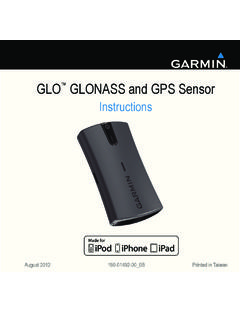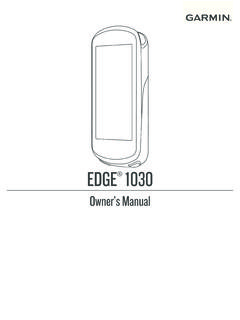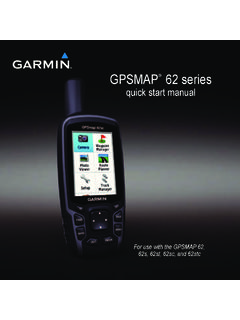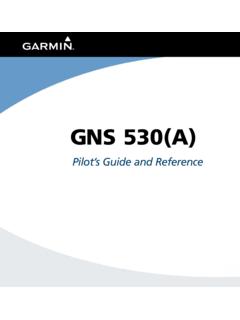Transcription of REACTOR™ 40 HYDRAULIC Configuration Guide - Garmin
1 REACTOR 40 HYDRAULICC onfiguration GuideImportant Safety Information WARNINGSee the Important Safety and Product Information Guide in the product box for product warnings and other important are responsible for the safe and prudent operation of your vessel. The autopilot is a tool that enhances your capability to operate your boat. It does not relieve you of the responsibility of safely operating your boat. Avoid navigational hazards and never leave the helm be prepared to promptly regain manual control of your to operate the autopilot on calm and hazard-free open caution when operating the autopilot near hazards in the water, such as docks, pilings, and other boats.
2 CAUTIONWhen in use, beware of hot motor and solenoid components and the risk of entrapment from moving to install and maintain this equipment in accordance with these instructions could result in damage or avoid damage to your boat, the autopilot system should be installed by a qualified marine installer. Specific knowledge of HYDRAULIC steering componentry and marine electrical systems is required for proper the AutopilotThe autopilot system must be configured and tuned to your boat dynamics. The Dockside Wizard and the Sea Trial Wizard are used to configure the autopilot. These wizards walk you through the necessary Configuration your autopilot package did not contain a helm control, you must configure the autopilot system using a compatible chartplotter on the same NMEA 2000 network as the autopilot CCU.
3 Instructions for Configuration using either the helm control or a chartplotter are WizardNOTICEIf you perform the Dockside Wizard while your boat is out of the water, provide rudder-movement clearance to avoid damage to the rudder or other can complete the Dockside Wizard while the boat is in or out of the the boat is in the water, it must be stationary while you complete the the Dockside WizardNOTICEIf you have a boat with a power assist steering system, turn on the power assist steering system before performing the Dockside Wizard to avoid damaging the steering on the first time you turn on the autopilot, you are prompted to complete a short setup the Dockside Wizard does not start automatically after the setup sequence, select an option: On a helm control, select Menu > Setup > DealerAutopilot Setup > Wizards > Dockside Wizard.
4 On a chartplotter, select Settings > My Vessel >Autopilot Installation Setup > Wizards > the vessel prompted, follow the on-screen instructions to set the helm lock-to-lock,5If prompted, follow the on-screen instructions to provide the helm displacement necessary, calibrate the rudder sensor (Calibrating the Rudder sensor , page 1).7 Test the steering direction (Testing the Steering Direction, page 1).8If necessary, select the speed source (Selecting a Speed Source, page 2).9If necessary, verify the tachometer (Verifying the Tachometer, page 2).10If prompted, test the helm the results of the Dockside Wizard (Reviewing the Results of the Dockside Wizard, page 2).
5 Calibrating the Rudder SensorNOTE: If an error appears during these steps, the rudder feedback sensor may have reached its limit. If this happens, the rudder feedback sensor may not have been installed correctly. If the problem persists, you can continue with calibration by moving the rudder to the farthest position that does not report an the rudder so that the boat would steer fully starboard, and select the starboard calibration is complete, position the rudder so that the boat would steer fully port, and select the port calibration is complete, center the rudder position, let go, and select autopilot takes control of the touching the rudder, helm control, or chartplotter, allow the autopilot to calibrate the an option: If the calibration did not complete successfully, repeatsteps 1 through 4.
6 If the calibration completed successfully, select the Steering Direction1 While sitting still or moving at a low rate of speed, select and .When you select , the rudder must turn the boat to the left. When you select , the rudder must turn the boat to the an option: If the steering test turns the boat in the correct direction,on a helm control, select Yes. If the steering test turns the boat in the correct direction,on a chartplotter, select Next. If the steering test turns the boat in the opposite direction,on a helm control, select No, and repeat steps 1 though 3. If the steering test turns the boat in the opposite direction,on a chartplotter, select Switch Direction, and repeatsteps 1 though 2017190-02314-00_0 ASelecting a Speed SourceSelect an option: If you connected one or more NMEA 2000 compatible engines to the NMEA 2000 network, select Tachometer - NMEA 2000.
7 If a NMEA 2000 tachometer data source is not available from one or more engines, or if it is unusable, select GPS as a speed : Garmin recommends using an external GPS antenna mounted with a clear view of the sky to provide reliable and accurate GPS speed information. If you did not connect a NMEA 2000 engine or GPS device as a speed source, select : If the autopilot does not perform well using None as the speed source, Garmin recommends connecting a tachometer through the NMEA 2000 network or using an external GPS antenna as the speed the TachometerThis procedure does not appear when GPS or None is selected as the speed the engine (or engines) running, compare the RPM readings on the helm control with the tachometer (or tachometers)
8 On the dashboard of your the RPM numbers do not align, there may be a problem with the NMEA 2000 speed source or the Results of the Dockside WizardThe values you chose when you ran the Dockside Wizard are the results of the Dockside any incorrect the steps 2 and 3 for all incorrect you are finished reviewing the values, select Trial WizardThe Sea Trial Wizard configures the fundamental sensors on the autopilot, and it is extremely important to complete the wizard in conditions appropriate for your Sea Trial Wizard ConsiderationsThe Sea Trial Wizard must be completed in calm water. Because the nature of calm water is relative to the size and shape of the boat, before you begin the Sea Trial Wizard, the boat must be in an appropriate location.
9 The boat must not rock while sitting still or moving very slowly. The boat must not be significantly affected by the completing the Sea Trial Wizard, observe these considerations. Weight on the boat must remain balanced. While completing any of the steps in the Sea Trial Wizard, do not move around on the the Sea Trial Wizard1 Drive your boat to an open area of calm an option: On a helm control, select Menu > Setup > Dealer Autopilot Setup > Wizards > Sea Trial Wizard. On a chartplotter, select Settings > My Vessel > Autopilot Installation Setup > Wizards > Sea Trial Wizard > an option: On a planing-hull power boat with the speed source set to Tachometer - NMEA 2000, configure the planing RPM.
10 On a planing-hull power boat with the speed source set to GPS, configure the planing speed. On a power boat with the speed source set to Tachometer - NMEA 2000 or GPS, configure the high RPM limit. On a power boat with the speed source set to GPS, configure the maximum the compass (Calibrating the Compass, page 2).5 Perform the Autotune procedure (Performing the Autotune Procedure, page 2).6 Set north (Setting North, page 3), or set the fine heading adjustment (Setting the Fine Heading Adjustment, page 3).Calibrating the Compass1 Select an option: If you are performing this procedure as part of the Sea Trial Wizard, select Begin. If you are performing this procedure outside of the Sea Trial Wizard on a helm control, from the heading screen, select Menu > Setup > Dealer Autopilot Setup > Compass Setup > Calibrate Compass > Begin.