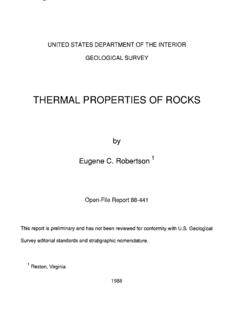Transcription of Red Hat Enterprise Linux 7 System Administrator’s Guide
1 Red Hat Enterprise Linux 7 System administrator s GuideDeployment, configuration, and administration of RHEL 7 Last Updated: 2022-01-31 Red Hat Enterprise Linux 7 System administrator s GuideDeployment, configuration, and administration of RHEL 7 Legal NoticeCopyright 2022 Red Hat, text of and illustrations in this document are licensed by Red Hat under a Creative CommonsAttribution Share Alike Unported license ("CC-BY-SA"). An explanation of CC-BY-SA isavailable In accordance with CC-BY-SA, if you distribute this document or an adaptation of it, you mustprovide the URL for the original Hat, as the licensor of this document, waives the right to enforce, and agrees not to assert,Section 4d of CC-BY-SA to the fullest extent permitted by applicable Hat, Red Hat Enterprise Linux , the Shadowman logo, the Red Hat logo, JBoss, OpenShift,Fedora, the Infinity logo, and RHCE are trademarks of Red Hat, Inc.
2 , registered in the United Statesand other is the registered trademark of Linus Torvalds in the United States and other is a registered trademark of Oracle and/or its is a trademark of Silicon Graphics International Corp. or its subsidiaries in the United Statesand/or other is a registered trademark of MySQL AB in the United States, the European Union andother is an official trademark of Joyent. Red Hat is not formally related to or endorsed by theofficial Joyent open source or commercial OpenStack Word Mark and OpenStack logo are either registered trademarks/service marksor trademarks/service marks of the OpenStack Foundation, in the United States and othercountries and are used with the OpenStack Foundation's permission. We are not affiliated with,endorsed or sponsored by the OpenStack Foundation, or the OpenStack other trademarks are the property of their respective System administrator 's Guide documents relevant information regarding the deployment,configuration, and administration of Red Hat Enterprise Linux 7.
3 It is oriented towards systemadministrators with a basic understanding of the System . To expand your expertise, you might alsobe interested in the Red Hat System Administration I (RH124), Red Hat System Administration II(RH134), Red Hat System Administration III (RH254), or RHCSA Rapid Track (RH199) trainingcourses. If you want to use Red Hat Enterprise Linux 7 with the Linux Containers functionality, seeProduct Documentation for Red Hat Enterprise Linux Atomic Host. For an overview of general LinuxContainers concept and their current capabilities implemented in Red Hat Enterprise Linux 7, seeOverview of Containers in Red Hat Systems. The topics related to containers management andadministration are described in the Red Hat Enterprise Linux Atomic Host 7 Managing ..Table of ContentsPART I. BASIC System CONFIGURATIONCHAPTER 1. GETTING STARTEDWhat Cockpit Is and Which Tasks It Can Be Used BASIC CONFIGURATION OF THE Introduction to Configuring the Date and TimeDisplaying the Current Date and Introduction to Configuring the System Introduction to Configuring the Keyboard CONFIGURING AND INSPECTING NETWORK Configuring Network Access During the Installation Managing Network Connections After the Installation Process Using Managing Network Connections After the Installation Process Using Managing Networking in THE BASICS OF REGISTERING THE System AND MANAGING What Red Hat Subscriptions Are and Which Tasks They Can Be Used Registering the System During the Registering the System after the Registering a System to EUS Registering a System to E4S INSTALLING Prerequisites for Software Introduction to the System of Software
4 Packaging and Software Managing Basic Software Installation Tasks with Subscription Manager and MAKING SYSTEMD SERVICES START AT BOOT Enabling or Disabling the Managing Services in Additional Resources on systemd ENHANCING System SECURITY WITH A FIREWALL, SELINUX AND SSH Ensuring the Firewall Is Enabled and What a Firewall Is and How It Enhances System Re-enabling the firewalld Ensuring the Appropriate State of What SELinux Is and How It Enhances System SecuritySELinux StatesSELinux Ensuring the Required State of Managing SELinux in Using SSH-based What SSH-based Authentication Is and How It Enhances System Establishing an SSH Disabling SSH Root THE BASICS OF MANAGING USER ACCOUNTSN ormal and System AccountsWhat Groups Are and Which Purposes They Can Be Used The Most Basic Command-Line Tools to Manage User Accounts and Managing User Accounts in DUMPING THE CRASHED KERNEL USING THE KDUMP What kdump Is and Which Tasks It Can Be Used Enabling and Activating kdump During the Installation Ensuring That kdump Is Installed and Enabled after the
5 Installation Process212222232323242424252526262626272 7282930303131323233333333343434343434353 636363637373738383939394040 Table of Contents1.. Configuring kdump in Additional Resources on PERFORMING System RESCUE AND CREATING System BACKUP WITH What ReaR Is and Which Tasks It Can Be Used Quickstart to Installation and Configuration of Quickstart to Creation of the Rescue System with Quickstart to Configuration of ReaR with the Backup USING THE LOG FILES TO TROUBLESHOOT Services Handling the syslog Subdirectories Storing the syslog ACCESSING RED HAT Obtaining Red Hat Support Through Red Hat Customer What the Red Hat Support Tool Is and Which Tasks It Can Be Used Using the SOS Report to Troubleshoot ProblemsCHAPTER 2. System LOCALE AND KEYBOARD SETTING THE System Displaying the Current Listing Available Setting the Making System Locale Settings Permanent when Installing with CHANGING THE KEYBOARD Displaying the Current Listing Available Setting the ADDITIONAL RESOURCESI nstalled DocumentationSee AlsoCHAPTER 3.
6 CONFIGURING THE DATE AND USING THE TIMEDATECTL Displaying the Current Date and Changing the Current Changing the Current Changing the Time Synchronizing the System Clock with a Remote USING THE DATE Displaying the Current Date and Changing the Current Changing the Current USING THE HWCLOCK Displaying the Current Date and Setting the Date and Synchronizing the Date and ADDITIONAL RESOURCESI nstalled DocumentationSee AlsoCHAPTER 4. MANAGING USERS AND INTRODUCTION TO USERS AND GROUPSR eserved User and Group User Private Shadow MANAGING USERS IN A GRAPHICAL ENVIRONMENT40414141414242424243434343444 5454546464747484848494949515151525253535 454555656575757585858606060606161 Red Hat Enterprise Linux 7 System administrator s Guide2.. Using the Users Settings USING COMMAND-LINE Adding a New Adding a New Adding an Existing User to an Existing Creating Group Setting Default Permissions for New Files Using umaskWhat umask consists ofHow umask Managing umask in ShellsDisplaying the current maskSetting mask in shell using umaskWorking with the default shell umaskWorking with the default shell umask of a specific userSetting default permissions for newly created home ADDITIONAL RESOURCESI nstalled DocumentationOnline DocumentationSee AlsoCHAPTER 5.
7 ACCESS CONTROL MOUNTING FILE SETTING ACCESS SETTING DEFAULT RETRIEVING ARCHIVING FILE SYSTEMS WITH COMPATIBILITY WITH OLDER ACL REFERENCESCHAPTER 6. GAINING CONFIGURING ADMINISTRATIVE ACCESS USING THE SU CONFIGURING ADMINISTRATIVE ACCESS USING THE SUDO ADDITIONAL RESOURCESI nstalled DocumentationOnline DocumentationSee AlsoPART II. SUBSCRIPTION AND SUPPORTCHAPTER 7. REGISTERING THE System AND MANAGING REGISTERING THE System AND ATTACHING MANAGING SOFTWARE REMOVING ADDITIONAL RESOURCESI nstalled DocumentationRelated BooksSee AlsoCHAPTER 8. ACCESSING SUPPORT USING THE RED HAT SUPPORT INSTALLING THE RED HAT SUPPORT REGISTERING THE RED HAT SUPPORT TOOL USING THE COMMAND USING THE RED HAT SUPPORT TOOL IN INTERACTIVE SHELL CONFIGURING THE RED HAT SUPPORT TOOL616364676868696969707071717272727273 7374747474767676777879798082828282838484 8485868686868787878787 Table of Contents3.
8 Saving Settings to the Configuration OPENING AND UPDATING SUPPORT CASES USING INTERACTIVE VIEWING SUPPORT CASES ON THE COMMAND ADDITIONAL RESOURCESPART III. INSTALLING AND MANAGING SOFTWARECHAPTER 9. CHECKING FOR AND UPDATING Checking For Updating PackagesUpdating a Single Upgrading the System Off-line with ISO and WORKING WITH Searching Listing Displaying Package Installing Downloading Removing WORKING WITH PACKAGE Listing Package Installing a Package Removing a Package WORKING WITH TRANSACTION Listing Examining Reverting and Repeating Starting New Transaction CONFIGURING YUM AND YUM Setting [main] Setting [repository] Using Yum Viewing the Current Adding, Enabling, and Disabling a Yum Creating a Yum Adding packages to an already created yum Adding the Optional and Supplementary YUM Enabling, Configuring, and Disabling Yum Installing Additional Yum Working with Yum AUTOMATICALLY REFRESHING PACKAGE DATABASE AND DOWNLOADING UPDATES WITH Enabling Automatic Installation of Setting up Optional Email Enabling or Disabling Specific Testing Yum-cron Disabling Yum-cron Automatically Cleaning ADDITIONAL RESOURCESI nstalled DocumentationOnline Resources8889919192939393949496989899101 1021051061061071081091101101141151161161 1712012212312412612712712712812812913113 1131132132132133133133133 Red Hat Enterprise Linux 7 System administrator s Guide4.
9 See AlsoPART IV. INFRASTRUCTURE SERVICESCHAPTER 10. MANAGING SERVICES WITH INTRODUCTION TO SYSTEMDO verriding the Default systemd Configuration Using Main Compatibility MANAGING System SERVICESS pecifying Service UnitsBehavior of systemctl in a chroot Listing Displaying Service Starting a Stopping a Restarting a Enabling a Disabling a Starting a Conflicting WORKING WITH SYSTEMD Viewing the Default Viewing the Current Changing the Default Changing the Current Changing to Rescue Changing to Emergency SHUTTING DOWN, SUSPENDING, AND HIBERNATING THE Shutting Down the SystemUsing systemctl CommandsUsing the shutdown Restarting the Suspending the Hibernating the CONTROLLING SYSTEMD ON A REMOTE CREATING AND MODIFYING SYSTEMD UNIT Understanding the Unit File Creating Custom Unit Converting SysV Init Scripts to Unit FilesFinding the Service DescriptionFinding Service DependenciesFinding Default Targets of the ServiceFinding Files Used by the Modifying Existing Unit FilesExtending the Default Unit ConfigurationOverriding the Default Unit ConfigurationMonitoring Overriden Working with Instantiated ADDITIONAL CONSIDERATIONS WHILE MANAGING ADDITIONAL RESOURCESI nstalled DocumentationOnline DocumentationSee
10 Also133134135135136136137138139140140141 1431431441441451461461471471481491491501 5015115115115215215215315315415816216216 2163163165165167168169170172173173174 Table of Contents5..CHAPTER 11. CONFIGURING A System FOR CONFIGURING THE BRLTTY SERVICEE nable the brltty ServiceAuthorize Users to Use the Braille DisplaySet the Braille DriverSet the Braille DeviceSet Specific Parameters for Particular Braille DisplaysSet the Text TableSet the Contraction SWITCH ON ALWAYS SHOW UNIVERSAL ACCESS ENABLING THE FESTIVAL SPEECH SYNTHESIS SYSTEMC hoose a Voice for FestivalCHAPTER 12. THE SSH Why Use SSH? Main Protocol Event Sequence of an SSH Transport CONFIGURING Configuration Starting an OpenSSH Requiring SSH for Remote Using Key-based Generating Key Configuring OPENSSH Using the ssh Using the scp Using the sftp MORE THAN A SECURE X11 Port ADDITIONAL RESOURCESI nstalled DocumentationOnline DocumentationSee AlsoCHAPTER 13.