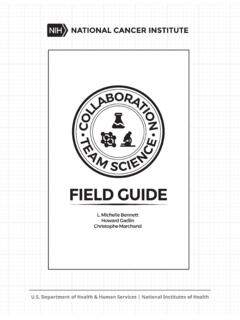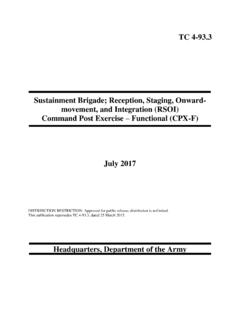Example: stock market
Remote Access | Getting Started Guide - TeamViewer
Step 4: Connect to your licensed computer(s) from your local computer 1. Now, sign into TeamViewer on your local computer and go to the "Remote Access" tab. 2. Add your endpoint device by clicking the "Add computer" button and entering the ID that you noted into the "TeamViewer ID" field.
Tags:
Information
Domain:
Source:
Link to this page: