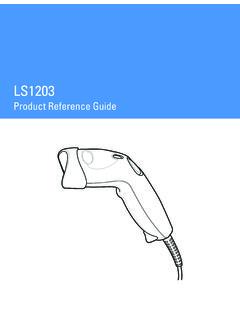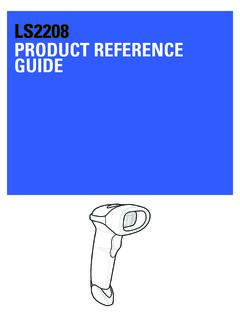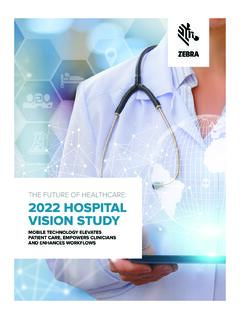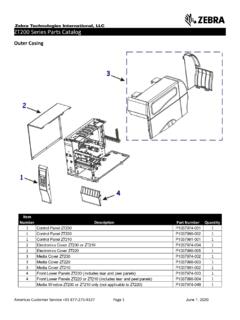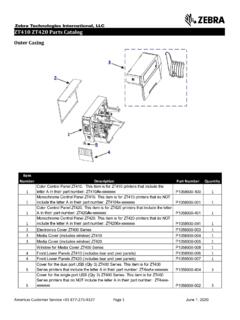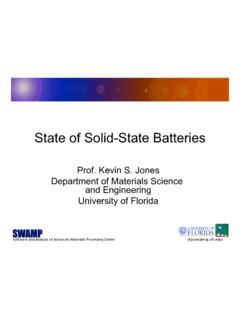Transcription of RFID Programming Guide 3 - Zebra Technologies
1 RFIDP rogramming Guide 3P1062165-05 ENfor Link-OS rfid printers2 Zebra and the stylized Zebra head are trademarks of Zebra Technologies Corporation, registered in many jurisdictions worldwide. All other trademarks are the property of their respective owners. 2020 Zebra Technologies Corporation and/or its affiliates. All rights in this document is subject to change without notice. The software described in this document is furnished under a license agreement or nondisclosure agreement. The software may be used or copied only in accordance with the terms of those further information regarding legal and proprietary statements, please go to:SOFTWARE: : : USER LICENSE AGREEMENT: of UseProprietary StatementThis manual contains proprietary information of Zebra Technologies Corporation and its subsidiaries ( Zebra Technologies ).
2 It is intended solely for the information and use of parties operating and maintaining the equipment described herein. Such proprietary information may not be used, reproduced, or disclosed to any other parties for any other purpose without the express, written permission of Zebra ImprovementsContinuous improvement of products is a policy of Zebra Technologies . All specifications and designs are subject to change without DisclaimerZebra Technologies takes steps to ensure that its published Engineering specifications and manuals are correct; however, errors do occur. Zebra Technologies reserves the right to correct any such errors and disclaims liability resulting of LiabilityIn no event shall Zebra Technologies or anyone else involved in the creation, production, or delivery of the accompanying product (including hardware and software) be liable for any damages whatsoever (including, without limitation, consequential damages including loss of business profits, business interruption, or loss of business information) arising out of the use of, the results of use of, or inability to use such product, even if Zebra Technologies has been advised of the possibility of such damages.
3 Some jurisdictions do not allow the exclusion or limitation of incidental or consequential damages, so the above limitation or exclusion may not apply to DateJune 25, 20203 ContentsIntroduction to 6 rfid Product Code (EPC).. 7 EPC 7 EPC Structure in rfid 7 EPC Class 1, Generation 2 (Gen 2).. 7 Data and Tag 7 Gen 2 Memory 8 Using rfid 9 Performing Firmware Updates .. 9 rfid Label 10 Considering rfid Transponder 10 Accounting for Transponder Inlay 10 Testing rfid 10 Maximizing rfid 12 Avoiding Radio Frequency Interference .. 12 Storing or Handling rfid Labels Correctly .. 12 Using the Correct rfid 12 Setting the rfid Values Using Tag Calibration .. 13 Setting the rfid Values 13 Restoring the Printer s Default Programming Position.
4 13 Locking rfid Tags .. 14 rfid Printer Configuration .. 15 Creating Basic rfid Label 20 Create and Send an rfid Label Format .. 20 Sample rfid Label 21 Contents4 rfid Label Format 1 Encode a Gen 2 Tag in 21 rfid Label Format 2 Encode a Gen 2 Tag in 22 rfid Label Format 3 Read Data from Tag and Print Data on 23 rfid Label Format 4 Encode Tag, Read Tag, and Print Data on Label .. 24 rfid Label Format 5 Encode Tag, Read Tag, and Return Results 28 rfid 28 rfid Error Codes and 31 ZPL Commands for 34^HL or ~ rfid Data Log to Host .. 35^HR .. 37 Calibrate rfid Tag 37^HV .. 43 Host Verification .. 43^RB .. 44 Define EPC Data 44^ 46 Read or Write rfid 46^ 50 Lock/Unlock rfid Tag Memory .. 50^RLM Lock/Unlock the Specified Memory 50^RLB Permanently Lock Specified Memory 51~ 52 Reset Advanced 52^RR.
5 53 Enable Adaptive Antenna Selection .. 53^RS .. 54 Set Up rfid 54^RU .. 57 Read Unique rfid Chip Serialization .. 57^RW .. 59 Set RF Power Levels for Read and 59 SGD Commands for .. 74 .. 956 Introduction to RFIDThis section describes the basic concepts of Radio Frequency Identification ( rfid ) and how rfid works with your OverviewAn rfid printer encodes (writes) information on ultra-thin HF or UHF rfid transponders that are embedded in smart labels, tickets, and tags. The printer encodes the information; verifies proper encoding; and prints bar codes, graphics, and/or text on the label s rfid transponder is sometimes called the rfid tag or an inlay. The transponder is usually made of an antenna that is bonded to an integrated circuit (IC) chip.
6 The IC chip contains the RF circuit , coders, decoders, and memory. If you hold an rfid label up to the light, you can see the transponder s antenna, and you can feel a bump in the label where the IC chip is and printing of an rfid label usually are completed on the first try, but some failures may occur. If you experience consistent failures, it may signal a problem with the rfid tags, with your label formats, or with the transponder to RFIDI ntroduction to RFID7 Electronic Product Code (EPC)EPC is a product-numbering standard administered by GS1 that can be used to identify a variety of items by using rfid technology. The 96-bit EPC code links to an online database, providing a secure way of sharing product-specific information along the supply : The information in this section is provided for your convenience only and is subject to change.
7 Go to for the latest EPC FieldsAs with bar codes, EPC is divided into numbers that identify the manufacturer and product type. However, EPC contains the following additional information: Header identifies the length, type, structure, version, and generation of EPC Manager Number identifies the company or company entity Object Class similar to a stock keeping unit (SKU) Serial Number the specific instance of the Object Class being taggedAdditional fields may be used as part of the EPC code to encode and decode information from different numbering systems into human-readable form. For more information about EPC specifications, refer to the EPC Global web Structure in rfid LabelsIn the printer, you can subdivide transponder data into unique fields.
8 You can customize these fields to create smart labels that meet your needs or that meet the standards necessary in EPC Programming . The ^RB ZPL command (see ^RB on page 44 for) is used to define EPC structure. EPC field data can be delimited with any of the following characters: , ~ ! @ # $ % ^ & * | . < > / \ : ;EPC Class 1, Generation 2 (Gen 2)Gen 2 tags typically have a 96-bit EPC identifier and can support large data structures. The size of user memory available (if any) varies by the model and manufacturer of the and Tag SecurityTag Passwords You can set optional 32-bit passwords that allow you to access tag data, to lock tag data, or to permanently disable (kill) a tag. If desired, use the ZPL command ^RF on page 46 to set the passwords and ^RL on page 50 to specify the type of Locking Options Tag memory can be safeguarded with flexible locking options using ^RL on page 50.
9 For example, you can lock a tag s memory to prevent it from being encoded accidentally and later unlock it for writing. A permanent locking feature prevents rewriting of tag to RFIDI ntroduction to RFID8 Gen 2 Memory MapFigure 1 shows how information is stored on a Gen 2 tag. Figure 1 Gen 2 Memory Map9 Using rfid FeaturesThis section guides you through some ideas to consider and some tasks that you may need to perform before you begin using rfid labels. When you have completed this section, you will be ready to program your rfid label Firmware UpdatesZebra may update printer firmware periodically to add new functionality or to fix any known issues with older firmware. At any time, you may download the most recent firmware for your rfid printer.
10 For the firmware files and the downloading instructions, go to : Download only the firmware designed for your printer. Downloading inappropriate firmware may disable your printer or some or all of the rfid functionality. Before downloading new firmware, print a printer configuration label and verify that the new printer firmware version is appropriate for your rfid Features10 rfid Label SelectionTo select rfid labels for your printer, consider the rfid transponder (commonly called the rfid tag) and where the transponder is placed in the label. Run tests to determine if the rfid labels that you selected work as you expected before you purchase a large quantity of them. This section provides a brief overview of things that you should take into account.