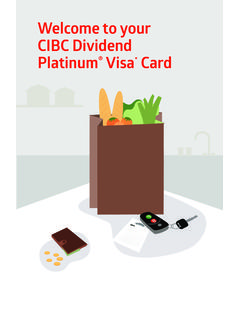Transcription of RHB Reflex Secure Plus
1 RHB Reflex Secure PlusReference GuideRHB Reflex Secure Plus | Reference GuideThank you for your interest in the RHB Reflex Secure Plus Token solution. This is an important part of RHB s continuing effort to bring a best-in-class client experience to Digital Security. Our goal is to enhance your login and authorization experience while maintaining the highest levels of security. The Secure Plus Reference Guide is intended to help you navigate the functions of the solution and how to use Secure Plus as an alternative to the physical is RHB Reflex Secure Plus Token?Customers can login to RHB Reflex or RHB Reflex mobile banking Application by using one of the two authentication methods; (i) the existing physical token; or (ii) the new Secure Plus downloaded on the customer s personal or corporate smartphone. With Secure Plus, it eliminates the need to carry a physical token by converting the smartphone into a token.
2 Upon installation of Secure Plus, customer can use it to generate codes for Login and Transaction Authorization. Using RHB Reflex mobile banking Application on the Secure Plus enabled device allows customers to bank seamlessly, even while they are on the Bank Berhad(6171-M)IntroductionRHB Reflex Secure Plus | Reference GuideRHB Bank Berhad(6171-M)Table of (CrontoSign) (OTP) (viaReflexWeb) (viaRHBR eflexSecurePlusApp) new and existing customers*, users are required to activate their Secure Plus by performing a first time login activation via RHB Reflex web version. The illustration below provides the step-by-step guide on performing the activation via Reflex Web and App. As a pre-requisite to activation, customers are required to download the RHB Reflex mobile banking Application in Apple Store or Google Play Store.(4) Launch the App and click on Secure Plus(5) Click on Secure Plus Activation(6) Scan the CrontoSignimage on RHB Reflex Web(8) Create and confirm new 8 digit PIN(9) Create new Nickname for Secure Plus profile(10) Activation completed*existing customers changing from physical token to Secure Plus and re-activation of Secure Plus(7) Enter activation code received via SMS(1) Perform First Time Login via RHB Reflex web(2) Key in the Reflex Secure Plus serial number located in Welcome Email(3) RHB Reflex will display CrontoSignimageRHB Bank Berhad(6171-M)RHB Reflex Secure Plus | Reference GuideDownload and Perform CrontoSignActivationFor new and existing customers*, users are required to activate their Secure Plus by performing a first time login activation via RHB Reflex web version.
3 The illustration below provides the step-by-step guide on performing the activation via RHB Reflex mobile banking App itself. As a pre-requisite to activation, customers are required to download the RHB Reflex mobile banking Application in Apple Store or Google Play Store.(1) Launch the App and click on Secure Plus(2) Click on Tap here (3) Provide the required information(5) Create and confirm new 8 digit PIN(6) Create new Nickname for Secure Plus profile(7) Activation completed*existing customers changing from physical token to Secure Plus and re-activation of Secure Plus(4) Enter activation code received via SMSRHB Bank Berhad(6171-M)RHB Reflex Secure Plus | Reference GuideDownload and Perform Manual ActivationCustomers can log in to their Secure Plus and access its functions by following the step-by-step guide below. The functions available in Secure Plus OTP: For logging in to RHB Reflex Web or CrontoSign: For RHB Reflex Web transaction creation or PIN : To change the 8 digit Secure Plus Plus info: Provides info on Secure Plus version, run time and Secure Plus : To deactivate Secure Plus(1) Launch RHB Reflex mobile banking App & select Secure Plus(2) Select your Secure Plus profile(3) Key in 8 digit PIN(4) Access RHB Reflex Secure Plus functionsRHB Bank Berhad(6171-M)RHB Reflex Secure Plus | Reference GuideLog In to Secure PlusCustomers can log in to RHB Reflex using Secure Plus to generate the authentication code.
4 Kindly refer to the step-by-step guide below: (1) Access RHB Reflex website(2) Launch RHB Reflex mobile banking App & select Secure Plus(3) Select your Secure Plus profile(4) Key in 8 digit PIN(5) Select Secure OTP(6) Key in OTP in RHB ReflexRHB Bank Berhad(6171-M)RHB Reflex Secure Plus | Reference GuideUsing Secure Plus to log in to RHB ReflexCustomers can use Secure Plus CrontoSignto create / authorize transactions in RHB Reflex . Kindly refer to the step-by-step guide below: (1) User creates / authorizes transactions from RHB Reflex (6) Scan the CrontoSigndisplayed in RHB Reflex (2) Launch RHB Reflex mobile banking App & select Secure Plus(3) Select your Secure Plus profile(4) Key in 8 digit PIN(5) Select Scan CrontoSign (7) Enter the Challenge Response in RHB ReflexRHB Bank Berhad(6171-M)RHB Reflex Secure Plus | Reference GuideUsing Secure Plus to create & authorize transactions (CrontoSign)Customers can use Secure Plus OTP to create / authorize transactions in RHB Reflex .
5 Kindly refer to the step-by-step guide below: (6) Enter the challenge code and click on Generate(2) Launch RHB Reflex mobile banking App & select Secure Plus(3) Select your Secure Plus profile(4) Key in 8 digit PIN(5) Select Input Challenge Code (7) Enter the Response Code in RHB Reflex (1) User creates / authorizes transactions from RHB ReflexRHB Bank Berhad(6171-M)RHB Reflex Secure Plus | Reference GuideUsing Secure Plus to create & authorize transactions (OTP)Customers can use RHB Reflex Secure Plus to login to RHB Reflex mobile banking App. Please refer to the step-by-step guide below:(1) Launch RHB Reflex mobile banking App & click on Login(2) Key in your login credential & click on Next(3) Confirm the Secret Word & key in your 8 digits Secure Plus PINRHB Bank Berhad(6171-M)RHB Reflex Secure Plus | Reference GuideUsing Secure Plus to log in to RHB Reflex mobile AppCustomers can use Secure Plus OTP to authorize transactions in RHB Reflex mobile banking App.
6 Kindly refer to the step-by-step guide below: (5) Re-enter the Response Code at the header into the box at the bottom of the screen, and click confirm(2) Select the action (Authorize or Reject)(3) Review and confirm the information(4) Key in 8 digits Secure Plus PIN(6) Task completedIn RHB Reflex mobile banking App, navigate to Tasklistand select Pending Authorization to view all transactions pending for approvalRHB Bank Berhad(6171-M)RHB Reflex Secure Plus | Reference GuideUsing Secure Plus to authorize transactions in RHB Reflex mobile AppCustomers can link multiple Secure Plus profiles in a single device. Customers are required to go through the First Time Login Activation for new profiles to be linked. Kindly refer to the step-by-step guide below: (4) Launch the App and click on Secure Plus(5) Click on Add another Secure Pus (6) Scan the CrontoSignimage on RHB Reflex Web(8) Create and confirm new 8 digit PIN(9) Create new Nickname for Secure Plus profile(10) Activation completed(7) Enter activation code received via SMS(1) Perform First Time Login via RHB Reflex web(2) Key in the token serial number located in Welcome Email(3) RHB Reflex will display CrontoSignimage(10) Scroll and select the Secure Plus profileRHB Bank Berhad(6171-M)RHB Reflex Secure Plus | Reference GuideLinking multiple token profiles in one device via CrontoSignCustomers can link multiple Secure Plus profiles in a single device.
7 Customers are required to go through the First Time Login Activation for new profiles to be linked. Kindly refer to the step-by-step guide below: (1) Launch the App and click on Secure Plus(2) Click on Tap here (5) Create and confirm new 8 digit PIN(6) Create new Nickname for Secure Plus profile(7) Activation completed(4) Enter activation code received via SMS(8) Scrolland select the Secure Plus profileRHB Bank Berhad(6171-M)(3) Provide the required informationRHB Reflex Secure Plus | Reference GuideLinking multiple token profiles manually in one device(1) Select De-activate and submit the maintenance(2) Inform your system administrator authorizer to approve the maintenanceCustomers can de-activate their corporate users Secure Plus Token via Support module in their Corporate Back Office (only system administrators will have the access rights to do so). Kindly refer to the step-by-step guide below: RHB Bank Berhad(6171-M)RHB Reflex Secure Plus | Reference GuideDe-activation of Secure Plus (via Reflex Web)Users are allowed to perform RHB Reflex Secure Plus token deactivation via their registered Reflex mobile banking App.
8 RHB Bank Berhad(6171-M)(4) Tap Deactivate (3) Key in 8 digit PIN(1) Launch RHB Reflex mobile banking App & select Secure Plus(2) Select your Secure Plus profile(5) Tap OK to confirm deactivationRHB Reflex Secure Plus | Reference GuideDe-activation of Secure Plus (via RHB Reflex Secure Plus App)1. What happens when I key in my Secure Plus PIN wrongly for 3 times?The Secure Plus token will be automatically de-activated from your RHB Reflex mobile banking App. You will need to perform First Time Activation for your Secure Plus token again. 2. How many times can I de-activate my Secure Plus Token?Each Secure Plus Token will have a maximum of 99 times of activation only. Once you have reached 99 times, you are required to perform a token renewal Which mobile Device supports RHB Reflex Secure Plus?RHB Reflex mobile banking App supports all iOS(iPhone only) and Android mobile device operating Can I add multiple tokens into one mobile device?
9 Yes. You may refer to Page 10 for more details on how to add multiple tokens5. How do I recognize which token I have in my RHB Reflex Secure Plus App?You are allowed to give a nickname to each token upon activation. 6. Can I change/ update my nickname for the token?You will need to deactivate your token, and perform first time activation What happens if I lose my mobile device?Notify your corporate system administrator or the bank to immediately de-activate your Can I activate my token in more than 1 device?No. Each token is only allowed to be activated in one device at a I just bought a new mobile device, how do I activate my Secure Plus token in my new mobile device?You will need to perform deactivation from your old mobile device, and perform First Time Activation in your new mobile My camera is faulty, what do I do?You will be able to authorize your transactions using the Input Challenge Code instead of Scan CrontoSign.
10 Refer to page 7 for more Is Internet required to use RHB Reflex Secure Plus?Yes. You will require internet to use RHB Reflex Secure Bank Berhad(6171-M)RHB Reflex Secure Plus | Reference GuideFAQ