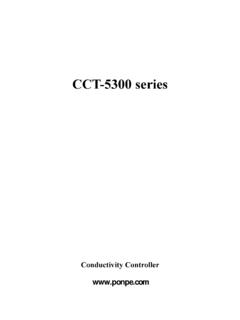Transcription of Rosemount 5300 Series - emerson.com
1 Reference Manual00809-1600-4530, Rev AAMarch 2015 Rosemount 5300 SeriesCommissioning and Validation Procedures for Rosemount RadariiiReference Manual 00809-1600-4530, Rev AACommissioning and Validation Procedure for Rosemount RadarMarch 2015 Commissioning and Validation Procedure for Rosemount RadarRosemount 5300 SeriesFailure to follow safe installation guidelines could result in death or serious injury. Only qualified personnel should install the equipment. Use the equipment only as specified in this guide and the Reference Manual. Refer to the Rosemount 5300 Series Reference Manual (document number 00809-0100-4530) for more could result in death or serious injury. Installation of device in an explosive environment must be in accordance with appropriate local, national and international standards, codes, and practices. Ensure device is installed in accordance with intrinsically safe or non-incendive field shock could result in death or serious injury.
2 Avoid contact with the leads and terminals. High voltage that may be present on leads can cause electrical shock. Make sure the main power to the Rosemount 5300 Series Transmitter is off and the lines to any other external power source are disconnected or not powered while wiring the leaks could result in death or serious injury. Handle the transmitter carefully. If the process seal is damaged, gas could escape from the tank when removing the transmitter head from the substitution of non-authorized parts or repair, other than exchanging the complete transmitter head or probe assembly, may jeopardize safety and is prohibited. Unauthorized changes to the product are strictly prohibited as they may unintentionally and unpredictably alter performance and jeopardize safety. Unauthorized changes that interfere with the integrity of the welds or flanges, such as making additional perforations, compromise product integrity and safety.
3 Equipment ratings and certifications are no longer valid on any products that have been damaged or modified without the prior written permission of Emerson Process Management. Any continued use of product that has been damaged or modified without prior written authorization is at the customer's sole risk and Manual 00809-1600-4530, Rev AACommissioning and Validation Procedure for Rosemount RadarMarch 2015 Commissioning and Validation Procedure for Rosemount RadarvReference Manual 00809-1600-4530, Rev AAContentsMarch 2015 Contents 1 Section 1: overview ..1 2 Section 2: Installation and the Quick Start Guide .. the basic configuration.. configuration parameters .. configuration using Rosemount Radar Master (RRM) .. configuration using a Field Communicator .. configuration using AMS Suite (HART) or DeltaV .. the advanced configuration .. Near Zone .. optional advanced configurations .. measurements and output.
4 Measurement data .. analog output (HART devices only) .. echo curve .. problems and recommended actions .. bounce .. fixed echo - bent probe/probe contacting nozzle .. files ..14 3 Section 3: Verification and Validation of GWR without .. of device ..20 4 Section 4: Verification Procedure with procedure with active level measurement .. problems and recommended actions .. diagnostics review .. level while emptying .. curve verification with empty tank .. level while filling .. files ..29 ContentsviReference Manual 00809-1600-4530, Rev AAContentsMarch validation suggestions ..30 5 Section 5: Additional .. Quality Metrics (SQM) .. reflector .. level supervision .. for verification reflector ..33 6 Section 6: SIS in SIS applications .. in SIS applications .. operation and maintenance.. test ..37 AAppendix A: Commissioning information .. information .. information .. installation.
5 Installation .. the product s Ex classification in accordance with requirements?.. tuning .. and plots .. radar verification in chambers ..471 Reference Manual 00809-1600-4530, Rev AASection 1: IntroductionMarch 2015 IntroductionSection overviewThis manual provides commissioning, verification, and validation information for the Rosemount 5300 Series Radar manual is intended to be used with the Rosemount 5300 Series Reference Manual (document number 00809-0100-4530). following tools and documents are recommended to use during the installation and commissioning procedures: Field Communicator 475/laptop with Rosemount Radar Master (RRM) or AMS Device Manager HART modem/FOUNDATION fieldbus modem Multimeter Screw driver, Phillips 2 mm or flat head 6 mm (for wire terminals) Screw driver, flat head 8 mm (for external ground screw) Adjustable spanner (for cable glands) Wrench, 54 mm (to install or remove the transmitter head) Allen key, 3 mm, 4 mm, and 5 mm (to loose and fix the weight) Allen key, 2 mm (to secure the coaxial probe) Hack saw (to shorten the rigid probes) Heavy duty nipper (to shorten the flexible probes) 5300 Series Superior Performance Guided Wave Radar Level and Interface Transmitter Quick Installation Guide (document number 00825-0100-4530) Rosemount 5300 Series Superior Performance Guided Wave Radar Reference Manual (document number 00809-0100-4530)
6 Rosemount 5300 Series - Using Guided Waver Radar for Level in High Pressure Steam Applications Technical Note (document number 00840-0100-4530)2 Reference Manual 00809-1600-4530, Rev AASection 1: IntroductionMarch 2015 Introduction3 Reference Manual 00809-1600-4530, Rev AASection 2: Installation & configurationMarch 2015 Installation and ConfigurationSection 2 Installation and ConfigurationComplete the Quick Start Guide .. page 3 Complete the basic configuration .. page 3 Complete the advanced configuration .. page 7 Read measurements and output .. page 8 Common problems and recommended actions .. page 11 Archive files .. page the Quick Start GuideMount the transmitter, connect wiring, and power up as described in the 5300 Quick Start Guide (document number 00825-0100-4530). the basic configuration parameters HART /FOUNDATION fieldbus address Device tag Measurement units Tank geometryFigure 2-1. Tank GeometryABCDEFGA.
7 Product levelB. Interface levelC. Upper Reference Point D. Hold Off/Upper Null ZoneE. Probe length F. Tank height G. Lower Reference Point4 Reference Manual 00809-1600-4530, Rev AASection 2: Installation & configurationMarch 2015 Installation and Configuration Probe type Hold Off/Upper Null Zone. This parameter should only be changed if there are disturbing objects close to the probe, nozzle disturbances. No valid measurements are possible above the Hold Off Distance. Measurement mode Rapid level changes Dielectric constant Volume configuration. For volume calculations, you can select one of the standard tank shapes or the strapping option. Select None if volume calculation is not used. Analog output (HART)Figure 2-2. Illustration of Analog Output (HART) Parameters For more information, see Section 5: Configuration in the Rosemount 5300 Series Reference Manual (document number 00809-0100-4530).ABCDFEGHIA. 20mAB.
8 Range 0 -100%C. 4mAD. Lower Reference PointE. Upper Reference PointF. Upper Blind ZoneG. Reduced accuracy H. Reduced accuracyI. Lower Blind Zone5 Reference Manual 00809-1600-4530, Rev AASection 2: Installation & configurationMarch 2015 Installation and Configuration AI block (FOUNDATION fieldbus). A minimum of four parameters are required to configure the AI Block. Channel - Corresponds to the desired sensor measurement L_TYPE - Defines the relationship to the desired output of the AI Block. Direct or indirect root. XD_SCALE - Include 0%, 100%, and engineering units OUT_SCALE - Include 0%, 100%, and engineering unitsFor more information, see Section FOUNDATION fieldbus Overview and Appendix E Level Transducer block in the Rosemount 5300 Series Reference Manual (document number 00809-0100-4530). configuration using Rosemount Radar Master (RRM) the Guided Setup. the Configuration the Device specific setup to see if any additional configuration is the Verify Archive Device to make a complete backup of the device, including several logs, and echo live values from the more information, see Section in the Rosemount 5300 Series Reference Manual (document number 00809-0100-4530).
9 6 Reference Manual 00809-1600-4530, Rev AASection 2: Installation & configurationMarch 2015 Installation and configuration using a Field CommunicatorFigure 2-3. Field Communicator Menu Tree Corresponding to Device Revision 3 For more information, see Section Basic configuration using a Field Communicator in the Rosemount 5300 Series Reference Manual (document number 00809-0100-4530).Process variables1 Process variables2 Setup3 Diagnostics4 Primary variable Value5 Analog out6 Distance7 Signal strength1 Primary variable22nd33rd44th5 All variables6 Signal Quality Metrics7 Identification1 Basic setup2 Device3 Tank4 Analog output5 Echo tuning6 Echo curve7 Advanced8 Calibration1 Diagnostics2 Tools1 Variable mapping2 Probe3 Geometry4 Environment5 Volume6 Analog output7 Finish1 Identification2 Variable mapping3 LCD4 Communication5 Alarm/sat. limits1 Probe2 Geometry3 Environment4 Volume1 Analog out2 Alarm/sat. limits1 Echo peaks2 Thresholds1 Echo curve1 Near zone2 Probe End Projection3 Dynamic Vapor Compensation4 Signal Quality Metrics5 Echo trackingSetupDiagnostics/Tools1 Primary variable22nd33rd44th5 HART digital units6 Damping value7 Device status1 Probe type2 Probe length3 Upper Null Zone4 Drawing1 Tank height2 Mounting type3 Inner diameter4 Nozzle height5 Drawing1 Measurement mode2 Product diel.
10 Range3 Upper prod. conditions5 Drawing1 Calculation method2 Tank diameter3 Tank length4 Volume offset5 Strapping table6 Drawing1 Primary variable2 Range values3 Alarm mode4 Sensor limits5 Alarm mode setup2 Device specific setup3 After setup restart F/W4 Restart device1 Analog output7 Reference Manual 00809-1600-4530, Rev AASection 2: Installation & configurationMarch 2015 Installation and configuration using AMS Suite (HART) or DeltaV The Rosemount 5300 Series can also be configured using AMS Suite or more information, see Section Basic Configuration Using AMS Suite (HART) in the Rosemount 5300 Series Reference Manual (document number 00809-0100-4530). the advanced configurationFor more information, see Appendix : Advanced Configuration in the Rosemount 5300 Series Reference Manual (document number 00809-0100-4530). Near ZoneNoteTrim Near Zone should not be performed on Dynamic Vapor Compensation or Coaxial Trim Near Zone when mounted in a nozzle, chamber, or still-pipe.