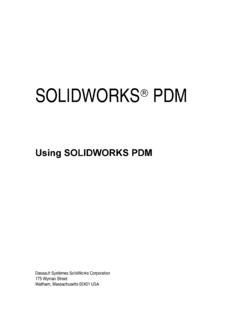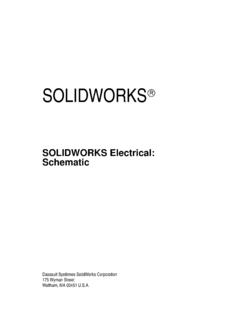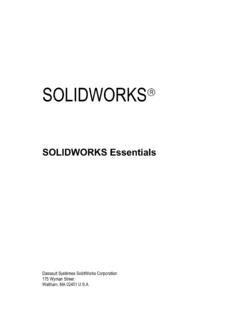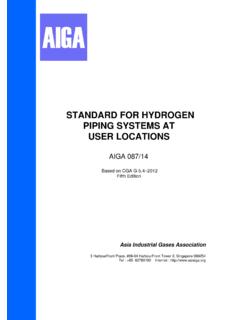Transcription of Routing-Piping and Tubing - SolidWorks
1 SolidWorks SolidWorks routing : Pipingand TubingDassault Syst mes SolidWorks Corporation175 Wyman Street Waltham, MA 02451 1995-2017, Dassault Systemes SolidWorks Corporation, a Dassault Syst mes SE company, 175 Wyman Street, Waltham, Mass. 02451 USA. All Rights information and the software discussed in this document are subject to change without notice and are not commitments by Dassault Systemes SolidWorks Corporation (DS SolidWorks ).No material may be reproduced or transmitted in any form or by any means, electronically or manually, for any purpose without the express written permission of DS software discussed in this document is furnished under a license and may be used or copied only in accordance with the terms of the license. All warranties given by DS SolidWorks as to the software and documentation are set forth in the license agreement, and nothing stated in, or implied by, this document or its contents shall be considered or deemed a modification or amendment of any terms, including warranties, in the license NoticesSOLIDWORKS 3D mechanical CAD and/or Simulation software is protected by Patents 6,611,725; 6,844,877; 6,898,560; 6,906,712; 7,079,990; 7,477,262; 7,558,705; 7,571,079; 7,590,497; 7,643,027; 7,672,822; 7,688,318; 7,694,238; 7,853,940; 8,305,376; 8,581,902; 8,817,028; 8,910,078; 9,129,083; 9,153,072; 9,262,863; 9,465,894; 9,646,412 and foreign patents, ( , EP 1,116,190 B1 and JP 3,517,643).
2 EDrawings software is protected by Patent 7,184,044; Patent 7,502,027; and Canadian Patent 2,318, and foreign patents and Product Names for SolidWorks Products and ServicesSOLIDWORKS, 3D ContentCentral, 3D , eDrawings, and the eDrawings logo are registered trademarks and FeatureManager is a jointly owned registered trademark of DS , FloXpress, PhotoView 360, and TolAnalyst are trademarks of DS is a registered trademark of HCL Technologies 2018, SolidWorks Standard, SolidWorks Professional, SolidWorks Premium, SolidWorks PDM Professional, SolidWorks PDM Standard, SolidWorks Simulation Standard, SolidWorks Simulation Professional, SolidWorks Simulation Premium, SolidWorks Flow Simulation, eDrawings Viewer, eDrawings Professional, SolidWorks Sustainability, SolidWorks Plastics, SolidWorks Electrical Schematic Standard, SolidWorks Electrical Schematic Professional, SolidWorks Electrical 3D, SolidWorks Electrical Professional, CircuitWorks, SolidWorks Composer, SolidWorks Inspection, SolidWorks MBD.
3 SolidWorks PCB powered by Altium, SolidWorks PCB Connector powered by Altium, and SolidWorks Visualization are product names of DS brand or product names are trademarks or registered trademarks of their respective COMPUTER SOFTWARE - PROPRIETARYThe Software is a "commercial item" as that term is defined at 48 (OCT 1995), consisting of "commercial computer software" and "commercial software documentation" as such terms are used in 48 (SEPT 1995) and is provided to the Government (a) for acquisition by or on behalf of civilian agencies, consistent with the policy set forth in 48 ; or (b) for acquisition by or on behalf of units of the Department of Defense, consistent with the policies set forth in 48 (JUN 1995) and (JUN 1995)In the event that you receive a request from any agency of the Government to provide Software with rights beyond those set forth above, you will notify DS SolidWorks of the scope of the request and DS SolidWorks will have five (5) business days to, in its sole discretion, accept or reject such request.
4 Contractor/Manufacturer: Dassault Systemes SolidWorks Corporation, 175 Wyman Street, Waltham, Massachusetts 02451 Notices for SolidWorks Standard, Premium, Professional, and Education ProductsPortions of this software 1986-2017 Siemens Product Lifecycle Management Software Inc. All rights work contains the following software owned by Siemens Industry Software Limited:D-Cubed 2D DCM 2017. Siemens Industry Software Limited. All Rights 3D DCM 2017. Siemens Industry Software Limited. All Rights PGM 2017. Siemens Industry Software Limited. All Rights CDM 2017. Siemens Industry Software Limited. All Rights AEM 2017. Siemens Industry Software Limited. All Rights of this software 1998-2017 HCL Technologies of this software incorporate PhysX by NVIDIA of this software 2001-2017 Luxology, LLC. All rights reserved, patents of this software 2007-2017 DriveWorks Ltd. 2011, Microsoft Corporation. All rights Adobe PDF Library technologyCopyright 1984-2016 Adobe Systems Inc.
5 And its licensors. All rights reserved. Protected by ,929,866; 5,943,063; 6,289,364; 6,563,502; 6,639,593; 6,754,382; Patents , the Adobe logo, Acrobat, the Adobe PDF logo, Distiller and Reader are registered trademarks or trademarks of Adobe Systems Inc. in the and other countries. For more DS SolidWorks copyright information, see Help > About Notices for SolidWorks Simulation ProductsPortions of this software 2008 Solversoft 1992-2017 Computational Applications and System Integration, Inc. All rights Notices for SolidWorks PDM Professional ProductOutside In Viewer Technology, 1992-2012 Oracle 2011, Microsoft Corporation. All rights Notices for eDrawings ProductsPortions of this software 2000-2014 Tech Soft of this software 1995-1998 Jean-Loup Gailly and Mark of this software 1998-2001 of this software 1998-2014 Open Design Alliance. All rights of this software 1995-2012 Spatial eDrawings for Windows software is based in part on the work of the Independent JPEG of eDrawings for iPad copyright 1996-1999 Silicon Graphics Systems, Inc.
6 Portions of eDrawings for iPad copyright 2003 - 2005 Apple Computer Notices for SolidWorks PCB ProductsPortions of this software 2017 Altium Number: PMT1812-ENGiContentsIntroductionAbout This Course .. 2 Prerequisites .. 2 Course Design Philosophy .. 2 Using this Book .. 2 About the Training Files .. 3 Conventions Used in this Book .. 4 Windows .. 4 Use of Color .. 5 Graphics and Graphics Cards .. 5 Color Schemes .. 5 More SolidWorks Training Resources.. 6 Local User Groups .. 6 Lesson 1:Fundamentals of RoutingWhat is routing ? .. 8 Review Lesson .. 8 Types of Routes .. 8 Routes .. 9 routing FeatureManager .. 10 External vs. Virtual Files .. 10 Virtual Components .. 10 File Names in routing .. 11 routing Setup .. 15 routing Add-in .. 15 routing Training Files .. 15 routing Library Manager .. 16 routing File Locations and Settings .. 17 General routing Settings .. 19 ContentsSOLIDWORKSiiLesson 2: piping RoutesPiping Routes .. 22 Typical piping Route.
7 22 Route Sketch .. 23 Pipes and piping Components .. 24 Pipes .. 24 End Components.. 24In Line Components .. 24 Other Types.. 25 routing Assembly Templates .. 26 Creating a Custom routing Assembly Template .. 26 Selecting a routing Assembly Template .. 27 Creating a piping Route .. 27 Route Properties Dialog .. 28 Auto Route .. 33 Route Specification Templates .. 34 Creating Route Specification Templates .. 35 Using Route Specification Templates.. 37 Adding Alternate Elbows .. 44 Editing a Route .. 46 Using the Route Along Relation .. 46 Isolate Options .. 48 Using piping Hangers .. 50 routing Along Existing Geometry.. 52 Exercise 1: Creating Templates .. 57 Exercise 2: Multiple piping Routes .. 58 Lesson 3: piping FittingsPiping Fittings .. 64 Drag and Drop a Fitting .. 64 Using Planes in Routes .. 67 Split Route to Add Fittings .. 67 Orienting In Line Fittings .. 68 Adding Tees at Junctions .. 70 Remove Tube/Pipe .. 71 Creating Custom Fittings .. 74 Replacing piping Fittings.
8 76 Add Fitting .. 77 Coverings .. 80 Exercise 3: piping Fittings .. 84 Exercise 4: piping on a Frame .. 86 SOLIDWORKSC ontentsiiiLesson 4: Tubing RoutesTubing Routes .. 88 Typical Tubing Route .. 88 Tubes and Tubing Components .. 89 Tubes.. 89 Terminal Components.. 89In Line Components .. 89 Flexible Tubing with Auto Route .. 90 Orthogonal Tubing Routes with Auto Route .. 91 Orthogonal Tubing Solutions .. 92 Bend and Spline Errors .. 93 Bend Radius Too Small .. 93 Export Pipe/Tube Data .. 95 Using Envelopes to Represent Volumes.. 96 Start Route and Add to Route .. 98 Routings Tubes Through Clips .. 99 Repairing Bend Errors .. 102 Flip Direction .. 103 Repair Route .. 103Re-route Spline .. 104 Select Using Envelope .. 105 Route Segment Properties.. 108 Tubing Drawings .. 109 Rename .. 109 Save to External File .. 109 Exercise 5: Orthogonal Tubing Routes.. 112 Exercise 6: Flexible Tubing Routes .. 116 Exercise 7: Orthogonal and Flexible Tubing Routes.
9 120 Lesson 5: piping and Tubing ChangesPiping and Tubing Changes .. 126 Procedures for Tubing and piping .. 126 Change Route Diameter .. 127A Note About Dimensioning Route Geometry.. 132 Custom Pipe/Tube Configurations .. 134 Pipe Penetrations.. 135 Flange to Flange Connections.. 137 Pipe Spools .. 138 Spools in Drawings .. 141 Using Gaskets .. 141 Copying Routes.. 142 Mating Routes.. 142 Adding Slope .. 145 Editing and Removing the Slope .. 145 ContentsSOLIDWORKSivEditing piping Routes .. 147 Using Threaded Pipe and Fittings.. 147 Deleting and Editing Route Geometry .. 148 Editing for Obstructions .. 152 Moving Fittings With the Triad .. 153 Using Guidelines with Pipe Routes .. 154 Guideline Actions .. 154 piping Drawings .. 156 Pipe Drawing .. 156 Drawing Tools .. 156 Exercise 8: Create and Edit Threaded Pipe Routes .. 163 Exercise 9: Using Pipe Spools .. 169 Lesson 6:Creating routing ComponentsRouting Library Parts .. 172 Libraries .. 172 piping .
10 172 Threaded piping .. 176 Tubing .. 177 Assembly Fittings .. 178 Cable Trays .. 178 Electrical Ducting .. 179miscellaneous fittings .. 179 HVAC .. 180 HVAC .. 180 Creating routing Library Parts .. 181 Pipe and Tube Components .. 181 Pipe vs. Tube Components .. 181 Copying routing Components .. 182 Creating a Pipe Using Copy and Edit .. 182 routing Library Manager .. 184 routing Component Wizard .. 184 Fitting Components.. 188 Using the routing Component Wizard.. 189 routing Functionality Points .. 189 Connection Points .. 189 routing Points.. 189 routing Geometry.. 191 Part Validity Check .. 191 Design Table .. 191 Design Table Check .. 192 Component Attributes.. 194 Configuration Properties .. 194 Part Properties.. 194 Elbow Components.. 195 SOLIDWORKSC ontentsvValve Components .. 198 Assembly routing Components .. 198 Equipment .. 200 Exercise 10: Creating and Using Equipment .. 206 Lesson 7:Using P&ID FilesPiping and Instrumentation .. 212 Pipe Systems.